AI Video Generator
Just upload an image or text, and we'll turn it into a video 🎬.
Examples & Tips
A Healing Smile From the Photo
Gently bringing the person in the photo to life with a soft, closed-mouth healing smile ..
Hug From the Photograph
A moment frozen in a photo comes alive for a single embrace ..
The CEO Emerges”
A cinematic CEO reveal unfolds through dramatic cuts, ending with a powerful front-facing smirk ..
Time Traveler Transition
A seamless flash-cut between past and future — one traveler, two eras ..
Four Seasons in One Frame
Four seasons flow through one lens — time painted in color and motion ..
Winter's Whisper
A fleeting glance in the snow — quiet, fragile, beautiful ..
Neo City Night Flash
A heartbeat of light in the rain — the city breathes in color ..
Silence in the Snow
Stillness wrapped in snowlight — warmth against the quiet cold ..
Turn Your Images into Videos
Discover the magic of video creation with Pixlr's Video Generator! Effortlessly upload images or input text prompts to craft stunning, high-quality AI-generated videos that are perfect for ads, social... Đọc thêm
Also see: AI Image Generator | Nano Banana Image Editor | AI Face Swap
Choose AI Model














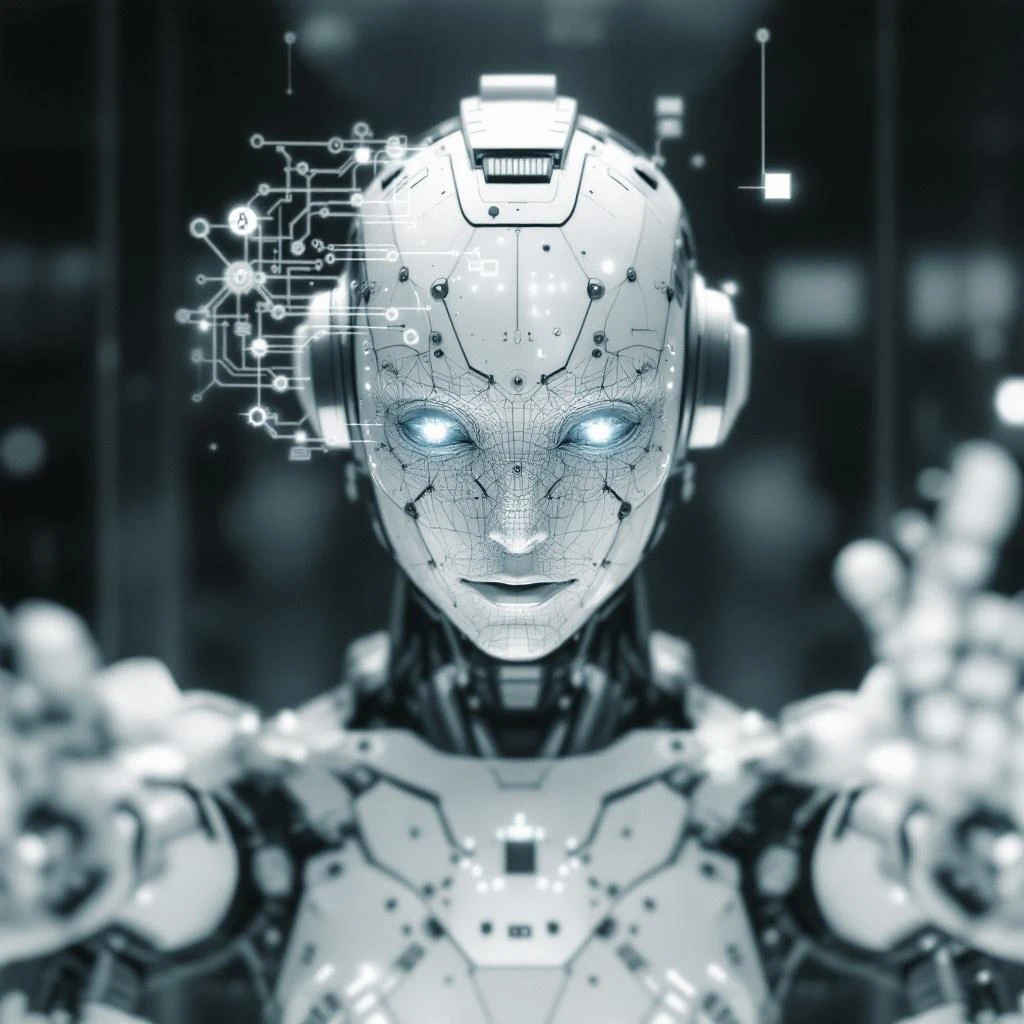
Get inspiration, turn your images into videos, just need to login first!
Introduction to AI Video Generation
AI video generation is a revolutionary technology that enables users to create high-quality videos using artificial intelligence. With the help of an AI video generator, users can transform simple text prompts into stunning videos, making video creation more accessible and efficient. This advanced technology analyzes the text prompt and generates a video that meets the user’s requirements, whether it’s for explainer videos, training videos, or social media content. By leveraging AI video generation, users can save time and effort, allowing them to focus on other aspects of their business or creative endeavors. The result is a seamless video creation process that produces high-quality videos with minimal input.

Convert text to video with one prompt
Easily create videos from text using Pixlr's AI-powered text to video generator by inputting your script. With just a prompt, our online video maker transforms it into a full video complete with scenes, transitions, and background music. Whether you're making a marketing video, explainer, or social media post, you can turn simple ideas into professional-quality content without complicated tools. Perfect for busy marketers, small businesses, content creators, and anyone who needs to make videos online quickly and affordably. Get your messagen across with clear, engaging videos that are ready to share on any platform.

Animate images into smooth video sequences
Bring your static images to life and make videos online effortlessly with Pixlr’s image to video tool. Upload personal photos, product photos, lifestyle shots, or event images, and transform them into dynamic, animated videos in just a few clicks. Add custom transitions, choose your music, and create eye-catching slideshows perfect for Instagram, TikTok, Facebook, and YouTube. Whether you’re creating product promos, brand stories, or social media campaigns, Pixlr makes it easy to turn static visuals into powerful video content that drives engagement and helps grow your audience.

Customize layouts, music, and video speed
Personalize every part of your video with Pixlr's easy-to-use video editor features. Adjust the video layout to highlight your message, fine-tune transitions for smoother flow, choose background music that sets the tone, and control video speed for more impact. Make quick edits to delete unwanted parts or adjust scenes and characters effortlessly. Whether you’re making short videos for TikTok, product videos for Amazon, or tutorial videos for YouTube, Pixlr gives you flexible options without the steep learning curve of traditional editing software. Create high-quality videos that reflect your brand and keep your viewers interested from start to finish.

Download high-quality videos watermark-free
Create and download high-quality videos with Pixlr without worrying about watermarks ruining your work. Our online video maker lets you export HD video output that is clean, professional, and ready to use across websites, social media, advertising campaigns, and presentations. You can create publish-worthy videos by utilizing AI technology to transform still images into engaging videos quickly. Maintain your brand's credibility with polished videos perfect for Facebook Ads, YouTube uploads, Instagram Reels, and TikTok promotions. Whether you’re a business owner, marketer, or creator, Pixlr gives you the tools to make professional videos easily and without hidden costs or restrictions.

AI Video Creation Process
The AI video creation process is straightforward and user-friendly. It begins with the user inputting a text prompt or uploading an image. The AI video generator then analyzes this input and generates a video tailored to the user’s specifications. Users have full control over the video creation process, allowing them to fine-tune the video by adding other elements such as music, animations, or editing the clips. This customization ensures that the final video aligns perfectly with the user's vision. Once the video is generated, it can be downloaded in various formats, making it easy to share on social media platforms, YouTube, or other online channels. This process not only simplifies video creation but also ensures high-quality output every time.
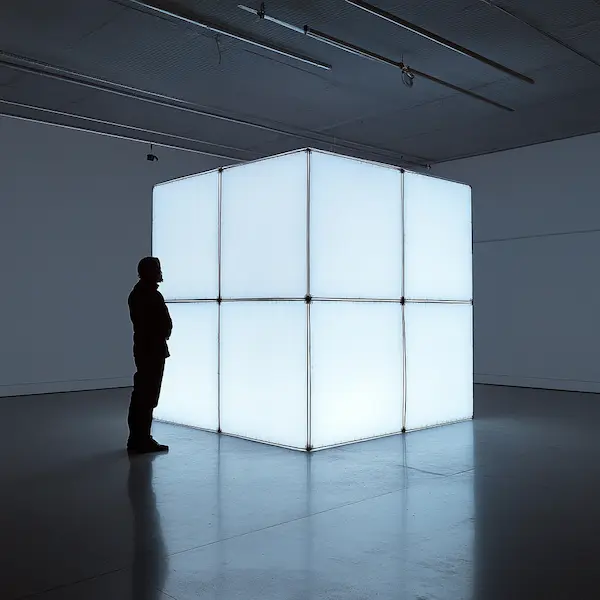
Create videos for ads, tutorials, and social media
Creating videos that fit any purpose with Pixlr's AI Video Generator is now easier than ever. The AI video creator tool offers capabilities such as generating videos from text prompts and images, making the video creation process versatile and efficient. Whether you need to create videos for social media, design engaging ads for Facebook and Instagram, or produce helpful tutorials for YouTube, Pixlr makes it fast and easy. Start with a simple text prompt or a few images, customize your video, and share your final creation everywhere your audience is. Ideal for marketers, entrepreneurs, educators, and influencers who need to create more content in less time. No complex software, no video editing background needed — just smart, creative results.

AI Video Generation Trends
The AI video generation market is rapidly evolving, with new trends and technologies emerging every day. One of the most exciting trends is the use of generative AI, which allows users to create stunning videos using simple text prompts. This technology is making video creation more accessible and efficient than ever before. Another significant trend is the integration of AI video generation with other tools and platforms, such as Adobe Premiere Pro, providing a seamless video creation experience. Additionally, the use of AI avatars and lip sync technology is gaining popularity, enabling users to create dynamic videos with realistic characters. As AI video generation technology continues to advance, we can expect to see even more innovative applications across various industries.

Future of AI Video
The future of AI video generation is both exciting and promising, with potential applications spanning entertainment, education, and marketing. As the technology continues to improve, we can expect to see more realistic and engaging videos generated using AI. This will make it easier for individuals and businesses to create high-quality videos without requiring extensive video production experience. Furthermore, the integration of AI video generation with other technologies, such as virtual reality and augmented reality, will open up new possibilities for immersive and interactive video experiences. The future of AI video generation holds immense potential for transforming how we create and consume video content.

-

Promotional Clips: Create Scroll-Stopping TikTok Ads
Quickly turn product descriptions into promotional clips that grab attention on TikTok, Instagram, and other social platforms by enhancing them with B-roll footage. Utilize dynamic camera movements and shot types to create engaging video content that captivates your audience.
-
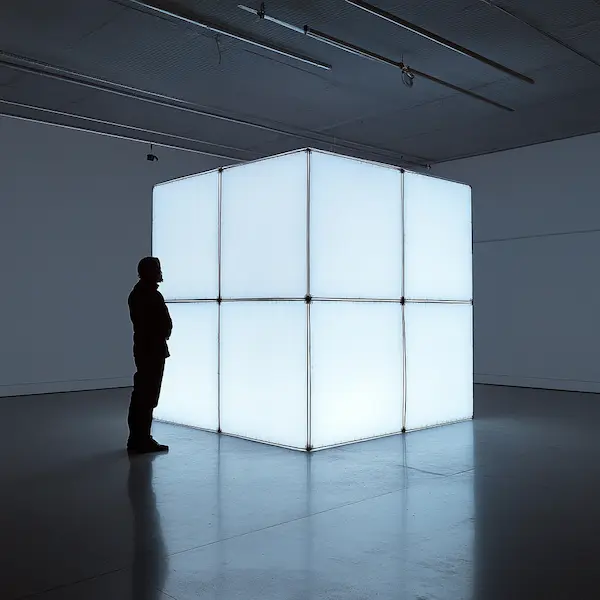
Product Demos: Turn Specs into Explainer Videos
Easily convert technical specifications and complex features into animated product demo videos by adding distinct scenes to highlight each aspect. Utilize AI-generated video to transform these technical details into engaging content that captures attention and enhances understanding. Create engaging visual explainers that highlight your product’s benefits clearly and simply, helping customers understand, trust, and choose your brand faster and more confidently.
-

Social Media Teasers: Auto-Generate Launch Clips
AI-generated social media teaser videos can be designed to promote new product launches, campaigns, and events. Simply input a detailed description and click generate to create platform-optimized clips for TikTok, Instagram, and Facebook that build buzz, excite audiences, and maximize your reach across all major social media channels.
-

Onboarding Videos: Transform HR Docs into Training
Write HR documents, policies, and manuals into dynamic onboarding videos that new employees actually enjoy. Enhance these videos with AI-generated visuals by leveraging existing content from the internet, while ensuring adherence to copyright laws and institutional guidelines. Make your onboarding process faster, more engaging, and more effective by turning dry text into clear, memorable video content with guided instructions and visuals.
-

Instructional Guides: Create Step-by-Step Videos
Transform text-based tutorials into visual instructional guide videos with AI voiceovers to create engaging ai videos. High video quality is essential for producing clear and effective guides, ensuring each step is shown clearly to make learning faster and easier. Ideal for businesses, educators, and creators who want to deliver simple, easy-to-follow video guides for products, software, or processes.
Bạn có câu hỏi nào không?
Can I use these videos for my business?
Yes! All outputs are royalty-free for commercial use.
How do I match videos to my brand style?
Save your logos, fonts, and colors in the Brand Kit—AI applies them automatically.
Are there watermarks on free videos?
No. Free users get HD exports without watermarks.
Do I need filming or editing experience?
No. Describe your idea or upload an image—AI handles the rest.
How long does rendering take?
Most videos generate in under 60 seconds
What video formats are supported?
MP4. Export up to 4K resolution.



