AI Video Generator
Just upload an image or text, and we'll turn it into a video 🎬.
Examples & Tips
A Healing Smile From the Photo
Gently bringing the person in the photo to life with a soft, closed-mouth healing smile ..
Hug From the Photograph
A moment frozen in a photo comes alive for a single embrace ..
The CEO Emerges”
A cinematic CEO reveal unfolds through dramatic cuts, ending with a powerful front-facing smirk ..
Time Traveler Transition
A seamless flash-cut between past and future — one traveler, two eras ..
Four Seasons in One Frame
Four seasons flow through one lens — time painted in color and motion ..
Winter's Whisper
A fleeting glance in the snow — quiet, fragile, beautiful ..
Neo City Night Flash
A heartbeat of light in the rain — the city breathes in color ..
Silence in the Snow
Stillness wrapped in snowlight — warmth against the quiet cold ..
AI Image to Video Generator - Animate Your Images into Videos
Bring your photos to life and generate a video with Pixlr's Image to Video tool. Transform static images into stunning animated videos with ease. Whether you’re turning product images, event photos, o... Read more
Also see: AI Image Generator | Nano Banana Image Editor | AI Face Swap
Choose AI Model














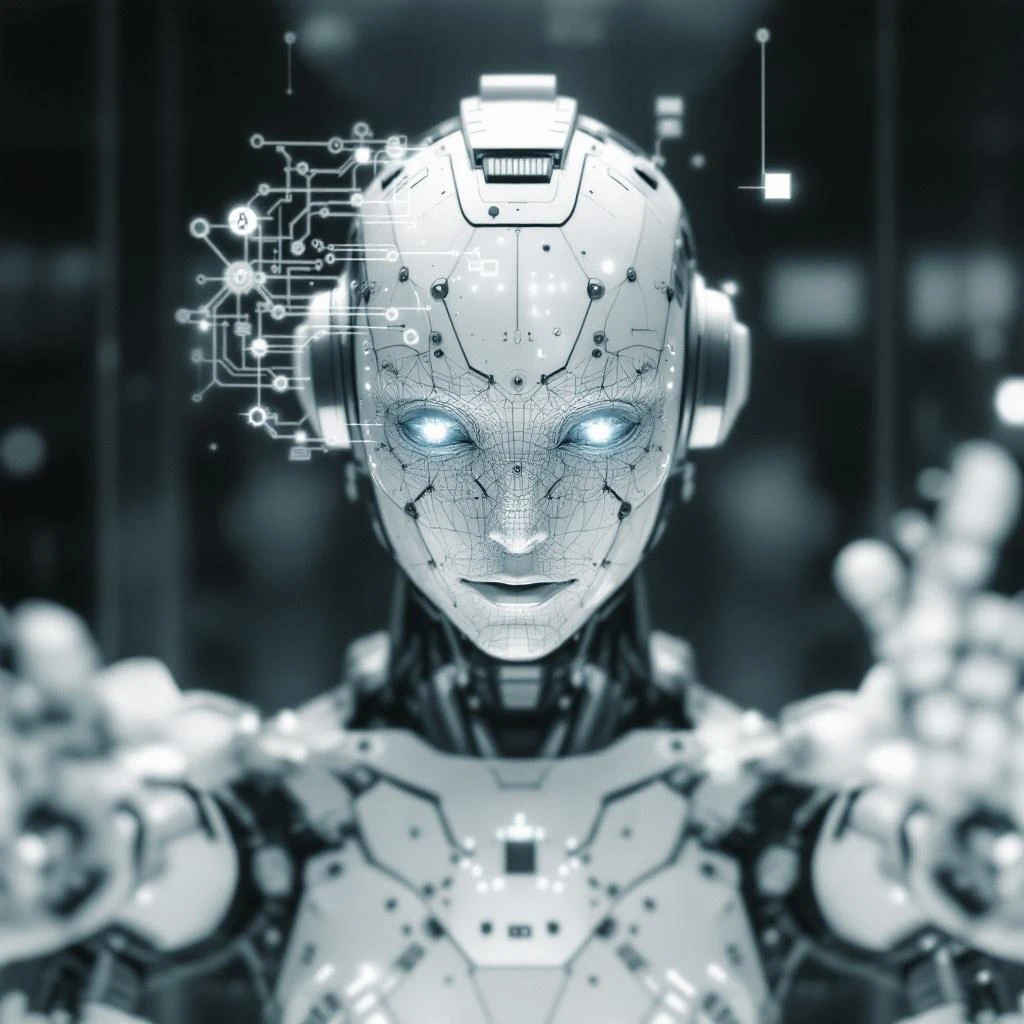
Get inspiration, turn your images into videos, just need to login first!
Introduction to Image to Video
Pixlr's Image to Video Generator allows you to animate any image and create professional-looking videos in seconds. Upload photos of your products, events, or personal images, and watch as Pixlr turns them into a coherent video clip, enhancing visual storytelling and engagement. Add music, transitions, and custom layouts to craft unique visual stories perfect for social media, websites, and promotional materials.

Turn Photos into Stunning Videos
Easily upload your photos to Pixlr's Image to Video tool, and let the AI animate them into smooth, professional videos. Add transitions, dynamic motion, background music, and special effects to create videos that captivate your audience. Whether you're creating Instagram Reels, Facebook Ads, or product videos for eCommerce, this tool simplifies the process.

Benefits of AI-Powered Video Creation
AI-powered video creation offers numerous benefits, including the ability to easily convert images to video, create stunning videos with minimal effort, and produce high-quality videos without requiring technical skills. With an AI video generator, users can create dynamic videos, add animations, and customize the video format to suit their needs. Additionally, AI-powered video creation saves time and effort, as users can generate videos in just a few clicks, eliminating the need for manual editing or software expertise. The benefits of AI-powered video creation make it an ideal solution for users who want to create engaging video content without the hassle of traditional video editing.

Customizable Features for Unique Videos
Enhance your animated images with Pixlr's easy-to-use video editor, featuring an advanced video feature that transforms static images into engaging video clips. Fine-tune each scene with transitions, adjust the speed of your animations, and pick the perfect music to match the mood of your video. With full control over the editing process, you can create custom videos that align with your brand and goals.

Create Videos for Social Media, Ads, and Promotions
Turn your still images into engaging videos for social media, marketing campaigns, and promotional content using our user-friendly platform. Pixlr's Image to Video tool is ideal for businesses, marketers, content creators, and anyone who wants to transform static visuals into attention-grabbing videos without the hassle of traditional video editing software.

AI Image to Video Process
Creating videos from images with Pixlr is fast and intuitive. Simply upload your photos directly from your device, choose your preferred settings, and let the AI handle the rest. Customize your video with transitions, music, and text to make it uniquely yours. Once your video is ready, download it in your desired format and start sharing it across your digital channels
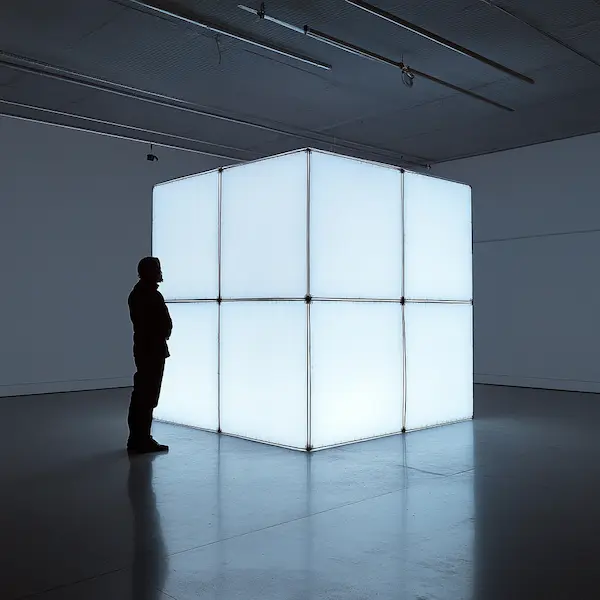
Tips for Effective Video Creation
To create effective videos using an AI video generator, users should follow a few tips. First, choose high-quality images that are relevant to the video's theme. Second, add a simple prompt that describes the desired video content. Third, customize the video with background music, text, and other features to enhance the viewer's experience. Fourth, experiment with different video formats and styles to find the one that best suits the audience. Finally, preview the video before downloading or sharing it on social media platforms. By following these tips, users can create stunning videos that engage their audience and achieve their desired goals.

Video Quality and Smoothness
The video quality and smoothness of AI-generated videos are critical factors that determine their effectiveness. A high-quality video with smooth transitions and cinematic animations can captivate the audience and convey the message more effectively. To achieve high-quality videos, users should upload high-resolution images, choose the right video format, and customize the video with features that enhance the viewer’s experience. Additionally, the AI video generator should use advanced algorithms that optimize video quality and smoothness, resulting in a professional-grade video that can be shared on various platforms, including YouTube, social media, and websites. By prioritizing video quality and smoothness, users can create stunning videos that engage their audience and achieve their desired goals.

How to make AI-generated video
- Open Pixlr to access the AI text-to-video generator. Browse our gallery of customizable templates, or begin your design project from scratch.
- Under the Videos tab, enter a detailed description of the video you want to generate. Click Generate video and wait a few minutes for your video to be processed.
- Add stickers, graphics, and other elements from our library. Explore our editing tools and trim, rotate, or crop clips as needed. You can also apply video transitions or filters.
- Once you're satisfied with your work, download it as a high-resolution MP4 file. Share your AI video via social media or email. Or, present your video directly from the editor.

Image to Video Use Cases
-

Product Promotions
Transform the original image of static product photos into eye-catching, dynamic video advertisements that captivate potential customers and highlight key features in an engaging way.
-
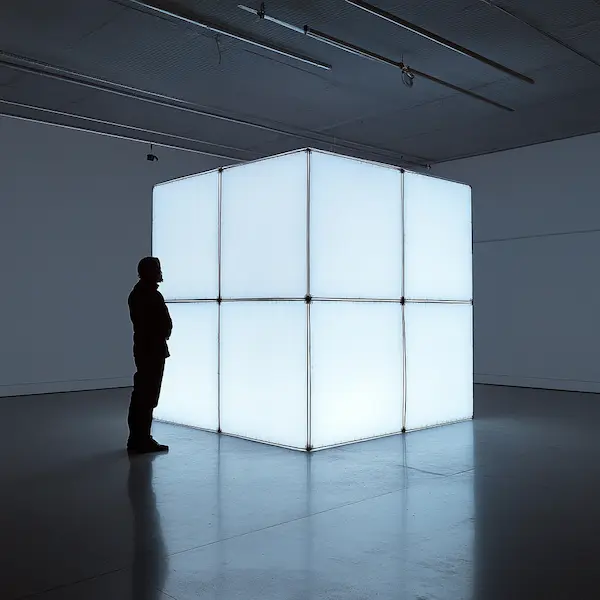
Social Media Campaigns
Craft visually appealing videos that tell a compelling story using event photos, lifestyle images, or captivating behind-the-scenes moments that resonate with your audience and spark conversations.
-

Brand Storytelling
Animate your brand's narrative, showcasing its journey and mission through compelling pictures and visuals that forge an emotional connection with your audience.
-

Event Recaps
Create compelling video summaries from event photos that not only recount the highlights but also evoke the excitement and atmosphere of the experience.
-

Ecommerce Marketing
Design stunning product showcases in video format that not only attract attention but also strategically encourage visitors to make purchases, enhancing the overall shopping experience.
Do you have a Question?
Can I use these videos for my business?
Yes! All outputs are royalty-free for commercial use.
How do I match videos to my brand style?
Save your logos, fonts, and colors in the Brand Kit—AI applies them automatically.
Are there watermarks on free videos?
No. Free users get HD exports without watermarks.
Do I need filming or editing experience?
No. Describe your idea or upload an image—AI handles the rest.
How long does rendering take?
Most videos generate in under 60 seconds
What video formats are supported?
MP4. Export up to 4K resolution.



