AI Video Generator
Just upload a text, and we'll turn it into a video 🎬.
Examples & Tips
A Healing Smile From the Photo
Gently bringing the person in the photo to life with a soft, closed-mouth healing smile ..
Hug From the Photograph
A moment frozen in a photo comes alive for a single embrace ..
The CEO Emerges”
A cinematic CEO reveal unfolds through dramatic cuts, ending with a powerful front-facing smirk ..
Time Traveler Transition
A seamless flash-cut between past and future — one traveler, two eras ..
Four Seasons in One Frame
Four seasons flow through one lens — time painted in color and motion ..
Winter's Whisper
A fleeting glance in the snow — quiet, fragile, beautiful ..
Neo City Night Flash
A heartbeat of light in the rain — the city breathes in color ..
Silence in the Snow
Stillness wrapped in snowlight — warmth against the quiet cold ..
Transform Text into Professional Videos
Discover the power of AI-generated videos with Pixlr's Text to Video AI tool! Turn your written scripts or ideas into captivating videos within seconds. Whether you're creating marketing videos, expla... Read more
Also see: AI Image Generator | Nano Banana Image Editor | AI Face Swap
Choose AI Model














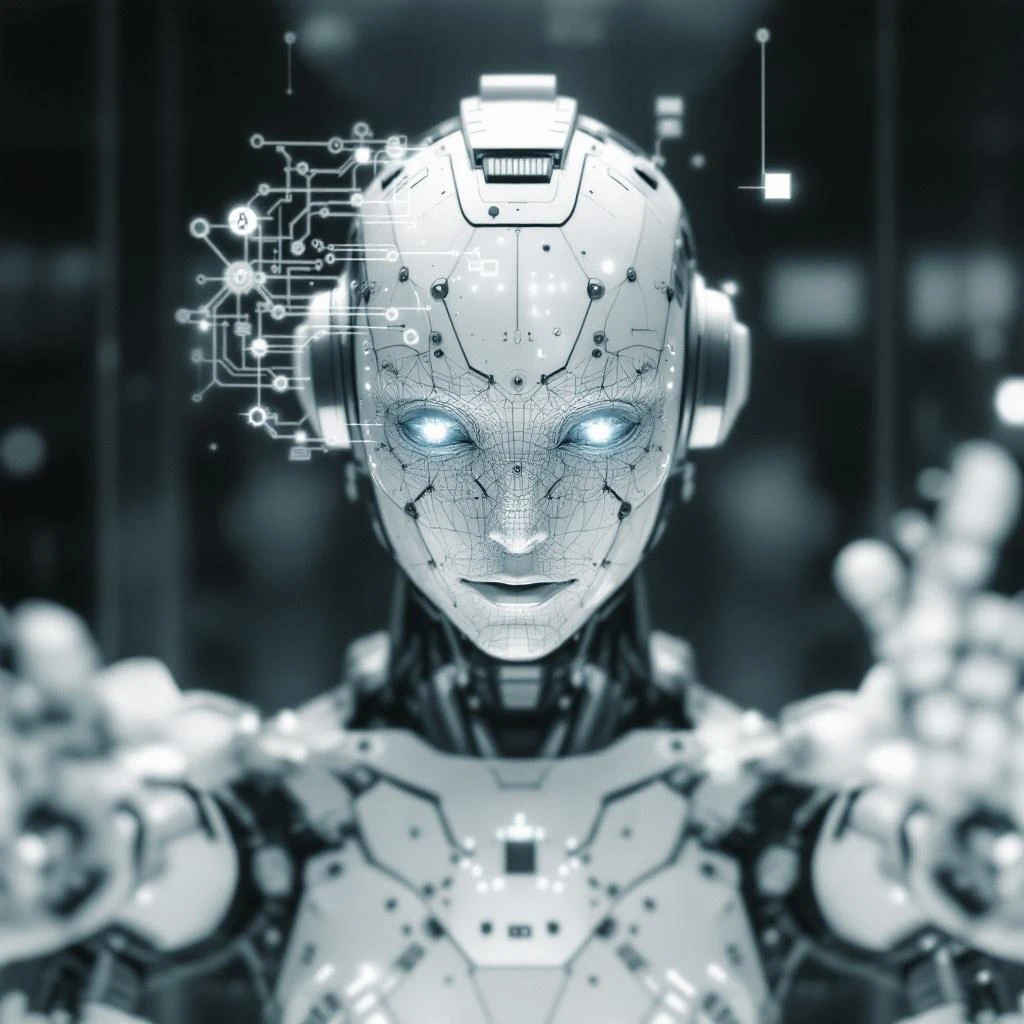
Get inspiration, turn your text into videos, just need to login first!
Introduction to Text to Video
Pixlr's AI video generator, with its user-friendly interface, allows you to effortlessly turn any text prompt into a high-quality video. Whether it's a script for a marketing campaign, an explainer for a product, or a social media post, the AI analyzes your text and transforms it into a complete video with visuals, transitions, and music. This tool makes creating professional videos quicker, easier, and more accessible for anyone, no editing skills required.

Benefits of Using AI Text to Video Generator
The AI text to video generator offers numerous benefits that revolutionize the video creation process. One of the most significant advantages is the time and effort it saves. With just a few clicks, users can create high-quality, engaging videos without needing extensive video editing skills. This tool is perfect for those who want to produce professional videos without requiring technical expertise or facing a steep learning curve.
The AI text to video generator enhances productivity and efficiency, allowing users to focus on other important tasks. It also supports multiple languages, making it an excellent tool for reaching global audiences. Whether you need to create explainer videos, training videos, or social media content, this generator provides a versatile solution.
Additionally, the tool offers a range of customizable templates and AI-powered tools to enhance your video creation. It is a cost-effective solution, reducing the need for expensive equipment and software, making it accessible for businesses of all sizes.

Features of AI Text to Video Generator
The AI text to video generator is packed with features designed to make video creation a breeze. Its user-friendly interface ensures that even beginners can create stunning videos with ease. The tool includes a range of AI-powered tools, such as AI avatars, background music, and advanced editing features, to help you create videos that stand out.
You can create videos in various formats, including portrait, landscape, and square, to suit different platforms and purposes. The generator provides a vast collection of customizable templates and assets, allowing you to enhance your videos with professional-quality elements.
Supporting multiple languages, the AI text to video generator is ideal for global audiences. It offers comprehensive video editing features, including trimming, cutting, and arranging clips, making it easy to fine-tune your videos. Whether you need short social media clips or longer explainer videos, this tool can handle it all. Adding captions, subtitles, and other elements is also straightforward, ensuring your videos are accessible and engaging.

Create Videos from Text in Seconds
Input your text into Pixlr's Text to Video Generator using the simple text input method, and watch as it automatically creates a full video with scenes, transitions, and background music. Simply click 'Generate' to create a finished product effortlessly. The video creation process is streamlined and efficient, enabling users to produce professional videos for marketing, corporate communication, and more. Whether you're producing marketing content, explainer videos, or social media clips, this tool makes it easy to bring your text to life and share it instantly.

Personalize Your Video Output
With Pixlr's video editor, you can fine-tune your text-to-video creation. Utilize the comprehensive editing tools to adjust transitions, customize your video’s speed, and select from a variety of music to match your brand’s tone. Additionally, easily select different aspect ratios to ensure your video is optimized for various social media platforms. Quickly edit the video to ensure it fits your desired style, and create professional-quality content that will impress your audience.

Localization and Translation
The AI text to video generator excels in localization and translation, making it easy to create videos in multiple languages. It supports a wide range of languages, including English, Spanish, French, and many more, allowing you to reach a global audience effortlessly.
The tool can automatically translate text and audio, simplifying the process of creating videos for different regions. It offers a variety of customizable templates and assets tailored to different cultures, ensuring your content resonates with diverse audiences. With features to manage and organize your video content, including tagging and categorization, the AI text to video generator streamlines the creation of localized content.
It can be integrated with other localization and translation tools, making it easy to manage global video content. Additionally, the tool provides insights to track and analyze video performance across different regions and languages, helping you optimize your content strategy.
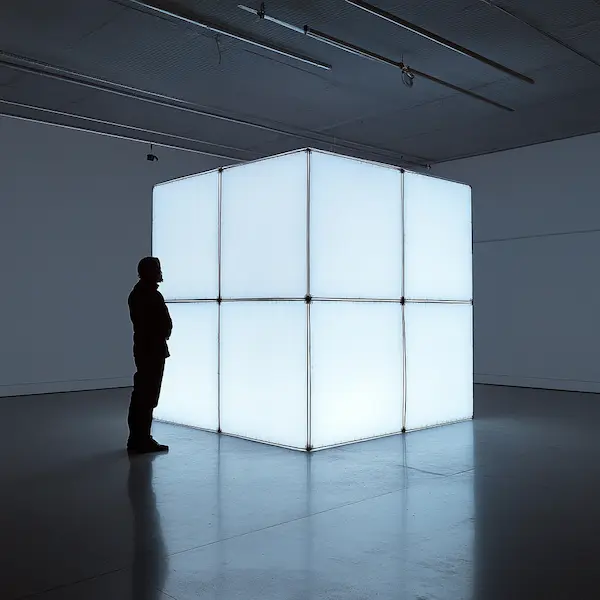
Create Videos for Social Media, Ads, and More
Pixlr's Text to Video Generator is perfect for creating videos for social media, marketing campaigns, explainer videos, video ads, and much more. The platform offers customizable templates that align with your brand’s unique style, enhancing the effectiveness of your videos. Users can specify their video type, such as social media or training, allowing the AI to tailor the output to meet specific needs. Additionally, Pixlr offers a free plan for users to explore the platform without initial costs, making it accessible for everyone. No need for expensive equipment or advanced video editing software. With just a few clicks, you can have a high-quality video ready to share on any platform — Facebook, Instagram, TikTok, YouTube, and beyond.

AI Text to Video Process
Pixlr's AI technology makes turning text into video easy and efficient. After you input your text, the AI analyzes the content and automatically generates an AI-generated video based on your script. The AI also generates a video script from prompts, streamlining the process of turning text into engaging video content. Generative AI tools transform words into engaging videos quickly and effortlessly, allowing for quick production of video content from simple prompts. From there, you can customize your video with music, animations, and transitions. Once you’re satisfied, simply download your video in your preferred format — no complicated editing required!

How to make AI-generated video
- Open Pixlr to access the AI text-to-video generator. Browse our gallery of customizable templates, or begin your design project from scratch.
- Under the Videos tab, enter a detailed description of the video you want to generate. Click Generate video and wait a few minutes for your video to be processed.
- Add stickers, graphics, and other elements from our library. Explore our editing tools and trim, rotate, or crop clips as needed. You can also apply video transitions or filters.
- Once you're satisfied with your work, download it as a high-resolution MP4 file. Share your AI video via social media or email. Or, present your video directly from the editor.

Text to Video Use Cases
-

Marketing Videos
Rapidly produce captivating marketing videos that not only engage your audience but also inspire action.
-
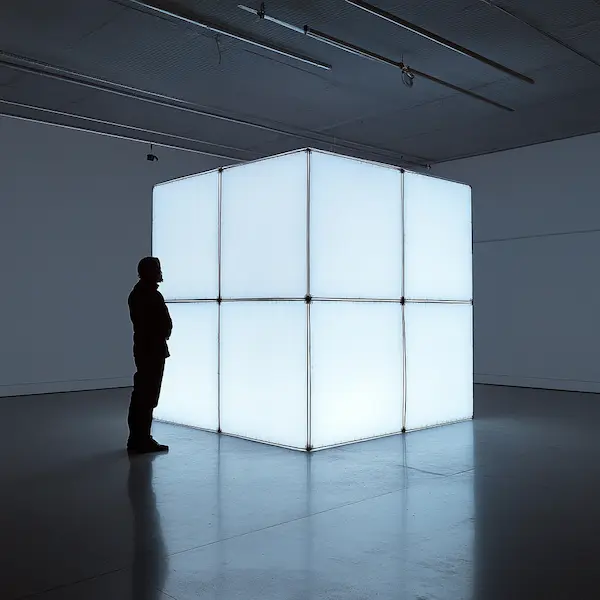
Social Media Clips
Create short, engaging videos designed to grab attention on popular platforms like Instagram and TikTok, ensuring your message stands out in the digital landscape.
-

Explainer Videos
Skillfully transform dense text explanations into concise, visually engaging videos that make complex concepts easy to understand and relatable.
-

Tutorial Videos
Seamlessly produce educational content that guides viewers through processes step-by-step, making learning both enjoyable and accessible.
-

Product Videos
Highlight the remarkable features and benefits of your products or services with dynamic visuals that energize your brand and elevate your marketing strategy
-

Training Videos
Design immersive training content that not only enhances learning but also engages your audience through interactive and informative experiences.
-

Blog Posts
Bring your written content to life by converting articles and blog posts into vibrant, dynamic visual formats that attract and retain viewers' attention.
Do you have a Question?
Can I use these videos for my business?
Yes! All outputs are royalty-free for commercial use.
How do I match videos to my brand style?
Save your logos, fonts, and colors in the Brand Kit—AI applies them automatically.
Are there watermarks on free videos?
No. Free users get HD exports without watermarks.
Do I need filming or editing experience?
No. Describe your idea or upload an image—AI handles the rest.
How long does rendering take?
Most videos generate in under 60 seconds
What video formats are supported?
MP4. Export up to 4K resolution.



