Go to Pixlr AI Image Generator and describe what you want to create.
Sign up / Log in
Try premium

Get 40% off Back To School Deal Now!
null
Discover the ultimate tool to bring your creative visions to life with ease. Whether you're crafting social media visuals, designing unique artwork, or prototyping ideas, Pixlr’s AI Image Generator empowers you to create stunning visuals in seconds with just text prompts.
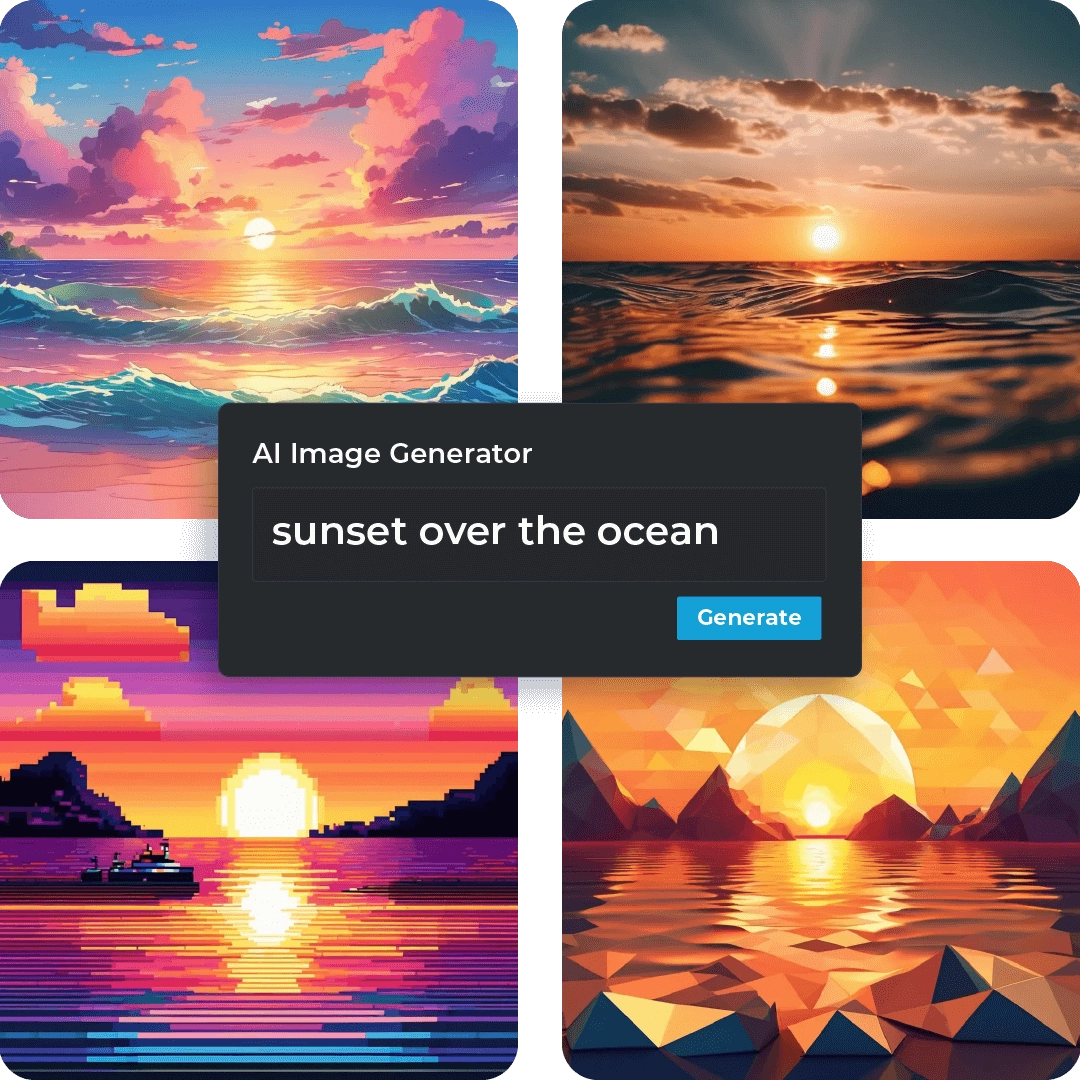
An AI Image Generator is a simple tool that creates images based on what you type. For example, if you type "sunset over the ocean," the AI will draw a picture matching your idea. Pixlr’s AI Image Generator makes it easy to create custom designs, backgrounds, or illustrations without needing any design skills.
Go to Pixlr AI Image Generator and describe what you want to create.
Choose from one of the preset dimension sizes: square, wide, or tall.
Select an image style from options like anime, cinematic, or neon punk.
Adjust colors with tones like warm, vibrant, or black and white, and choose lightening effects like backlight, dramatic, or studio.
Customize framing with different composition options like closeup, wide angle, or dynamic perspectives.
Click “Generate,” pick your favorite option from the 4 samples, and download it in WebP format.
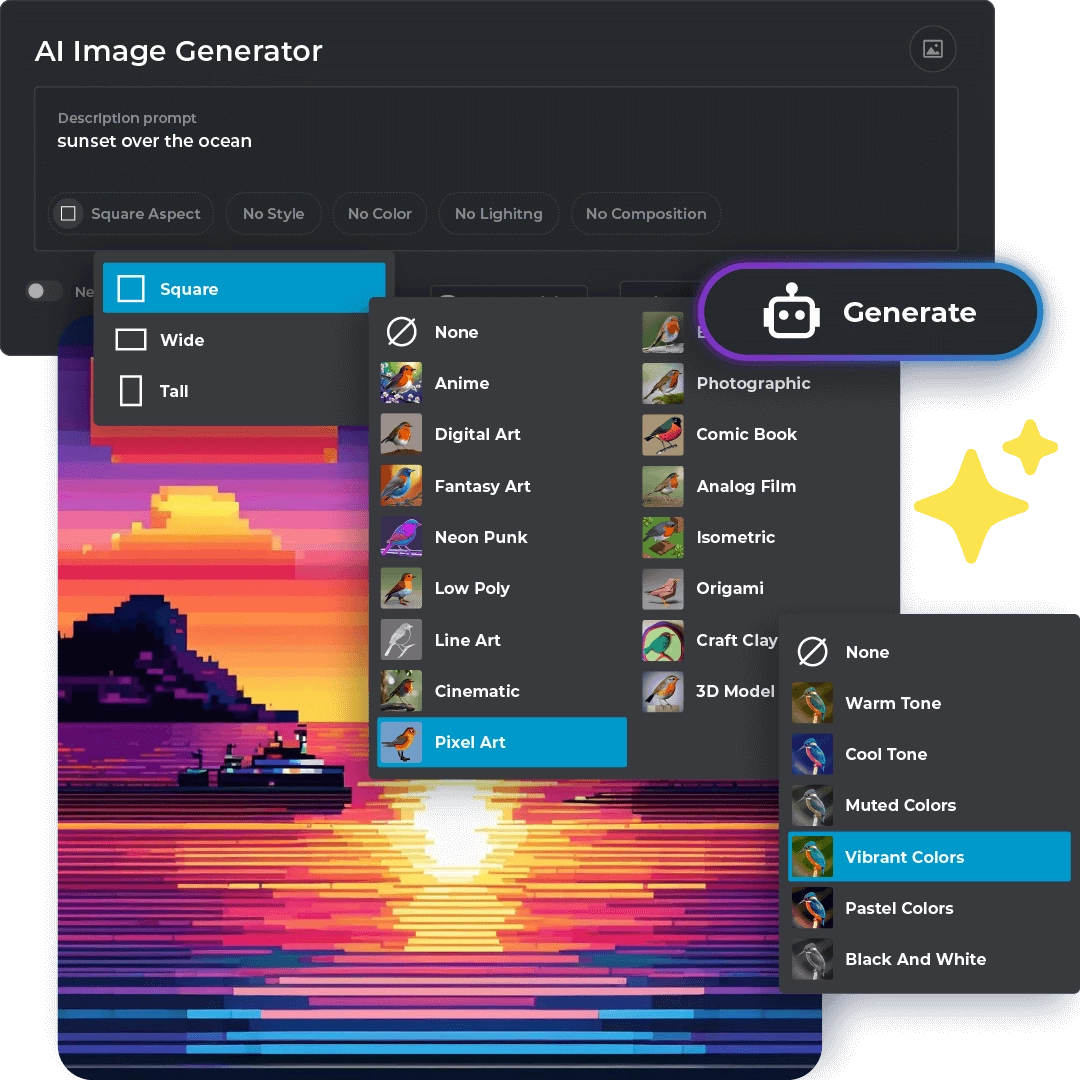
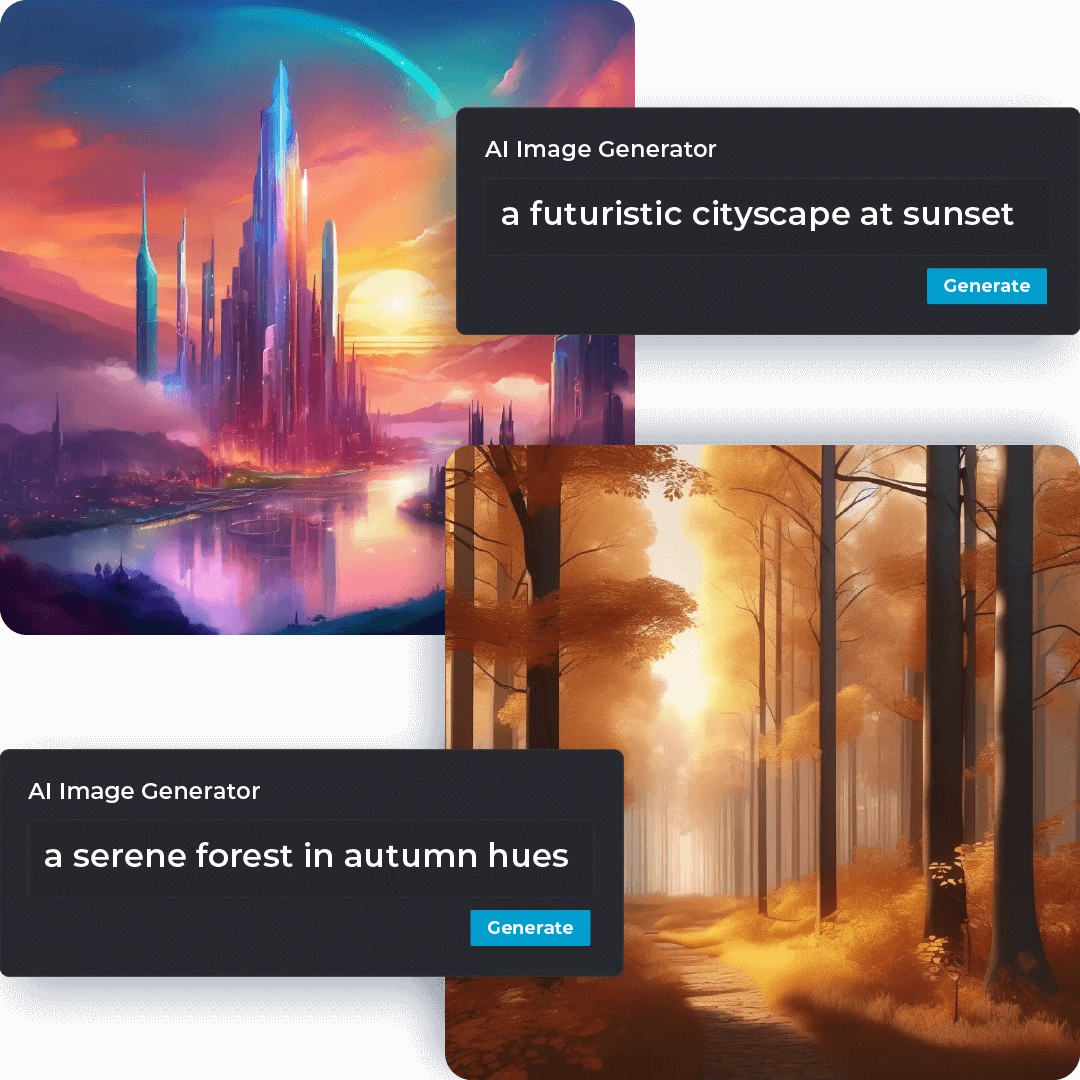
Pixlr makes creating stunning visuals as easy as typing a sentence. Start by entering a simple text prompt describing your vision—like "a futuristic cityscape at sunset" or "a serene forest in autumn hues." The AI interprets your words and generates an image that matches your description. Experiment with different prompts to bring your creative ideas to life, no design expertise required.
Tired of generic images that fail to capture your creativity? Pixlr’s AI Image Generator puts you in control. Start by uploading your base image, or input the text description of your vision, then explore the 7 customization tools to adjust lighting, composition, styles, and more. Want to add a personal flair? Use the sliders and presets to create an image that perfectly reflects your vision. Your creativity, your rules.
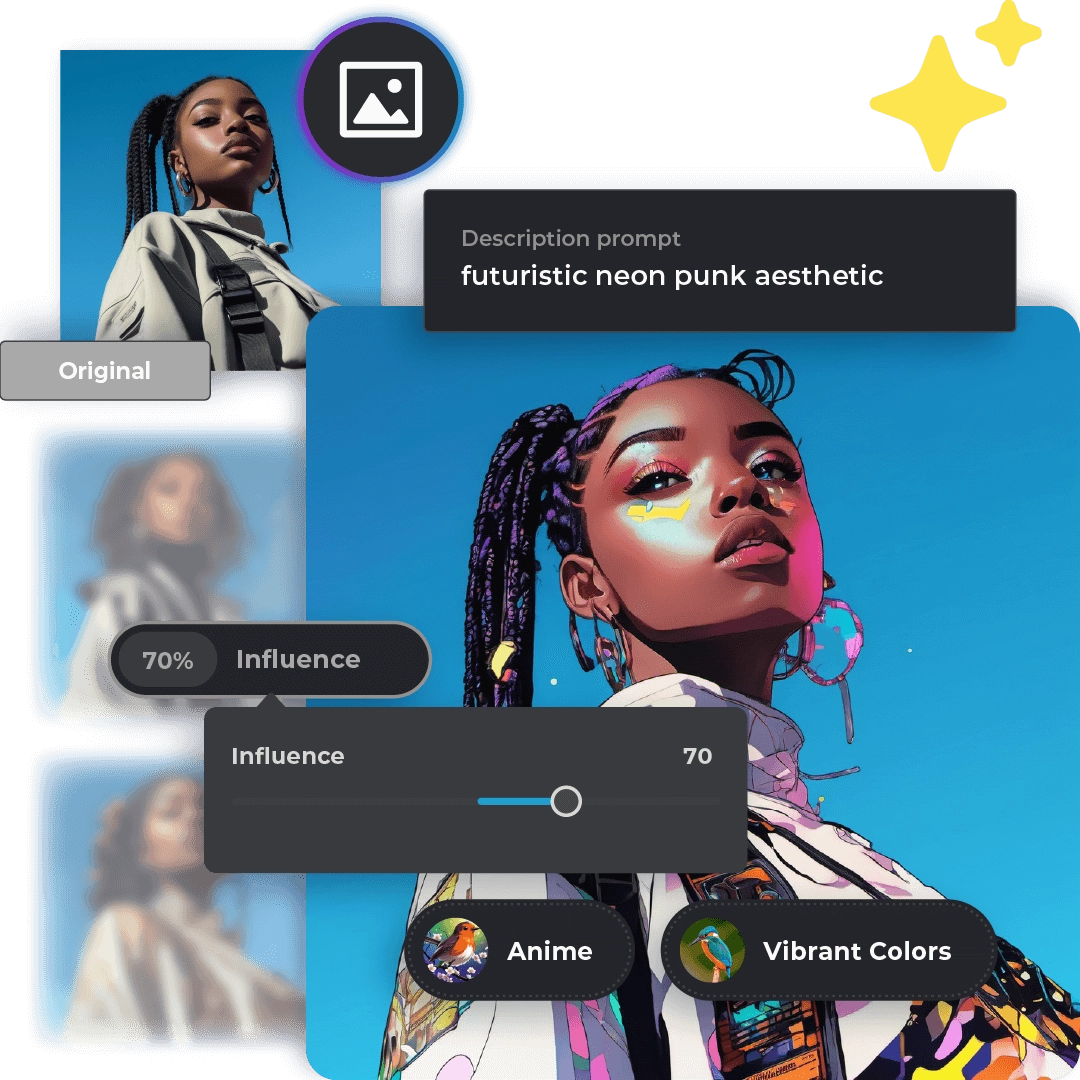
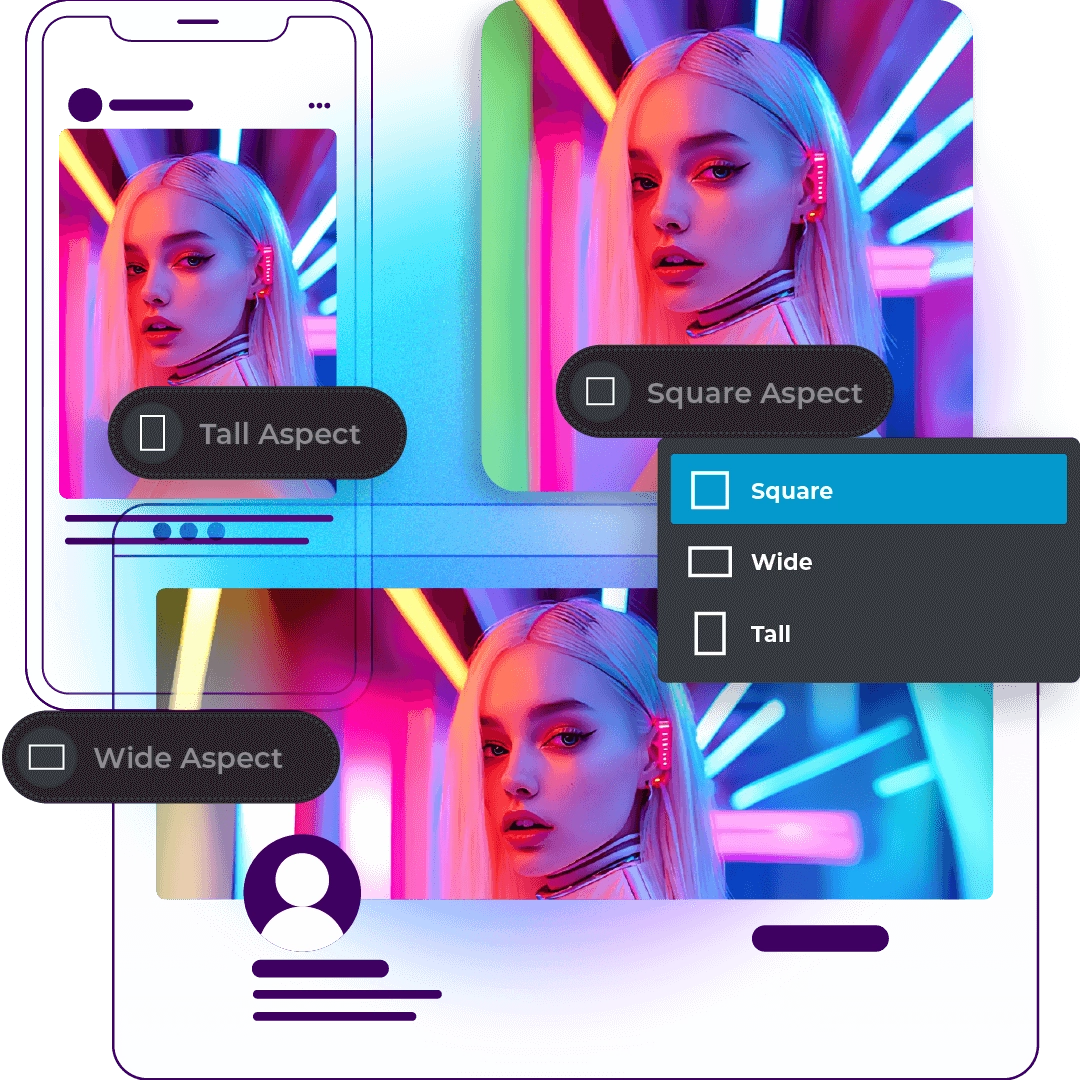
Frustrated by visuals that don’t fit your platform? With Pixlr, size issues are a thing of the past. Pick the perfect dimension for your needs in just a few clicks. Select square for Instagram posts, wide for banners, or tall for portraits. Simply choose the dimension from the dropdown menu before you begin generating your image, ensuring every design fits seamlessly across platforms.
Struggling to match your visuals to your desired vibe? Pixlr makes it effortless. Start by selecting one of 16 unique styles - such as anime, cinematic, or neon punk. Next, adjust the color palette with warm, cool, or vibrant tones to set the mood. Finally, fine-tune the atmosphere by choosing from 10 lighting options like dramatic or sunlight. Combine these effects for completely customized results.
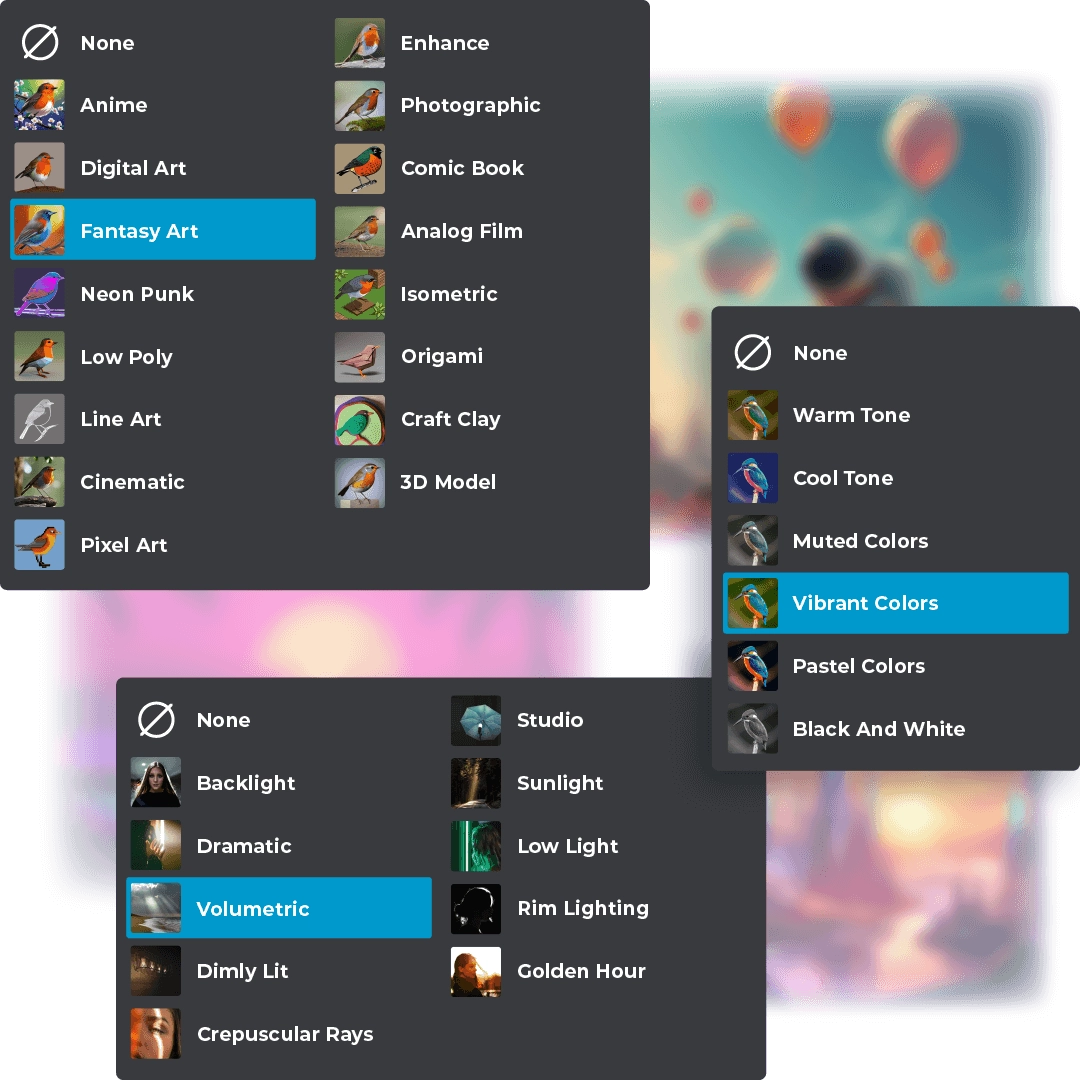
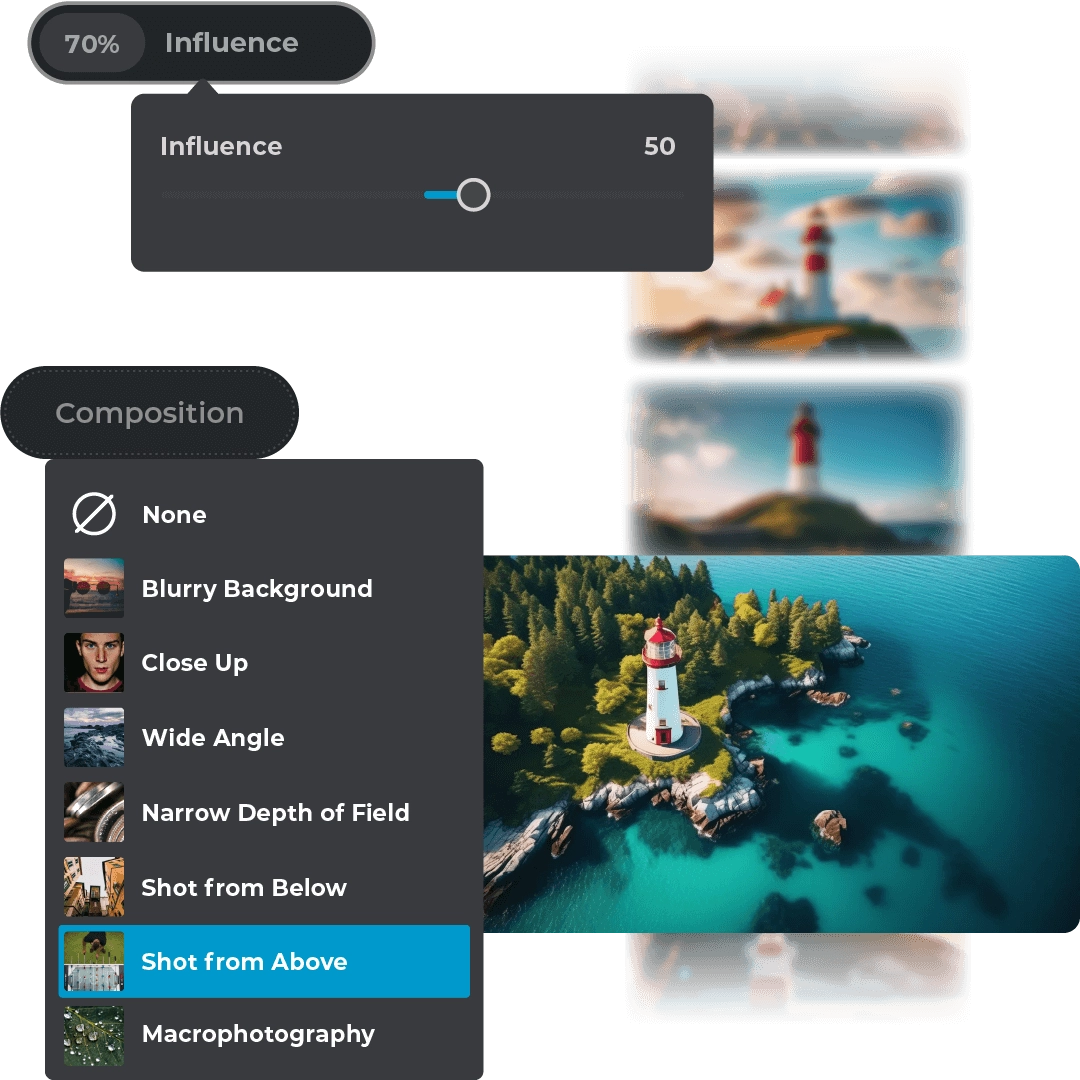
Bored with flat, uninspired framing? Pixlr helps you bring your images to life. Start by selecting from 7 composition options, such as closeup or wide angle, to frame your subject beautifully. Then, adjust the influence slider to determine how closely your image resembles the original image. These features let you create designs that are as personal as they are professional.
Frustrated by unwanted details ruining your images? With Pixlr’s Negative Prompt feature, fine-tuning your image is easy. If there’s an object or detail you want removed, simply toggle the negative prompt button on before typing it into the prompt box, and the AI will eliminate it for you. You can also list elements to avoid by text prompting them in the ‘Remove’ prompt box, ensuring your designs are flawless from the start.
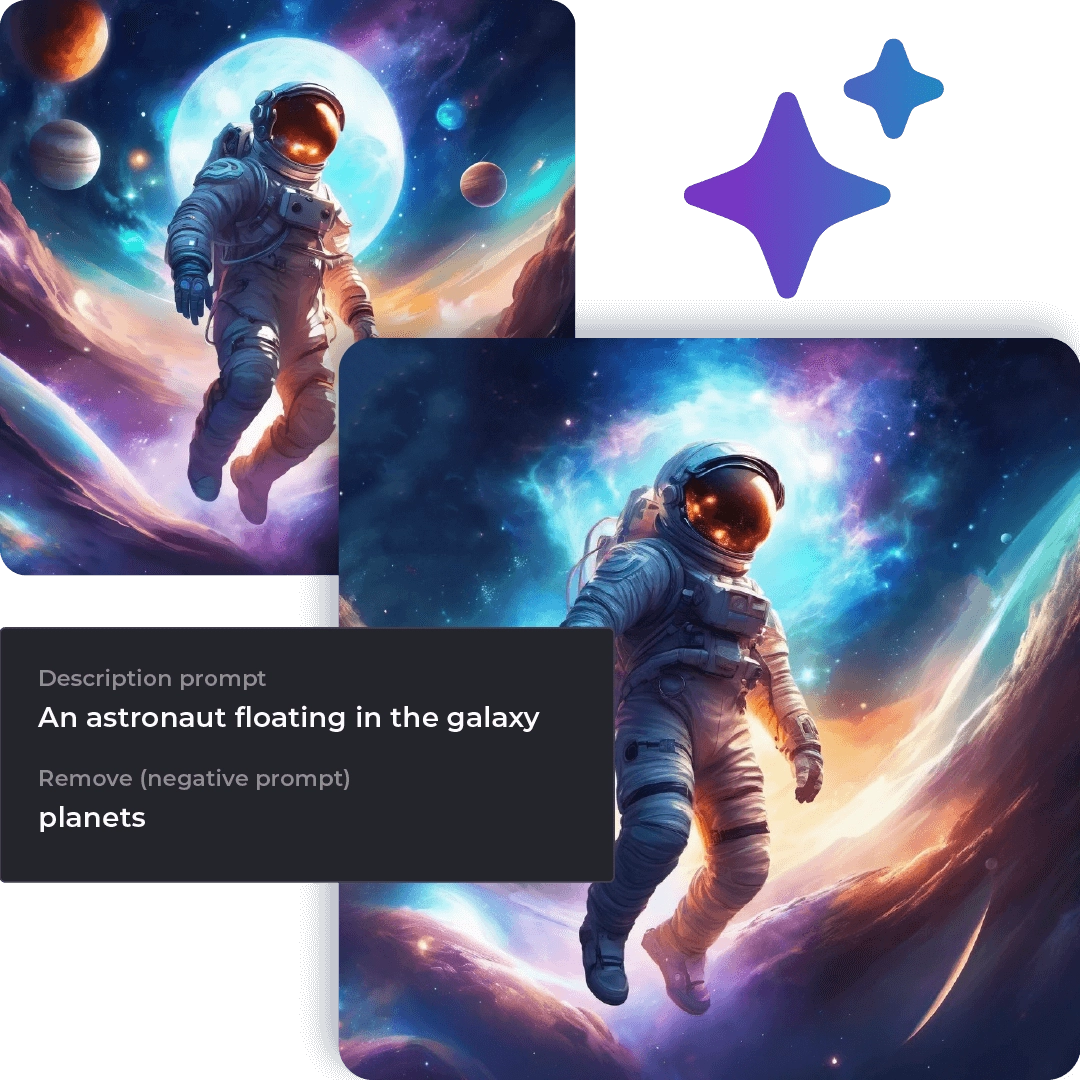
Pixlr’s AI Image Generator makes 3D modeling visuals a breeze. Begin by entering a text prompt like "a futuristic 3D model of a car in metallic blue." Select the 3D Model style from the options to add depth and realism to your design. Export your 3D-style image and use it for product mockups, presentations, or creative projects.

Pixlr makes creating social media ads quick and easy. Start by describing your desired visual - like "a vibrant coffee shop ad with a modern aesthetic." Select the appropriate dimension, apply your preferred style, and customize the colors to match your brand. Export the image and upload it to your social platforms for instant engagement.
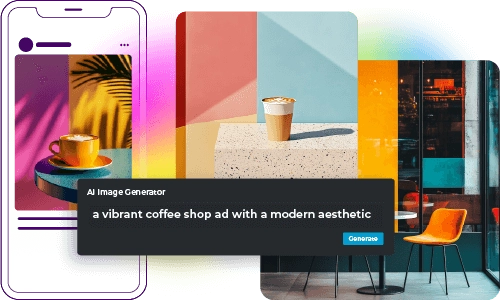
With Pixlr, you can create unique designs in minutes. Begin by entering a text prompt such as "an elegant wedding invitation with gold accents." Use Pixlr's style options to refine the look - try cinematic for sophistication or vibrant colors for fun events. Download your design, and it’s ready to print or share digitally.
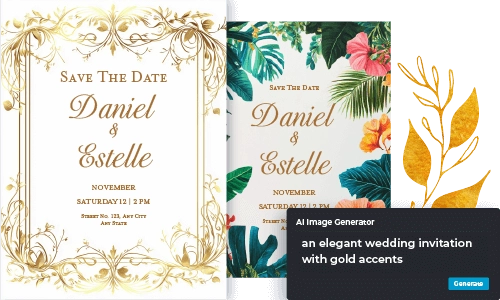
Pixlr helps you create professional product displays effortlessly. Start by describing your vision, such as "a minimalist background for a luxury watch." Adjust the composition for a closeup or wide-angle shot, refine the lighting to highlight key details, and export the image for use on your e-commerce platform.

With Pixlr, you can design book covers that captivate readers. Start with a text prompt like "a mysterious forest with glowing lights for a fantasy novel." Choose a style such as cinematic for a dramatic effect or digital art for a more surreal look. Experiment with color options - warm tones for a cozy feel or vibrant colors to match your story’s mood.

Struggling to make lessons visually engaging? Pixlr can transform your teaching materials in minutes. Input a prompt like "a colorful infographic on the solar system." Use the negative prompt feature to avoid scary imagery or complex visuals not suitable for kids. Adjust the lighting for clarity, and save your visuals.
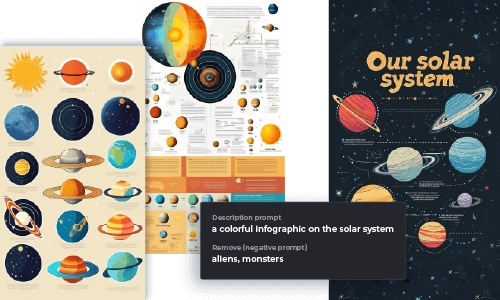
Pixlr makes home design visualization effortless. Enter a prompt like "a modern living room with neutral tones and natural light." Adjust the lighting for a warm or dramatic atmosphere, and refine the composition with wide-angle or closeup options. Export the image to share with your designer or use for inspiration.
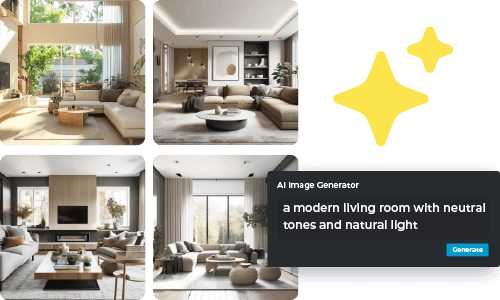
Pixlr's AI Image Generator is a tool that creates images based on text descriptions, allowing users to produce visuals without traditional design skills.
Pixlr AI Image Generator offers a free tier to test out the text-to-image tool. During the 7 days free trial period, new users get 300 free AI credits that can produce up to 75 images. If you need any help, just reach out to us. To find out more about subscription plans, visit our Pricing Page.
Yes, you can use the images for commercial purposes. However, make sure to read our Terms of Use and Terms of Service for more information.
Pixlr offers 16 different styles, including anime, 3D model, neon punk, cinematic, and more, to match different creative needs.
Absolutely. After generating an image, you can click on it, select Edit Image to open the image in Pixlr Express where you can make additional adjustments with other AI-Powered tools.
Currently, the tool primarily supports English for text prompts.
Pixlr offers tutorials and support resources on their official Youtube Channel to help users effectively utilize the AI Image Generator.