Sign up / Log in
Try premium

Get 40% off Back To School Deal Now!
null
Make your designs stand out with eye-catching badges from Pixlr's extensive collection of badge elements. From product designs to posters, Pixlr's badge elements can be used for any theme for any medium.
Get started now!
Pixlr's user-friendly interface with a vast array of badge elements makes it easy to add badges into your designs with just one click without having to design one from scratch.
To add shapes, go to "Add Elements" in Pixlr and select "Shape Elements." A submenu will appear with different shapes to choose from. Pick your desired shape and it'll be added.
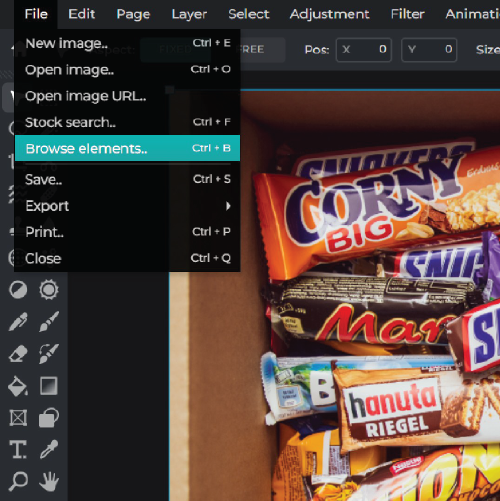
Browse elements and select "Badge and Labels" collection. Pick an option that fits your design and add it to the project. Pixlr offers a vast collection of elements.
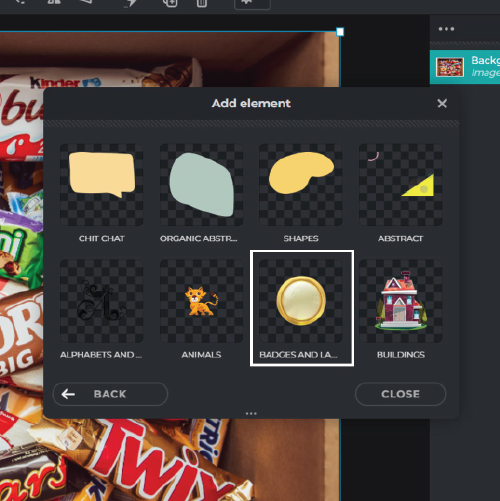
In Pixlr, select the "Badge and Labels" collection, and browse the different badge designs. Pick the best fit for your project and add it to your image. With a range of badge options to choose from, finding the one for your design is guranteed.
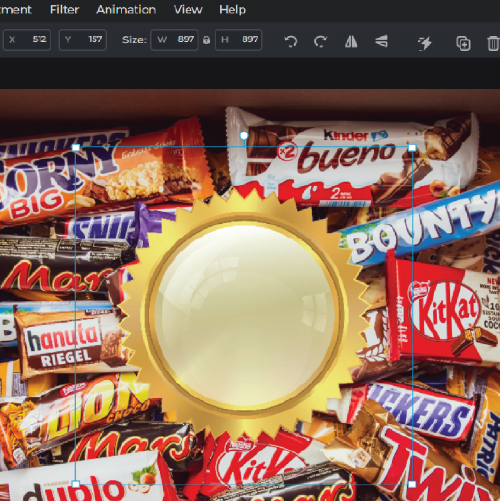
After selecting the appropriate badge for your project, adjust and align it to ensure it fits with your design. This may involve resizing, repositioning, or rotating the badge. After that, consider adding text to give your design a polished finish.
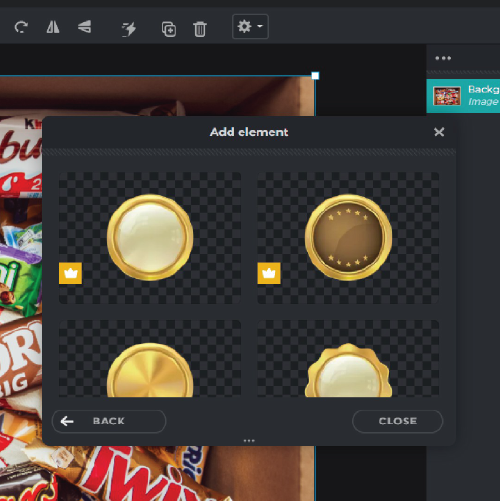
After completing your design, save it in a high-quality format and share it on social media or your website to showcase your work and make a lasting impression on your audience. Let your creativity shine!
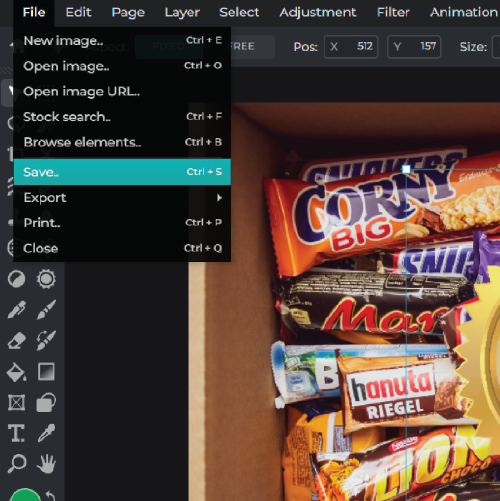
Explore more popular features from Pixlr
View allPixlr's badge element collection is a set of pre-designed badge graphics that can be used to add a unique touch to your designs
The collection includes over 100 badge designs, with a range of styles and themes to choose from.
Yes, you can customize the badges by changing the colors, text, and other elements using Pixlr's editing tools.
Yes, you can resize the badges to fit your design needs.
Yes, the badges are royalty-free and can be used in both personal and commercial projects.
Yes, you can download the badges as PNG files with transparent backgrounds.
Yes, the badges can be used in print materials such as posters, flyers, and business cards.
Pixlr offers both free and paid versions of its design tools, so the cost will depend on which version you choose.
Yes, you can add your own logo or other design elements to the badges to create a customized look using Pixlr's editing tools.
Yes, Pixlr offers tutorials and guides on its website to help users make the most of its design tools, including the badge element collection.