Go to Pixlr Designer and select “Templates”.
Sign up / Log in
Try premium

Get 40% off Back To School Deal Now!
null
Create professional business cards that leave a lasting impression with Pixlr's free business card templates. Whether you're building a personal brand, promoting your business, or networking at events, our intuitive business card maker and generator tools make it easy to design and customize your cards in minutes. With hundreds of stylish templates tailored to suit various industries and styles, you'll find the perfect foundation for creating memorable designs. Pixlr's Business Card Templates help you design professional, eye-catching business cards effortlessly, making your networking efforts count.

A business card maker is a powerful digital tool that enables you to create custom business cards tailored to your unique brand and style. With Pixlr's intuitive business card generator, you can effortlessly design professional-looking cards using our vast library of pre-designed business card templates, advanced editing tools, and limitless customization options. Whether you're an entrepreneur, freelancer, or corporate professional, our business card maker helps you craft cards that make a lasting impression and elevate your networking game.
Go to Pixlr Designer and select “Templates”.
Choose “Business Card” from the template library or click "Start New" to start from scratch.
Add your details using the Text Editor. Customize fonts, adjust sizes, and align text perfectly for a professional look.
Upload your logo, images, or icons. Personalize the design by adjusting colors, adding shapes, and applying outlines.
Save your business card as a high-resolution PDF for printing or as a PNG/JPG for digital sharing.


A business card can be the difference between a lasting impression and a forgotten encounter. With Pixlr's intuitive business card maker, you can create stunning cards that capture attention and convey professionalism. Our extensive library of unique business card templates provides the perfect foundation for your design, while customizable elements like logos, fonts, and colors let you add a personal touch. By crafting a well-designed business card with Pixlr, you'll make a statement about your brand's commitment to quality and style, setting you apart from the competition and leaving a lasting impression on potential clients and industry peers.
Networking is key to expanding your professional horizons, and a well-designed business card is the perfect icebreaker. With Pixlr's extensive library of business card templates, you can create a stunning card that showcases your brand and sparks meaningful conversations. Our intuitive business card maker and generator tools make it easy to customize your card with essential contact details, logos, and visuals, ensuring you stand out in a crowded networking scene. Whether you're attending conferences, trade shows, or industry events, Pixlr's business card templates help you make a lasting impression and grow your network with style.

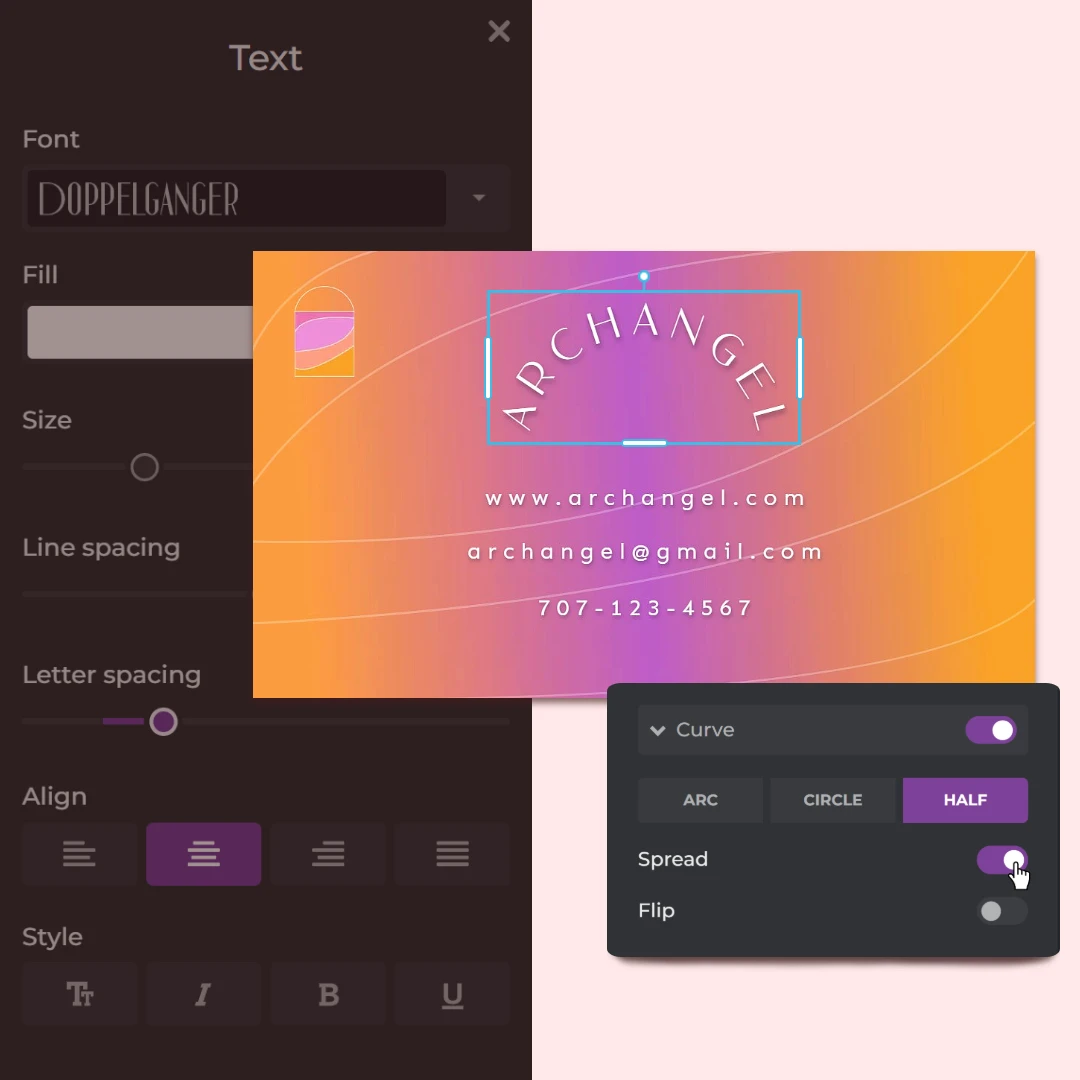
Elevate your brand identity with Pixlr's customizable business card templates. Our intuitive business card maker allows you to effortlessly add your name, company, title, contact information, logo, and brand colors to create a cohesive design that reflects your unique brand image. With our user-friendly text editor and drag-and-drop feature, you can easily add, delete, and resize elements to ensure your business card aligns perfectly with your branding. By leveraging Pixlr's business card generator, you can establish a consistent visual identity that reinforces your professional reputation and resonates with your target audience.
Pixlr’s business card templates are optimized for both print and digital use. Save your design in PDF with precise bleed margins for professional printing. Alternatively, export your card as a PNG or JPG for virtual sharing via email or social media. This dual functionality makes Pixlr’s business card maker ideal for creating tangible cards for in-person meetings or eco-friendly digital versions for virtual interactions. With Pixlr, you’re always ready to share your brand in the blink of an eye.

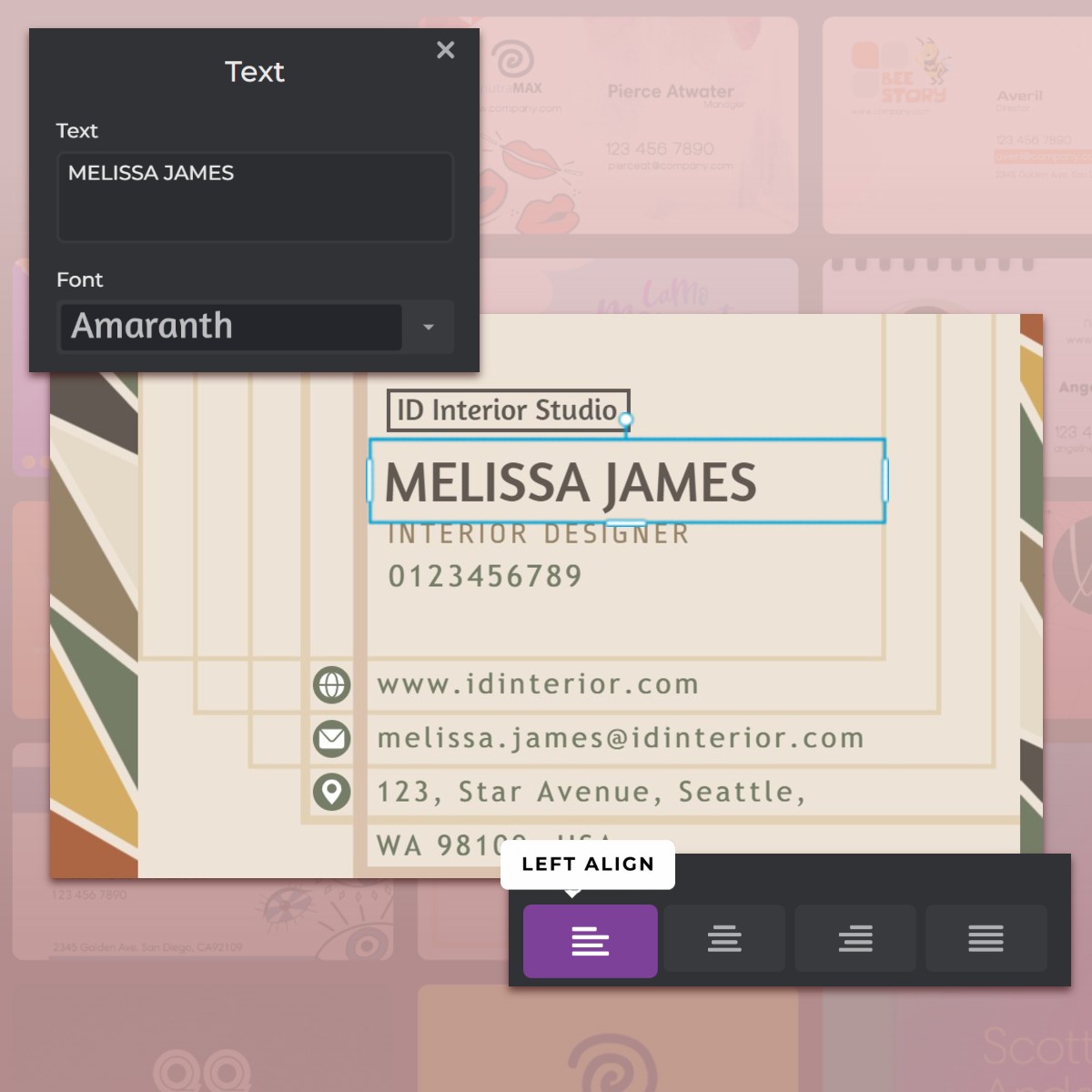
Maximize your productivity with Pixlr's business card maker, designed to simplify the design process and save you time. Our extensive library of pre-designed business card templates provides a solid foundation for your design, while our intuitive drag-and-drop editor makes it easy to customize and personalize your card. With features like real-time preview and seamless media uploads, you can ensure your business card looks perfect before saving. Whether you're creating cards for your team or personal use, Pixlr's business card generator streamlines the process, allowing you to focus on what matters most - growing your business.
A business card template is a pre-designed layout that includes placeholders for essential information such as name, title, contact details, and company logo.
Standard business card dimensions are 3.5 x 2 inches (1050 x 600 pixels), and Pixlr’s templates are pre-sized to these dimensions.
Absolutely! You can upload your logo, photos, and other design elements directly into Pixlr’s Business Card Maker.
Yes, Pixlr provides a wide range of fonts, color options, and text styles for full customization.
Yes, Pixlr offers business card templates tailored for various industries, including corporate, creative, and luxury sectors.
Yes, you can save your design as a project file (.pxz) and edit it later in Pixlr Designer.
You can export your design in PDF, PNG, WebP, or JPG formats depending on your needs.
To ensure your business card is print-ready, use high-resolution images (at least 300 dpi), include bleed areas to prevent white edges, and save the file in a print-friendly format like PDF.