Go to Pixlr Designer and select “Templates”.
Sign up / Log in
Try premium

Get 40% off Back To School Deal Now!
null
Pixlr’s online card maker empowers you to design unique and personalized cards for any occasion. Whether you’re celebrating a birthday, expressing gratitude, or sending a heartfelt message, Pixlr offers customizable card templates and intuitive tools to make the process breezy.

A card maker is a digital tool that helps you design and personalize cards online for any occasion. Pixlr’s free card maker offers a wide selection of professionally designed card templates that you can customize with text, images, and graphics. With the help of a set of intuitive tools, you can create unique and visually captivating birthday cards, thank-you notes, or invitations. With options for both print and digital sharing, Pixlr makes card creation simple and accessible for everyone.
Go to Pixlr Designer and select “Templates”.
Choose “Card” from the template library or click "Start New" to start from scratch.
Add text using the text editor. Customize fonts, colors, and alignment to suit your design.
Upload images or choose from Pixlr’s library of graphics and stickers to personalize your card.
Make your card shine by adding shapes, outlines, or shadows for a polished look.
Once done, save your card as a high-resolution PDF for printing or as a PNG/JPG for digital sharing.
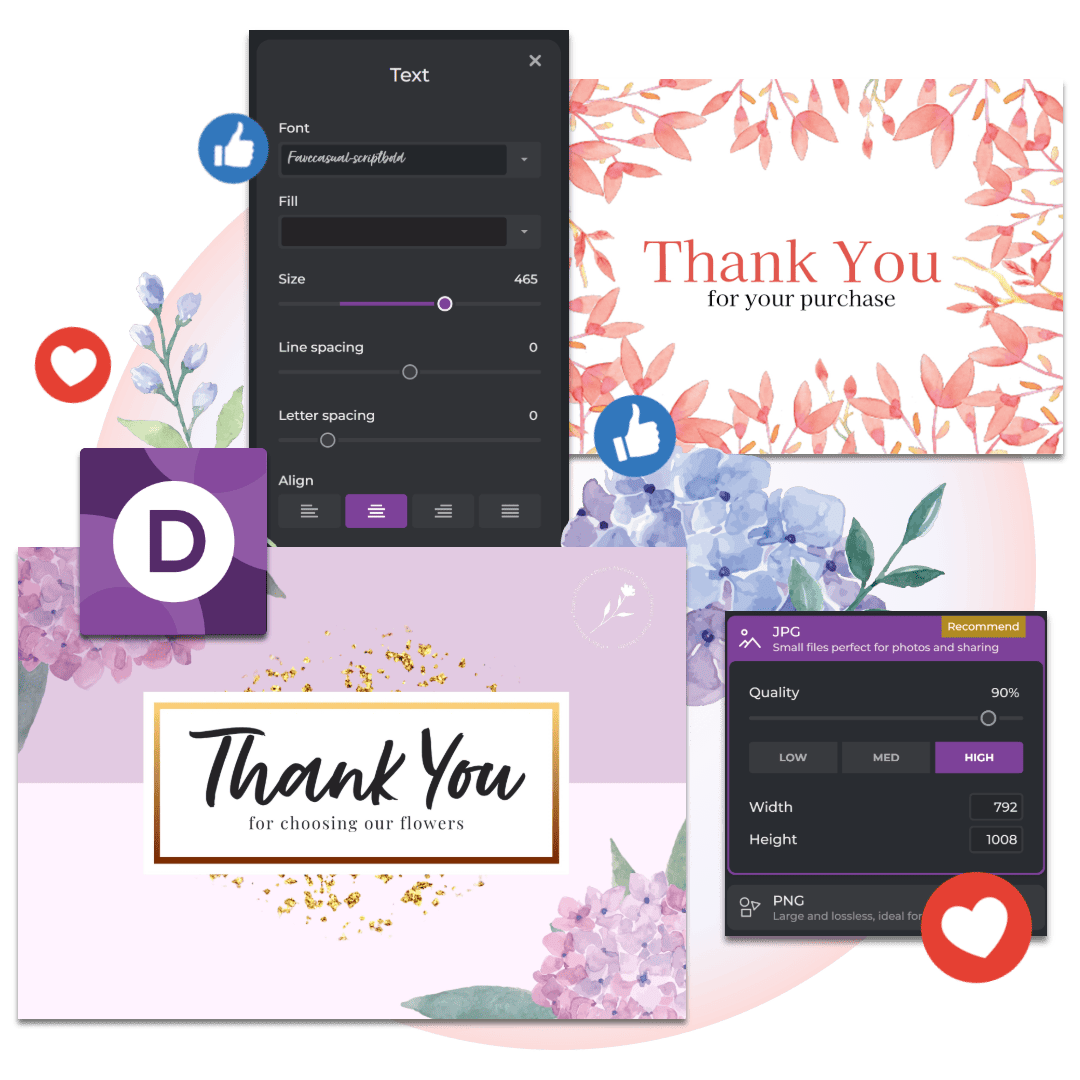
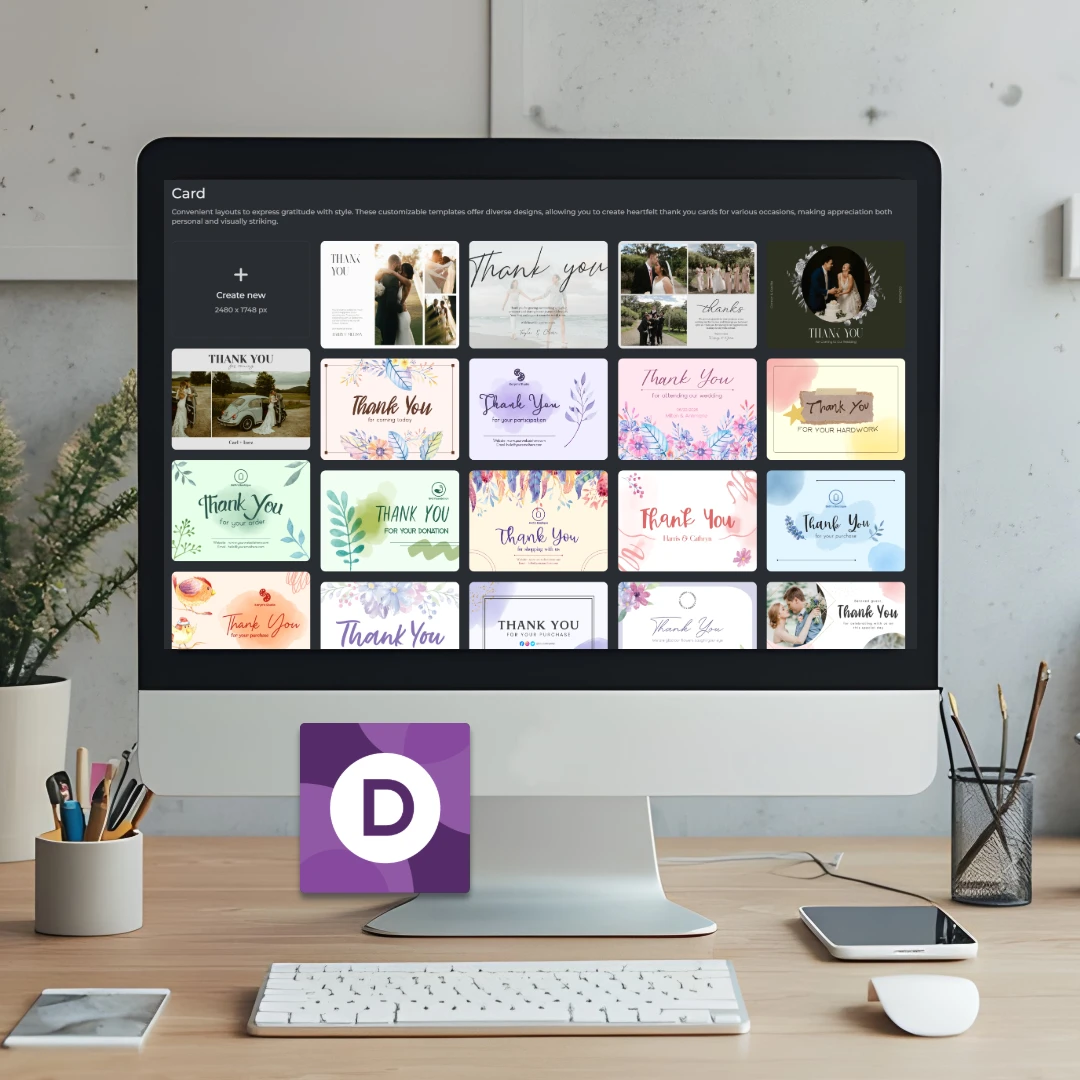
Pixlr’s card templates are versatile, making them perfect for any event or celebration. From elegant designs for weddings and anniversaries to playful layouts for birthdays and holidays, there’s a template for every need. From creating a heartfelt thank-you card with soft tones and a personal message or a vibrant birthday card with colorful graphics, Pixlr got your back. With online card templates, you can adapt designs to suit your style and the tone of your occasion.
Pixlr’s online card maker offers a variety of pre-designed templates that save you time and effort. Select a design that matches your event, customize it with text and graphics, and you’re ready to go. For instance, if you’re short on time, you can create a polished holiday card in minutes by adding a festive message and uploading a family photo. These ready-made options help you focus on the sentiment without worrying about the design process.

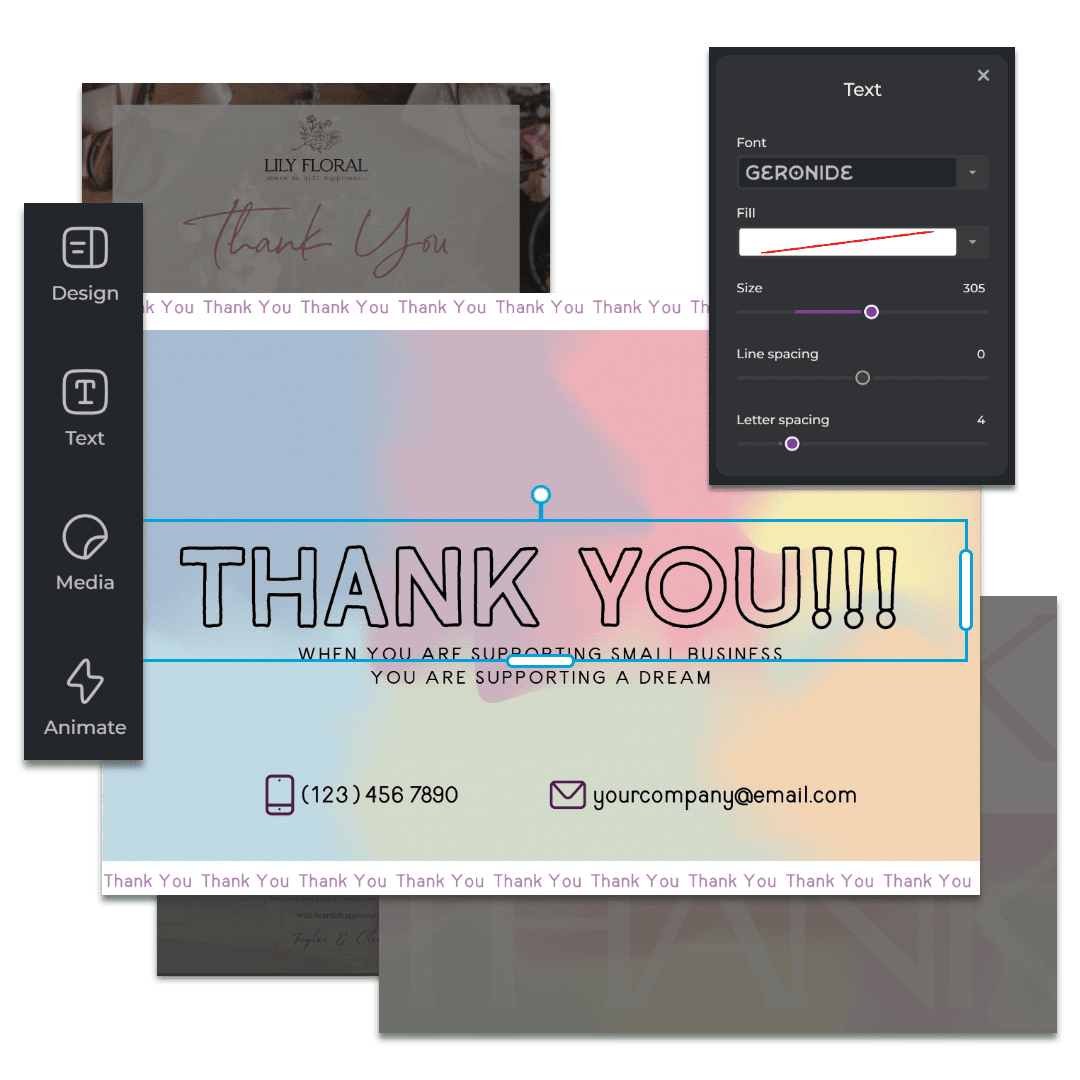
Pixlr’s advanced editing tools let you personalize every aspect of your card. Choose from a wide selection of fonts, adjust colors, and add shadows or outlines to make your text stand out. Incorporate shapes, stickers, and custom graphics to give your card a unique touch. For instance, design a whimsical invitation card with curved text, colorful shapes, and a matching background. Pixlr’s online card maker makes sure your creativity has no limits.
Pixlr ensures that your cards look stunning whether printed or shared online. Save your design as a high-resolution PDF for professional printing, or export it as a PNG or JPG for easy digital sharing via email or social media. Whether you’re emailing a holiday card, posting a thank-you note on social media, or printing a birthday card for a loved one, Pixlr ensures your designs look flawless across every platform. With Pixlr, your cards are ready to impress across any platform.
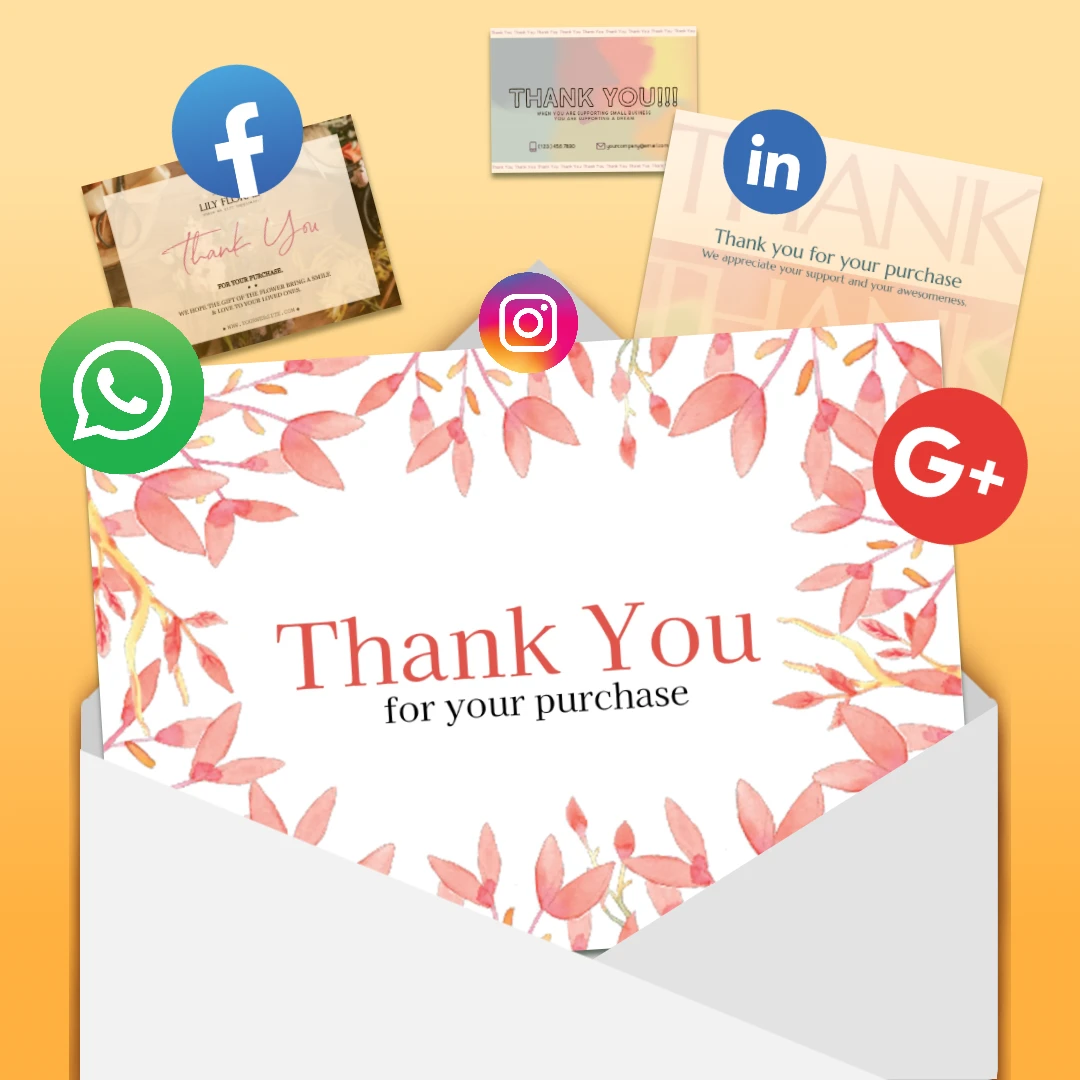
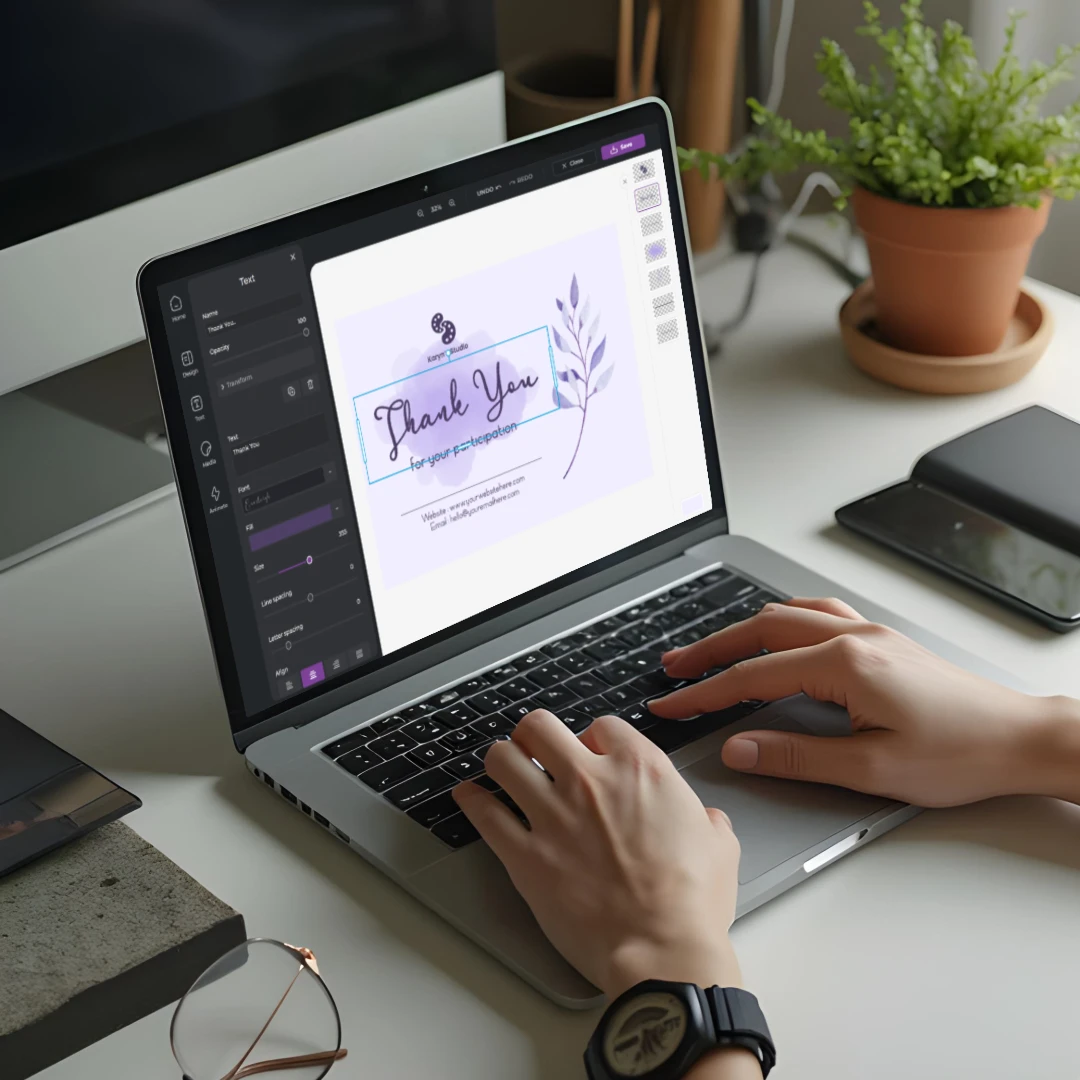
Your card should be as unique as the message it carries. Pixlr’s tools allow you to create designs that reflect your personal or brand style. Add your logo, use your brand colors, or upload meaningful images to make your card truly one of a kind. A freelancer can use Pixlr to create custom cards for their clients, showcasing their creativity and professionalism. Pixlr’s free card templates make it easy to craft cards that resonate with your audience.
Pixlr’s online card maker is designed to be user-friendly, even for beginners. The intuitive drag-and-drop interface and ready-to-use card templates simplify the process, allowing you to create professional designs with ease. A teacher can design thank-you cards for students or parents in minutes, adding a personalized touch without knowing how to design. Crafting meaningful cards without any prior expertise has never been easier with Pixlr.

Yes, Pixlr’s online card maker is free to use, with premium features available for additional customization.
Absolutely! Pixlr offers card templates for birthdays, weddings, holidays, and more.
Yes, Pixlr’s templates are perfect for creating business cards, thank-you notes, and promotional materials.
Pixlr offers a default card size of 2480 x 1748 px.
Yes. If you’re starting a design from scratch, you can create standard dimensions like 5x7 inches (portrait), 7x5 inches (landscape), or 5x5 inches (square).
All cards created with Pixlr are flat, perfect for sharing and printing.
Yes, Pixlr allows you to save your design in the .pxz format, so you can return and make changes anytime.
Definitely! Pixlr provides a real-time preview feature, ensuring your card design is exactly how you want it before saving or sharing.