Daftar masuk
Coba Premium

Get 40% off Back To School Deal Now!
null
Make your Facebook ads stand out from the crowd with Pixlr's Ads Maker. With an array of design tools and templates, you'll be able to create eye-catching ads that drive traffic and increase conversions. Get started today and take your Facebook ads to new heights!
Get Started Now
Facebook Ads Maker is Pixlr's powerful tool for creating stunning, professional-looking Facebook ads. With its intuitive interface and easy-to-use design tools, you can create eye-catching ads that stand out from the competition. Whether you're an experienced designer or just starting out, Facebook Ads Maker makes it easy to create the perfect ad for your business.
Open the Pixlr website and navigate to the Templates menu on the left side of the homepage.
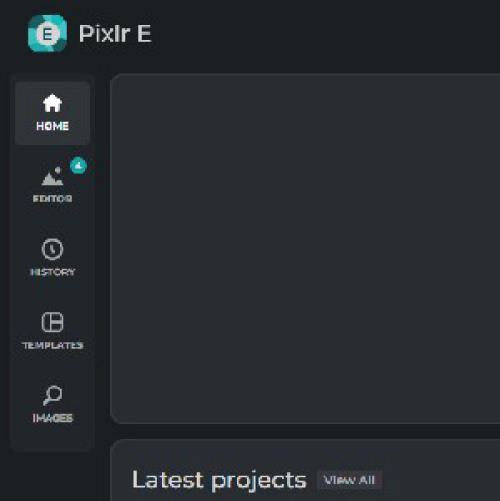
Select on the Facebook ads collection and click on your preferred Facebook ads template. Open the template in Pixlr E to start customising your Facebook ads.
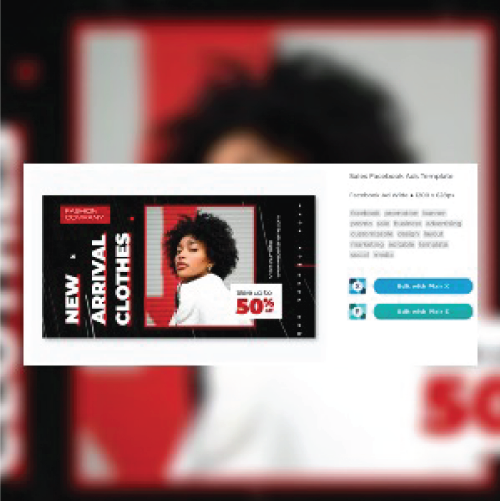
Add your own image to the template by clicking on the Facebook ads template. You can also use Pixlr's editing tools to adjust color, size, and placement.
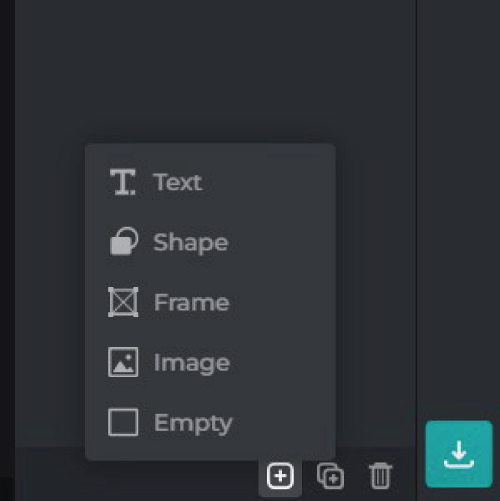
Use our editing tools to adjust colors, font sizes, and other elements to make your Facebook ads stand out.
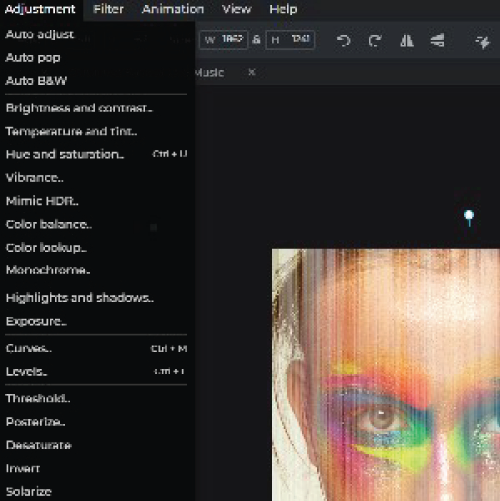
Once done, download and share it on Facebook, social media, or other channels.
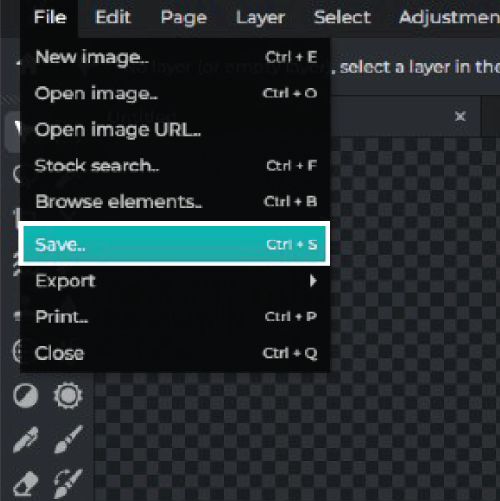
Yes! Our tool is designed to be user-friendly, even for those with little to no graphic design experience.
Absolutely! With our tools, you can add your own branding, logos, and other elements to make your ads uniquely yours.
No! Our tool is available to all users, and there are no limits on the number of ads you can create.
Yes! Our customizable templates and tools are designed to help businesses create ads that are not only visually appealing but also effective in driving engagement and sales.
Yes, you can create ads for free using Pixlr's Facebook Ads Maker.
No, you don't need any design experience. Pixlr's Facebook Ads Maker is user-friendly and requires no design skills.
Yes, you can save your ad design and come back to it later to make any changes.
Yes, you can share your ad design with others by downloading it or sharing the link to your design.
Yes, Pixlr's Facebook Ads Maker is compatible with mobile devices and can be used on both iOS and Android.
Yes, you can get feedback on your ad design from friends, colleagues, or professional designers to ensure that it makes a strong impact on your Facebook page.