Rekisteröidy Kirjaudu sisään
Kokeile Premiumia

Get 40% off Back To School Deal Now!
null
Easily design and customize your own gift certificates with Pixlr's intuitive gift certificate maker. Choose from a range of templates and design options to create the perfect gift card for any occasion in just minutes.
Start creating today!
Give your gift giving a professional touch with Pixlr's user-friendly gift certificate maker. Customize your gift card with your own images, colors, and wording to create a unique and memorable gift.
Open the Pixlr website and navigate to the Templates menu on the left side of the homepage.
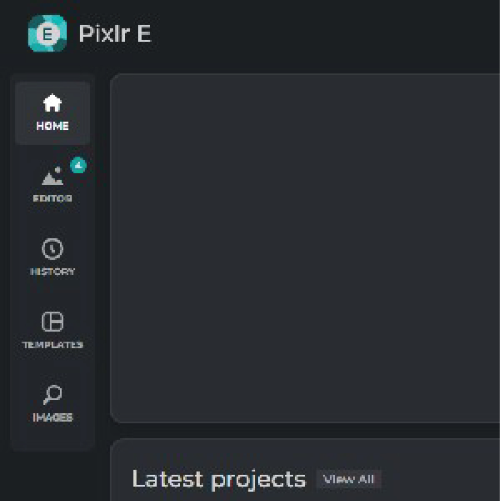
Select on the gift certificate templates collection and click on your preferred gift certificate template. Open the template in Pixlr E to start customising your gift certificate.
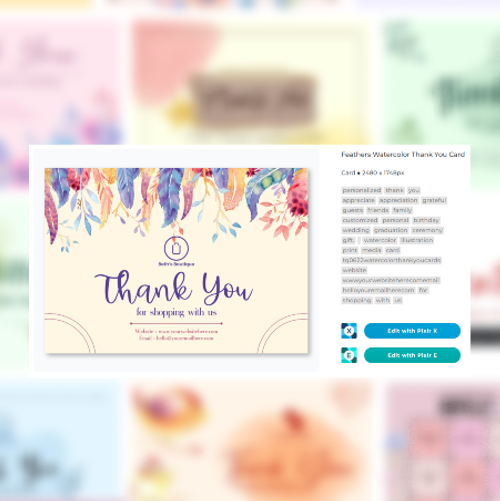
Add your own image to the template by clicking on the gift certificate. You can also use Pixlr's editing tools to adjust color, size, and placement.
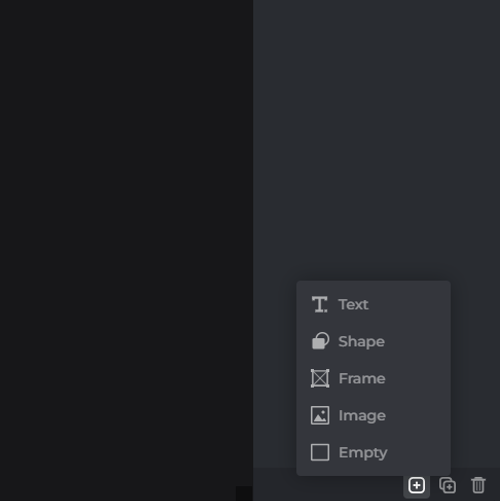
[Use our editing tools to adjust colors, font sizes, and other elements to make your gift certificate stand out.
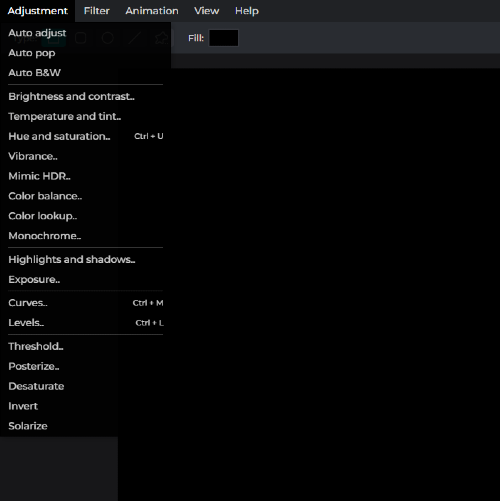
Once done, download and share it on your gift certificate platform, social media, or other channels.
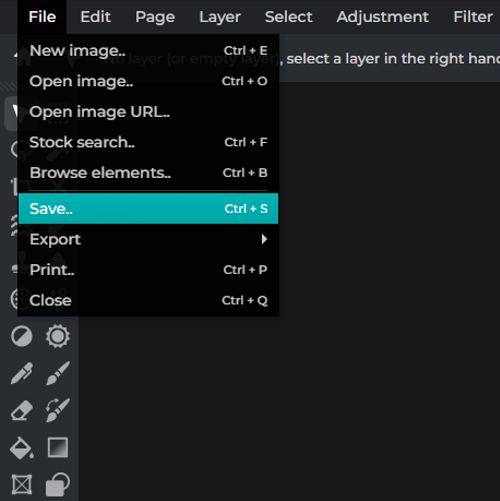
Explore more popular features from Pixlr
View allWith Pixlr's intuitive and user-friendly tool, you can create a gift certificate in just a few minutes.
Yes, Pixlr's Gift Certificate Maker allows you to customize your gift certificate with your own images, colors, and text, so you can create a unique design that suits your needs.
Yes, once you've finalized your design, you can easily download and print your gift certificate from your own printer.
No, Pixlr's Gift Certificate Maker is completely free to use, with no hidden fees or charges.
Yes, you can create a gift certificate for any occasion, whether it's a birthday, anniversary, or holiday. There are a range of templates and design options available to suit any occasion.
You can create as many gift certificates as you like using Pixlr's Gift Certificate Maker. There are no limits or restrictions on how many you can make.
Yes, you can save your designs on Pixlr's Gift Certificate Maker for future use. Simply log in to your account and your designs will be saved for you to access later.
No, there are no design restrictions or limitations on Pixlr's Gift Certificate Maker. You have complete creative freedom to design your gift certificate as you wish.
You can download your gift certificate as a PDF or image file, depending on your needs. You can choose from formats such as PNG, JPG, or PDF.
Yes, you can share your gift certificate on social media or email it to someone once you've downloaded it. Simply attach the file to your email or share it on social media using the appropriate buttons.