Go to Pixlr Designer and select “Templates”.
Sign up / Log in
Try premium

Get 40% off Back To School Deal Now!
null
Discover Pixlr’s free infographic templates, tailored for diverse needs from educational content to marketing campaigns. Our templates provide customizable layouts, vibrant graphics, and intuitive design tools, making it simple for you to create eye-catching infographics that convey your message with clarity and style.

An infographic is a game-changer for anyone looking to share complex information in a clear and engaging way. By combining images, charts, graphics, and just the right amount of text, infographics transform dry data into a visually stunning message that resonates with audiences. They're perfect for marketers, educators, and anyone looking to cut through the noise and get their point across quickly and effectively. With an infographic, you can simplify complicated concepts, highlight key takeaways, and leave a lasting impression on your viewers.
Go to Pixlr Designer and select “Templates”.
Search for an infographic template from Pixlr's library, pick a suitable one that fits your purpose.
Insert your text using "Add Text," customize with font styles, and adjust spacing for clarity.
Select shapes, browse media elements, or upload images, then position them to showcase your content.
Add animations like fade or rise, adjusting speed and duration to engage viewers effectively.
Save your finalized infographic and export it in the JPG, PNG, WebP, PDF, or MP4 format for immediate use.


Stunning infographics are just a few clicks away with Pixlr's intuitive infographic templates and maker. Clarity and simplicity are at the heart of every design, making it easy to convey complex data and ideas with precision and impact. With a user-friendly infographic design maker, intricate concepts are transformed into captivating visuals that resonate with audiences. By streamlining the design process, you can focus on what matters most - communicating your message with clarity and conviction, and creating infographics that truly leave a mark.
Take your infographics to the next level with Pixlr's customizable infographic templates, designed to captivate and engage your audience. With a vast array of typography options and a vast graphic asset library at your fingertips, you can create visually stunning infographics that leave a lasting impression. Using Pixlr's intuitive infographic design maker, you can precision-control every element, from color palettes to custom typefaces, to craft designs that not only grab attention but also tell a story. By combining style with substance, you can create infographics that truly stand out and drive results.
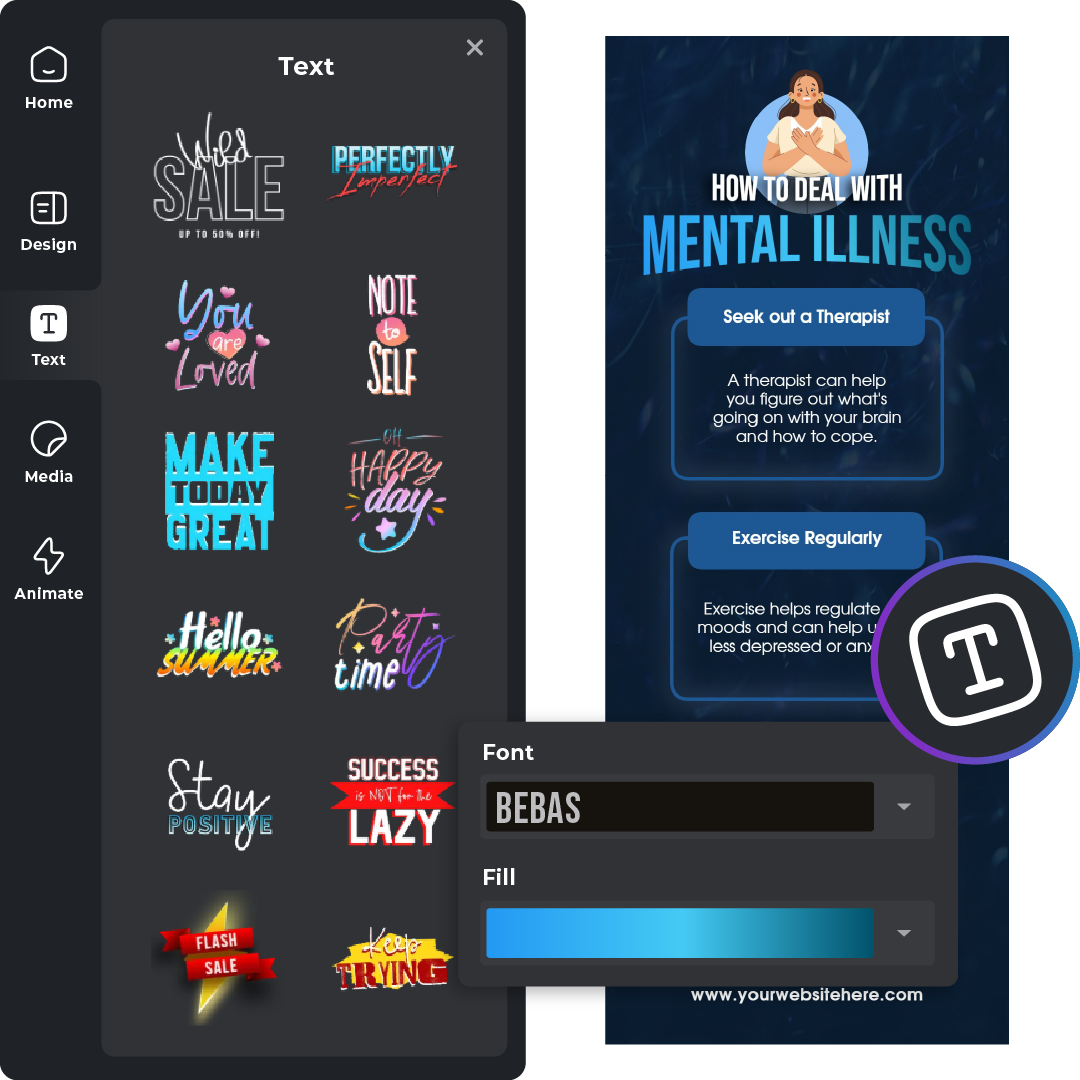
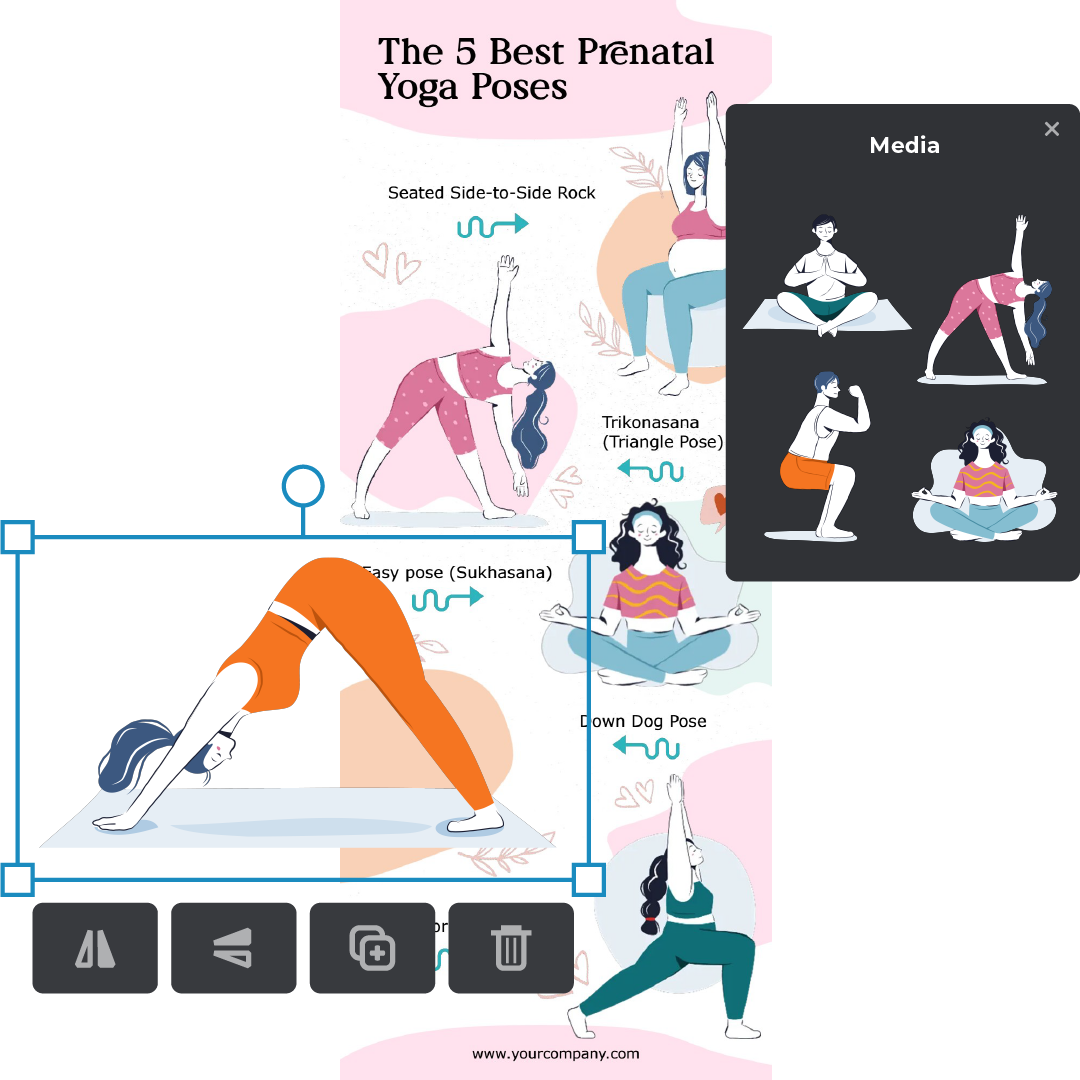
Create infographics that convey complex information with clarity and precision using Pixlr's intuitive design tools. With the Transform tool in Pixlr Designer, you can position elements with accuracy and maintain perfect proportions. The Text Editor allows for fine-tuned adjustments to line spacing and letter spacing, ensuring your text is both readable and visually appealing. Plus, with AI-powered tools like Super Sharp in Pixlr Express, you can enhance the sharpness and clarity of your infographics, making them easy to understand and engaging to view. By combining precision with elegance, you can craft infographics that effectively communicate your message and leave a lasting impression.
Create clutter-free infographics that effectively communicate your message with Pixlr's intuitive design tools. With Pixlr Designer's Shape Outline options, you can easily define sections and add structure to your design, keeping your message clear and concise. Plus, with Pixlr Express's crop and transform options, you can seamlessly incorporate images into your design, eliminating clutter and ensuring a clean visual flow. By streamlining your design, you can craft infographics that engage your audience without overwhelming them, making it easier to convey complex information and tell a compelling story.
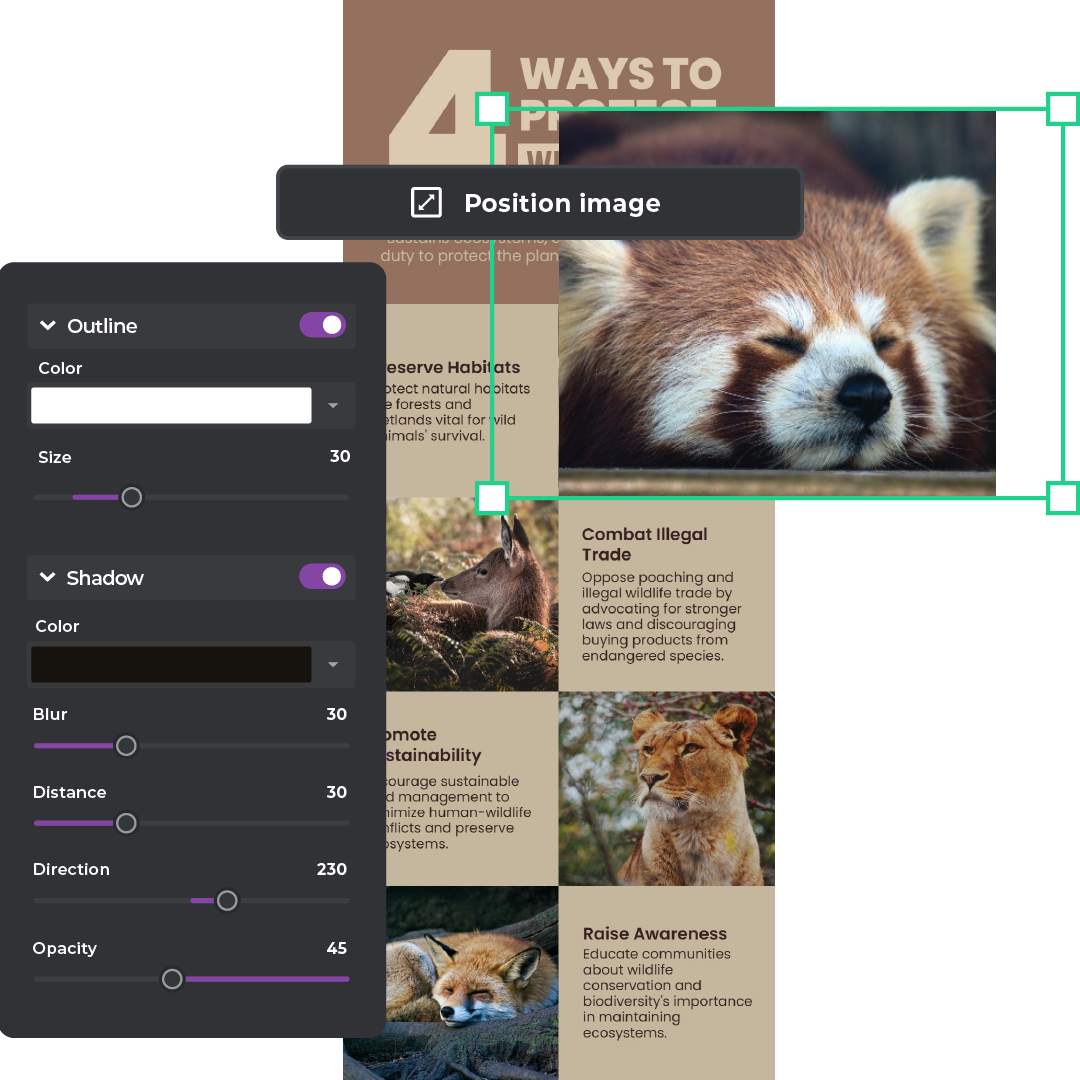

Capture your audience's attention and bring your stories to life with Pixlr's powerful animation and design tools. With Pixlr Designer's range of page animations, including fade and rise, you can create a seamless narrative flow that draws viewers in. Meanwhile, Pixlr Express's photo effects, such as Instage effects, allow you to add subtle yet impactful touches to your key narrative elements, giving your story a timeless appeal. By combining these tools, you can craft infographics that not only inform but also engage and captivate your audience, making your message more memorable and effective.
Take your infographics to the next level with Pixlr's personalization tools. With Pixlr Designer's extensive Font Library, you can choose the perfect typeface to match your unique style or brand. But that's not all - you can also add your own fonts to give your infographic an extra personal touch, or create custom graphics with Pixlr Sticker Maker to make your design truly one-of-a-kind. Plus, with Pixlr Express's AI Backdrop feature, you can generate thematic backgrounds with ease, using text prompts to create visual harmony. By leveraging these tools, you can create infographics that are tailored to your individuality and resonate with your audience.
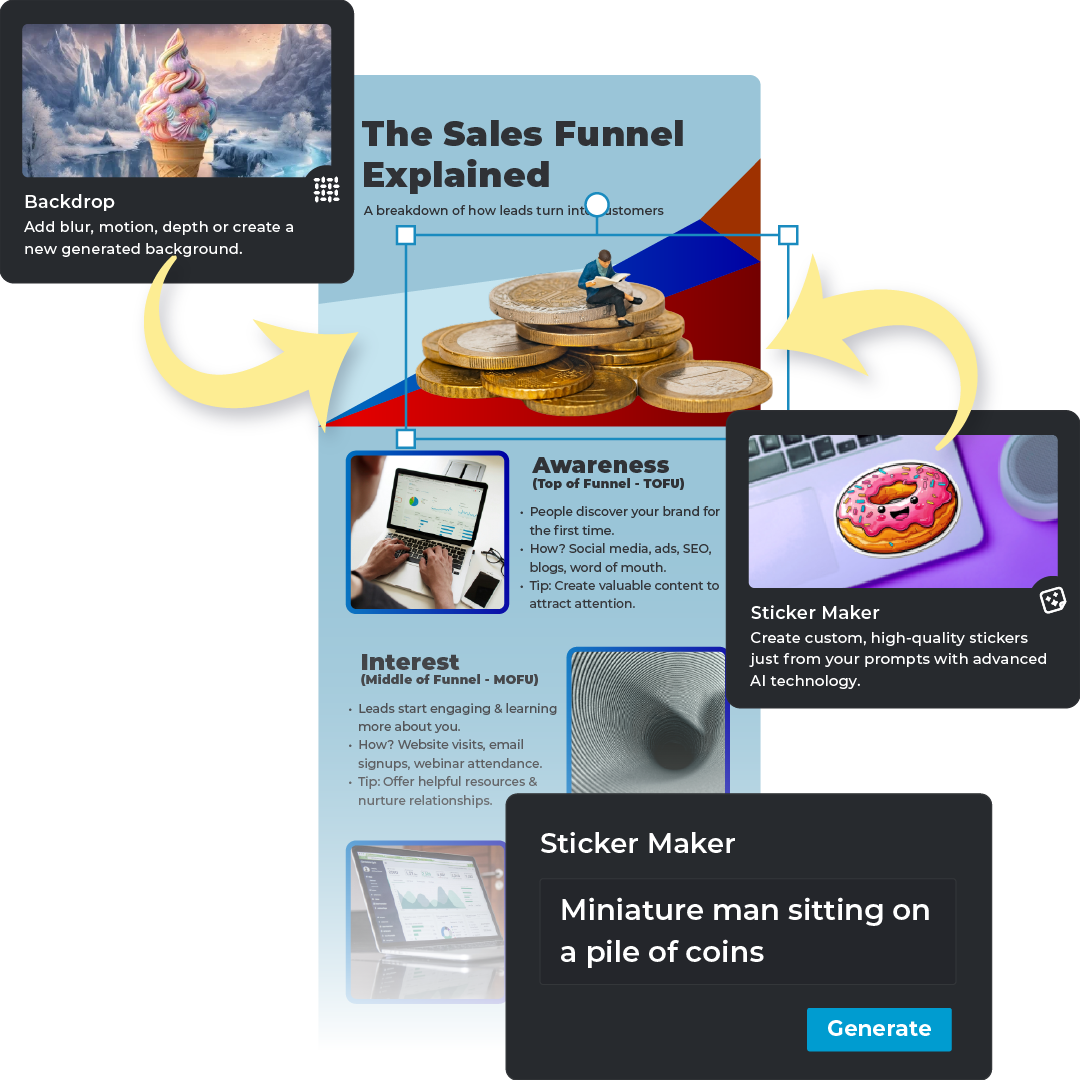
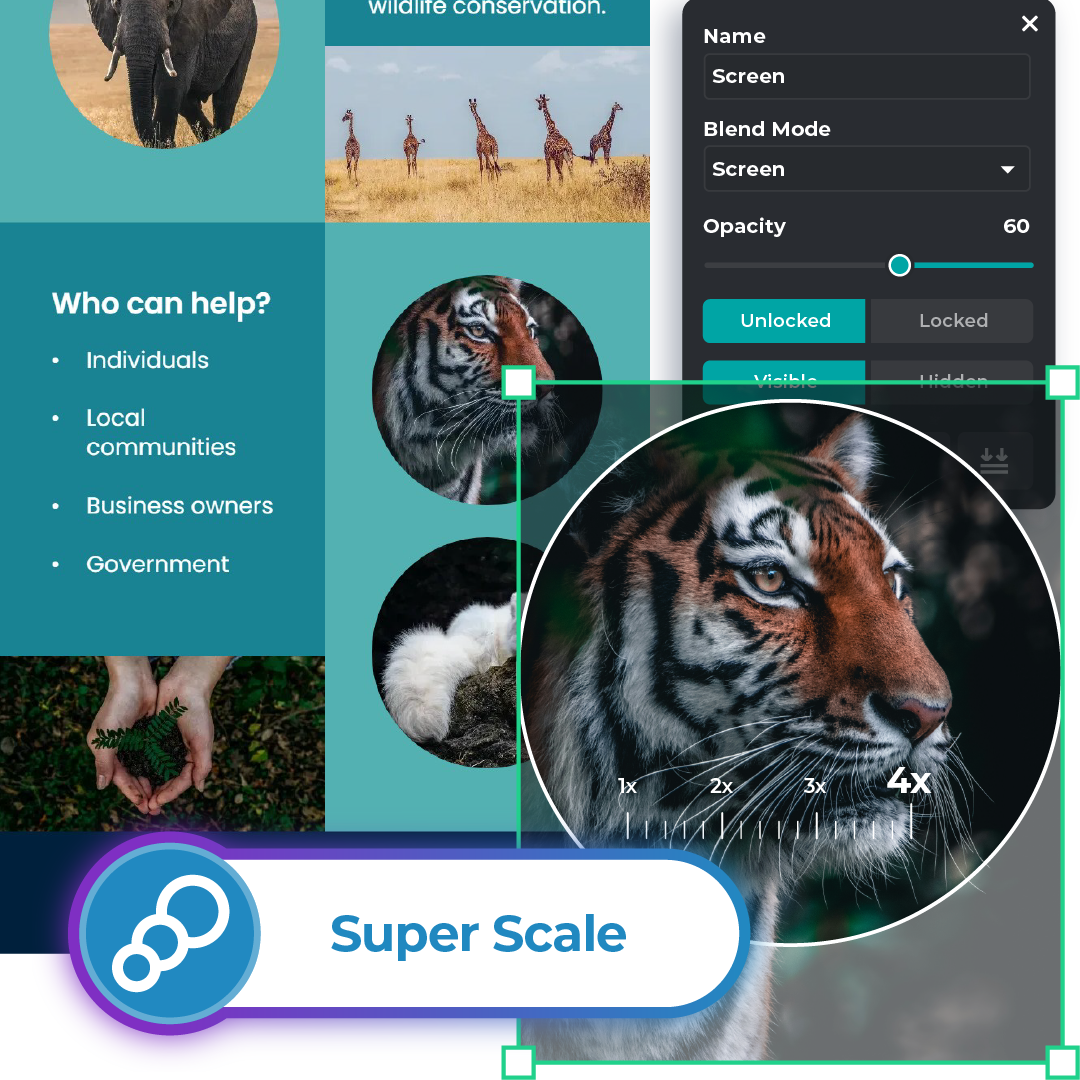
Elevate your visual storytelling with Pixlr's advanced infographic maker and design tools. Achieve precision and control over every element with Pixlr Designer's Layer-by-Layer editing, including blending modes for seamless integration. Plus, enhance resolution and ensure sharp, high-quality results with Pixlr Express's AI Upscale feature. By leveraging these advanced features, you can produce stunning, professional-grade infographics that exude a polished, expertly crafted appearance, complete with intricate details and a professional finish that sets you apart from the rest.
Transform your infographic creation experience with intuitive design tools that make it easy to bring your vision to life. With Pixlr Designer's user-friendly shape and text features, including the Opacity Slider, you can effortlessly manage transparency and create stunning visuals. Discover the power of balanced layouts with text alignment options and take your designs to the next level with Pixlr Express's one-click lighting and color adjustments. By streamlining the design process, you can focus on what matters most - creating engaging infographics that captivate your audience.
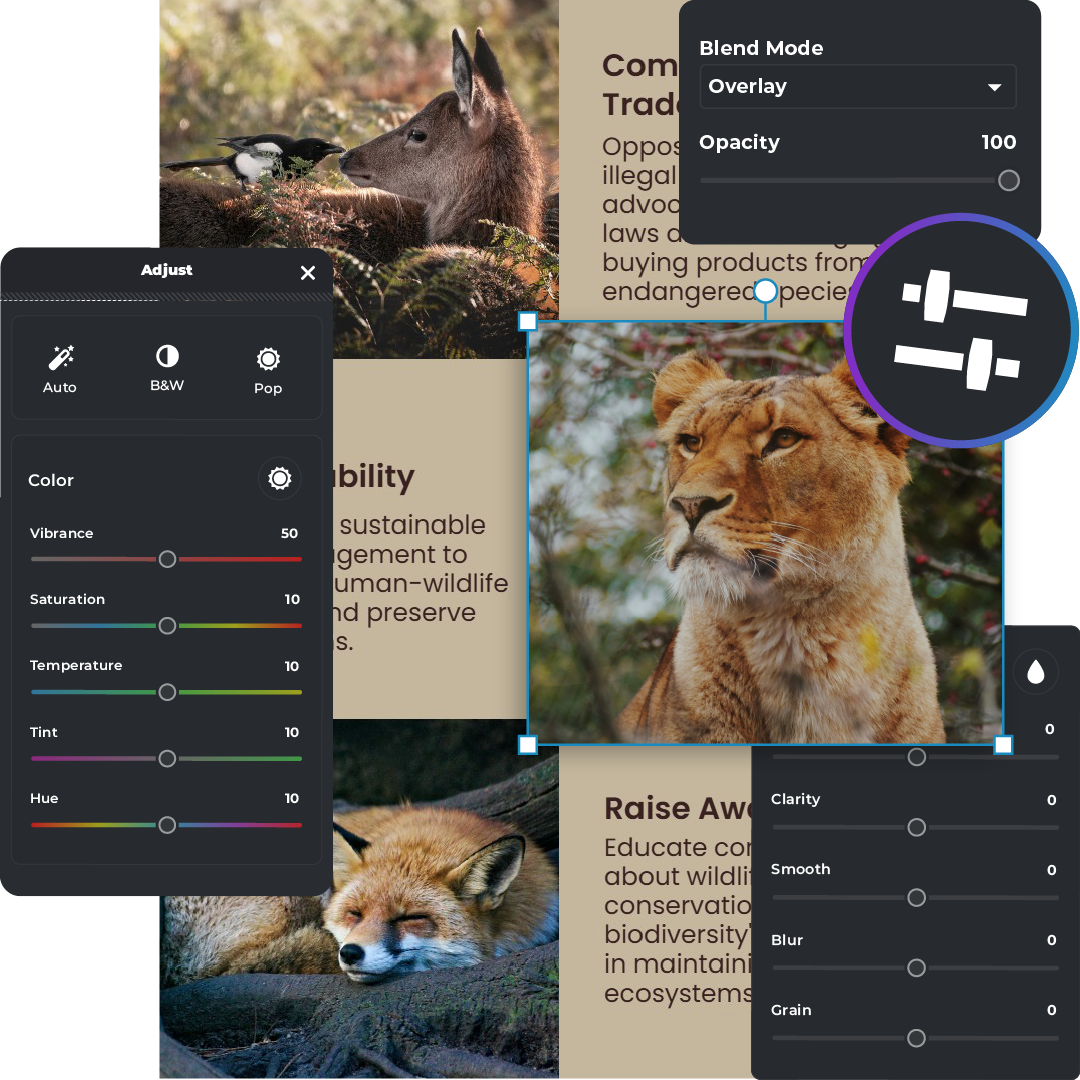
Transform complex concepts into easy-to-understand visuals with infographic templates designed for educational content. By leveraging Pixlr Designer's intuitive text alignment options and vast font library, educators and students can create engaging, interactive graphics that make learning fun and interactive. With customizable infographic templates and seamless design capabilities, Pixlr empowers users to create educational infographics that captivate audiences of all ages.

Bring data to life with Pixlr's infographic templates, designed to help you illustrate statistics and analytics with precision. With Pixlr Designer's precise layer-by-layer editing and preset shape options, you can highlight trends and insights with clarity. Seamlessly integrate with Pixlr Express to enhance clarity through sharpness and contrast adjustments, transforming numbers into compelling narratives that drive business decisions.
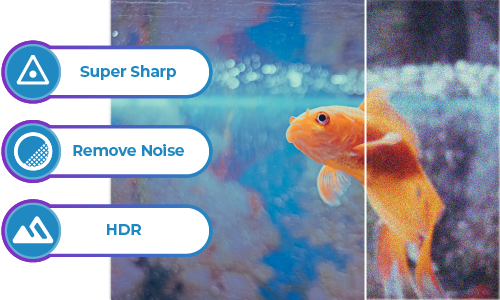
Take your marketing and promotional efforts to the next level with Pixlr's infographic templates, designed to help you showcase product features, benefits, and brand stories. Incorporate Pixlr Express's AI Filters and color adjustments to enhance visual impact, ensuring your brand message is vivid and resonant. With Pixlr, you can create engaging content that stands out in a crowded marketplace and drives customer engagement.
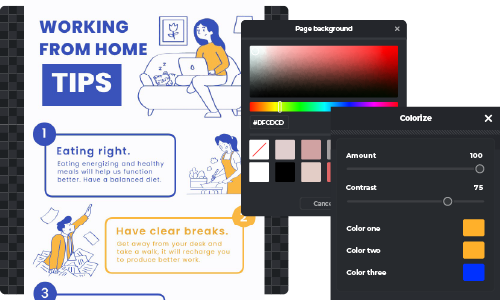
Elevate your business presentations with Pixlr's professional-quality infographic templates, perfect for summarizing key points, strategies, or results through visual aids. Use Pixlr Designer's drag-and-drop functionality to integrate compelling visuals effortlessly, and complement with Pixlr Express's photo effects for added depth. With Pixlr, you can create presentations that are not only informative but also dynamically engaging.
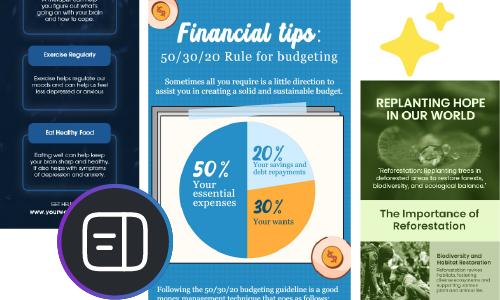
Illustrate health and fitness tips with ease using Pixlr's infographic design maker. From exercises to nutritional information, Pixlr's templates help you convey important health messages in an engaging and visually appealing format. Pair with Pixlr Express's AI Filters to enhance imagery, ensuring your health messages are visually appealing and easy to understand.
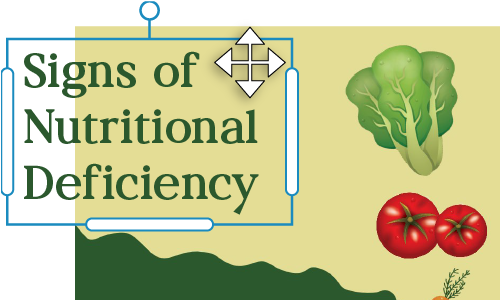
Raise awareness about critical environmental issues with Pixlr's specialized infographic templates. Use the Color Tools to select hues that complement and highlight ecological themes effectively, and leverage Pixlr Express's AI Backdrop feature to craft inspiring thematic backgrounds. With Pixlr, you can create infographics that not only inform but also inspire action.
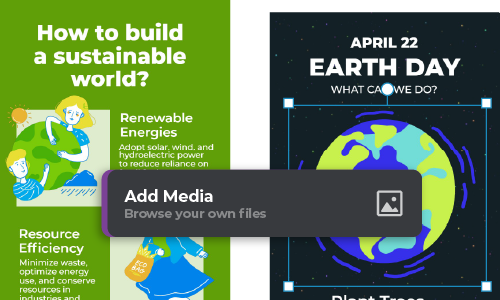
Break down complex workflows, tutorials, or step-by-step processes into digestible visual formats with ease using Pixlr's infographic templates. Use the Alignment Tools to arrange information logically, ensuring each step is presented clearly and sequentially. With Pixlr, you can create concise, precise text placement and highlight key steps with Shape Tools, making it easy to communicate complex information.
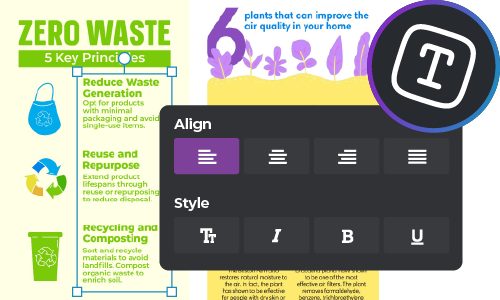
An infographic maker is a tool that helps you design visual content easily. Pixlr's infographic maker offers templates and design tools to create stunning infographics quickly.
The three types of infographics are statistical, informational, and process. Pixlr provides templates for each type to help you convey your message effectively.
Brochures are mainly physical documents with printed information, while infographics are usually digital. Infographics can also be printed on a single page.
To write a good infographic, start by organizing your key points logically. Use clear visuals and concise text. Pixlr's templates provide a structured layout to enhance your content.
Generally, an infographic is structured as a single-page design.
The usual standard size for an infographic is 600 pixels wide by 1200 pixels tall. Pixlr's infographic templates are sized at 800x2000 pixels for clarity, and you can adjust them using the Smart Resize feature.
Infographics and posters are often confused but serve different purposes. Infographics use charts, images, and text to explain a topic straightforwardly, while posters provide information engagingly. Pixlr offers both infographic and poster templates to meet different needs.
It's best to stick to a three-color palette for clarity and visual appeal. Pixlr allows you to customize your color scheme while maintaining design harmony.