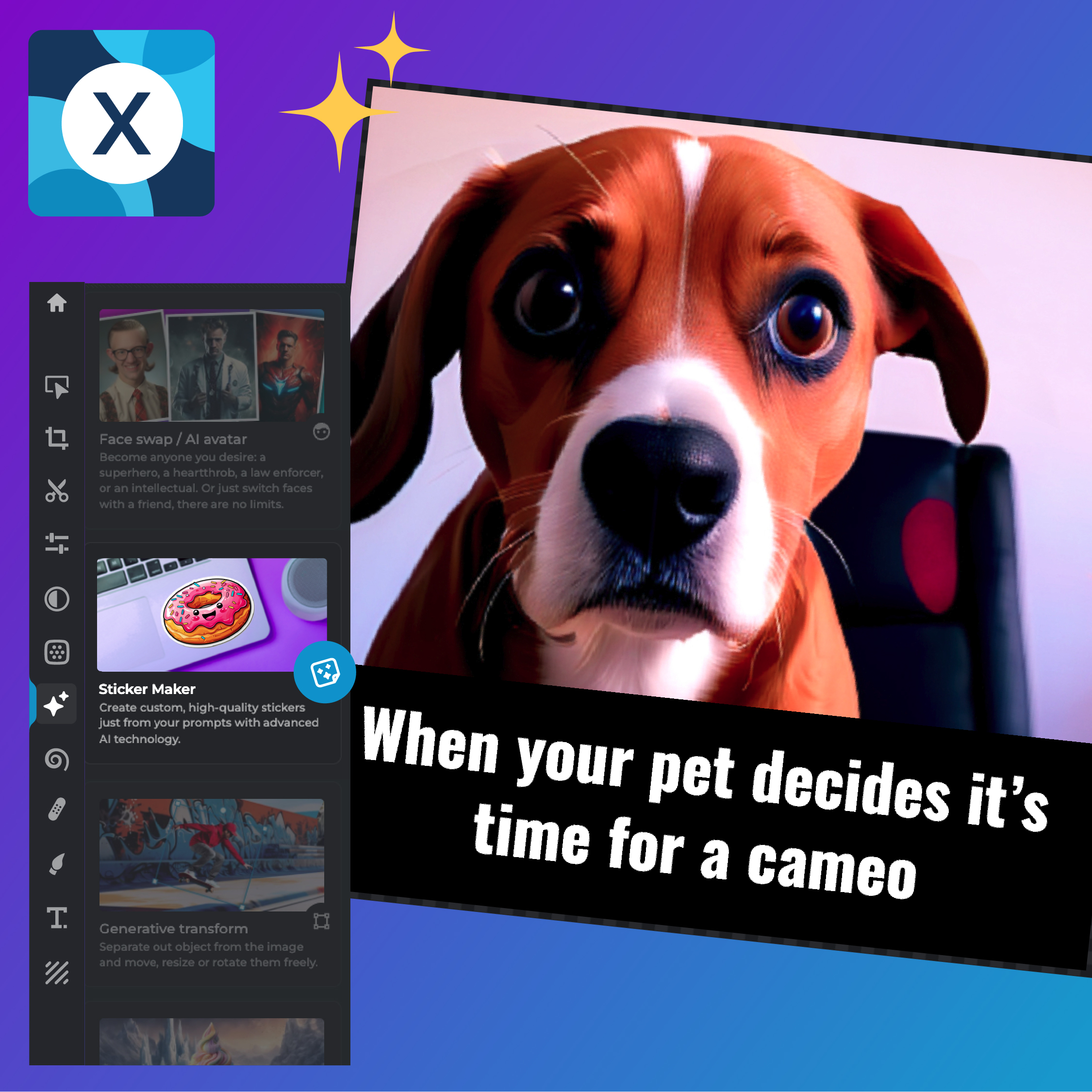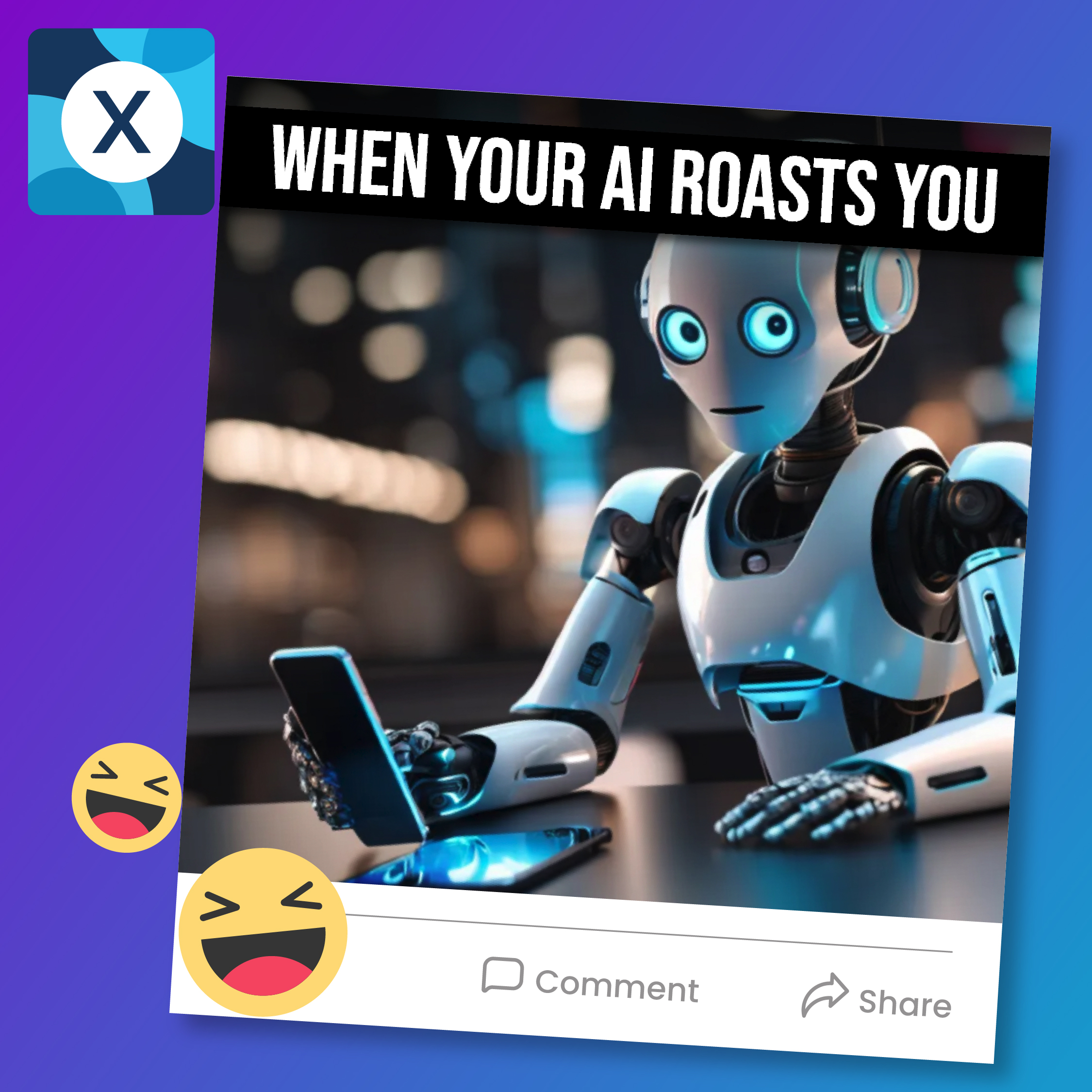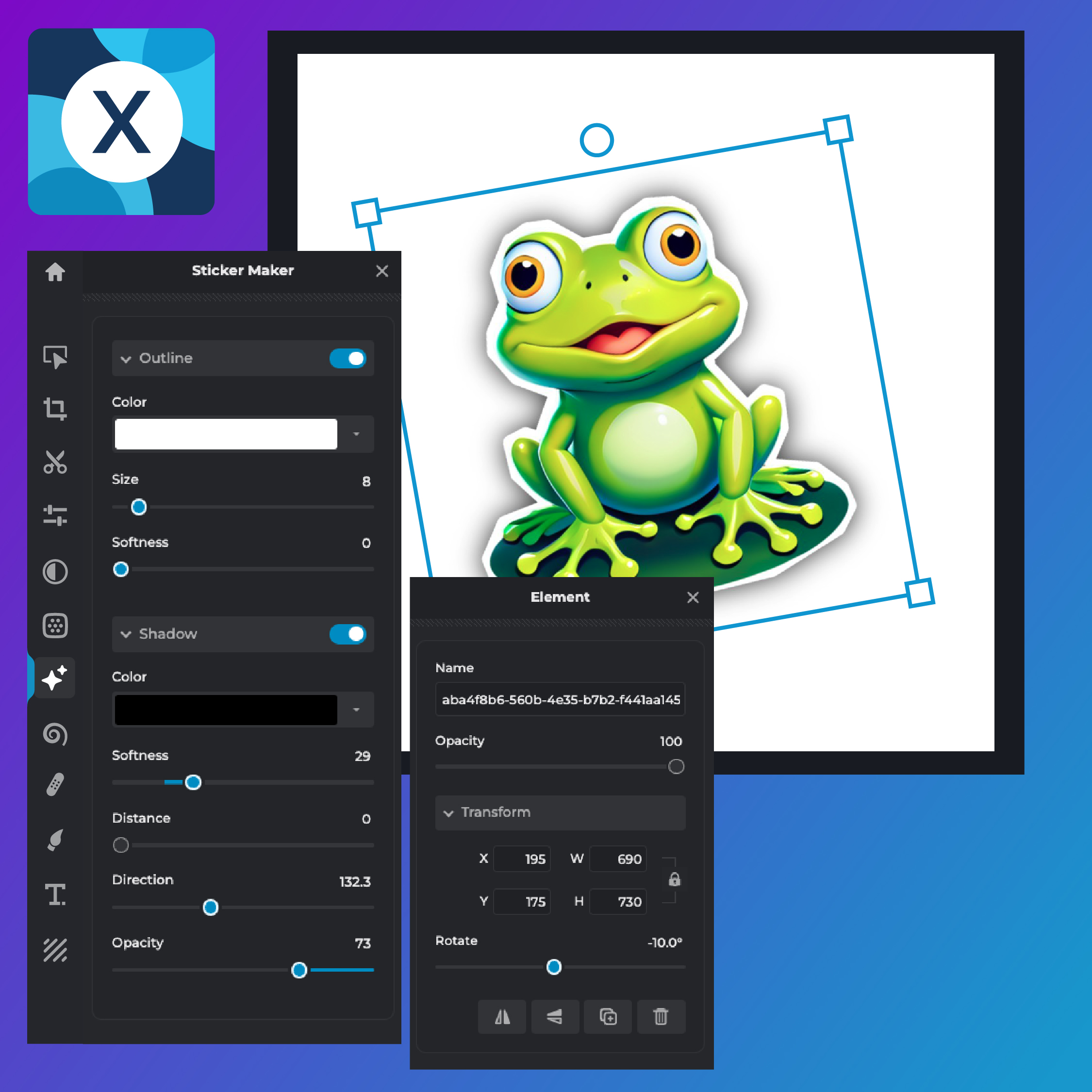Go to Pixlr Express, click ‘Create New’, and choose your platform format.
Mag-sign up / Mag-log in
Subukan ang Premium

Get 40% off Back To School Deal Now!
null