Sign up / Log in
Try premium

Get 40% off Back To School Deal Now!
null
With Pixlr's Mood Board Maker, you can unleash your creativity and design beautiful mood boards that capture your unique vision. Express yourself through a range of customization options and showcase your ideas with stunning visuals.
Start creating today!
Turn your ideas into reality with Pixlr's Mood Board Maker. This tool allows you to create beautiful visuals that bring your ideas to life. Whether you're planning a new project or brainstorming ideas, Pixlr has everything you need to create an inspiring mood board.
Visit Pixlr's website and select "Templates" from the menu bar, and then click "Mood Boards." Browse through the collection of pre-designed templates and choose one that suits your needs best.
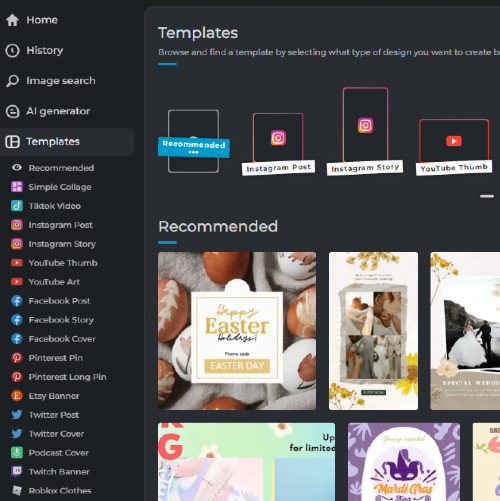
After selecting a template, you'll be redirected to the Pixlr Editor. Click on the layers panel to access different elements of the mood board. Edit text, colors, and images by double-clicking on them or using the toolbar options available in the editor.
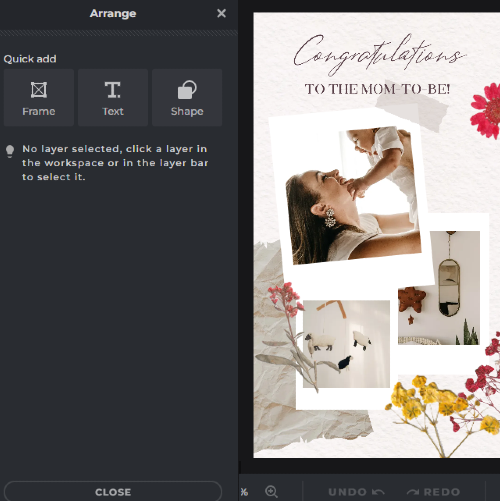
To add your own images, click "Add Image" in the left-hand panel. You can either upload an image from your computer or search Pixlr's extensive library. Drag and drop the image onto the template, resize and position it accordingly using the transform tools.

Select an image and click "Adjustments" in the left-hand panel to fine-tune its appearance. Adjust brightness, contrast, saturation, and more. Use filters and effects from the "Effects" panel to give your images a unique look and feel that complements your theme.
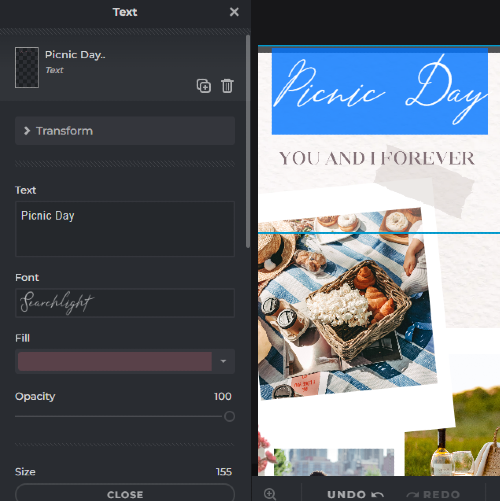
Once you're satisfied with your mood board, click "Save" in the top right corner. Choose the file format, quality, and size before saving to your computer. Share your mood board with others by exporting it directly to social media, email, or via a shareable link.

Explore more popular features from Pixlr
View allYes, you can upload your own images and graphics to your mood board or choose from Pixlr's extensive library of free stock images.
Yes, you can upload your own images and graphics to use in your mood boards. Pixlr supports a variety of file types, including JPEG, PNG, and SVG.
Yes, you can save your mood board and come back to it later to continue editing or make changes.
No, you don't need any design experience to use Pixlr's Mood Board Maker. The user-friendly interface and pre-designed templates make it easy for anyone to create beautiful mood boards.
Yes, you can print your mood board by saving it as a high-resolution image and sending it to your printer.
No, there are no limitations on the number of images you can add to your mood board. You can add as many images as you want.
Yes, Pixlr's Mood Board Maker is available on both desktop and mobile devices, so you can create and edit mood boards on the go.
No, there is no limit to the number of mood boards you can create using Pixlr's Mood Board Maker.
Yes, you can use your mood board for commercial purposes. However, you should always make sure that you have the appropriate permissions to use the images and graphics that you include in your mood board.
Yes, you can export your mood board to other design software by saving it as a high-resolution image and importing it into your preferred design software.