Go to Pixlr Designer and select “Templates”.
Mag-sign up / Mag-log in
Subukan ang Premium

Get 40% off Back To School Deal Now!
null
Design eye-catching Pinterest pins with ease using our online pinterest templates. Whether you're sharing recipes, DIY projects, or fashion inspirations, Pixlr designer provides you with all the resources needed to craft stunning visuals that capture attention and promote engagement, all at no cost.

A Pinterest Pin is a visual bookmark saved on Pinterest that links to sources, ideas, or inspiration across the web. Each pin typically features an image, description, and link that directs users to additional content like tutorials, products, or blog posts. As a powerful tool for visual discovery, Pinterest pins allow users to explore new ideas, organize interests, and create collections based on their personal style and preferences.
Go to Pixlr Designer and select “Templates”.
Choose “Pinterest Pin” from the template category or click "Start New" to start from scratch.
Click on 'Add Media' to upload your images. You can drag and drop files into your project.
Use Pixlr Designer’s editing tools to adjust colors, add graphic elements, and insert text.
Include your logo or website URL. Use the 'Add Text' or 'Add Media’ features to insert these elements.
Once done, download your Pinterest Pin in high-quality PNG or JPG.
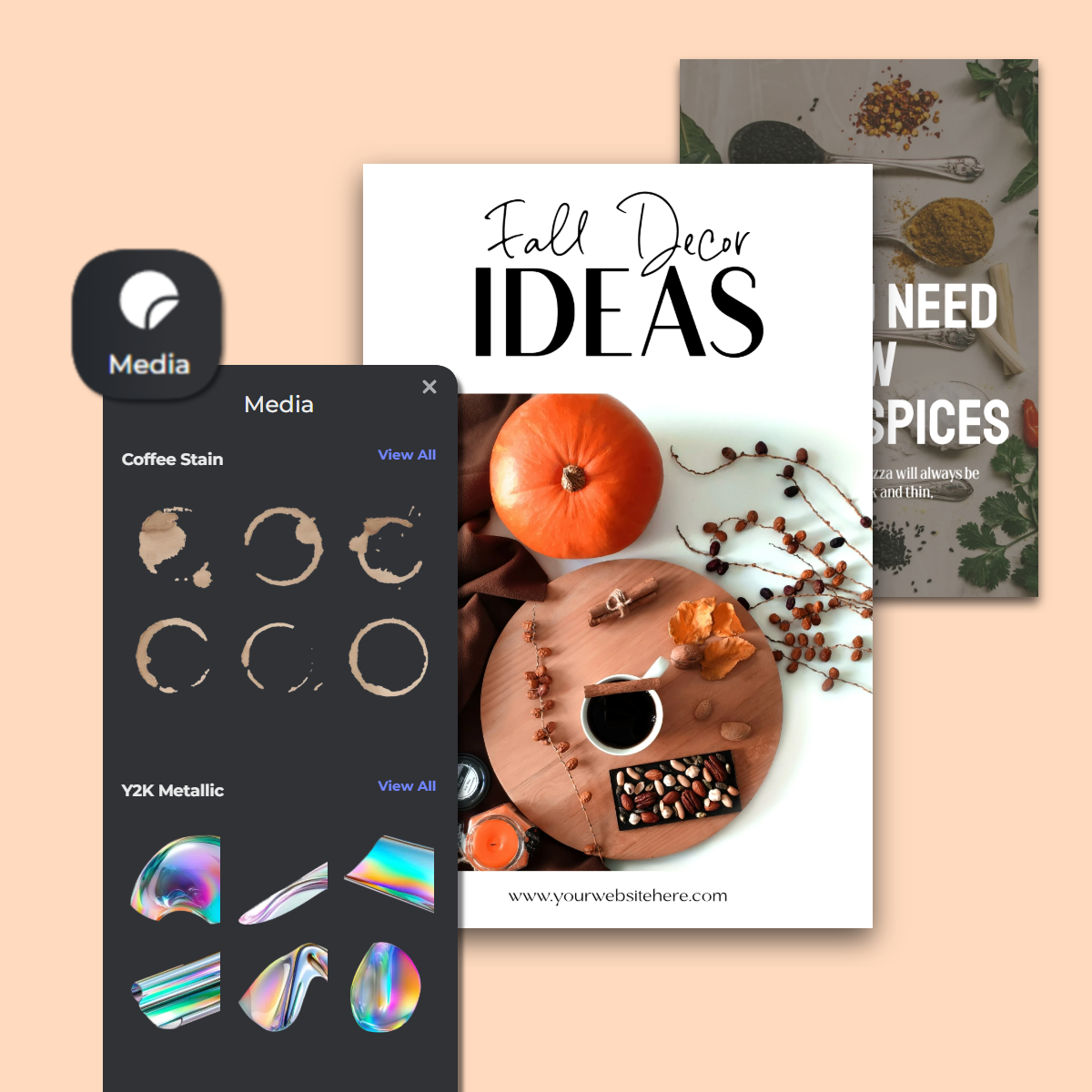

Pins are a valuable resource for users looking for inspiration and ideas on a wide range of topics. Whether you're refreshing your home decor, experimenting with new recipes, or exploring the latest fashion trends, Pixlr pinterest templates offer a vast collection of creative and innovative ideas. They help users discover new projects, explore fresh looks, and gather useful tips from a diverse community that shares your interests and passions. With a vast library of templates, users can spark their creativity and get inspiration for their next project.
Maximize your content sharing potential with our Pinterest templates, designed to connect your brand and ideas with a wider audience. Every pin has the power to drive significant traffic back to your website or blog by linking seamlessly to the original source. Our free, intuitive pin maker provides you with all the tools needed to create compelling visual bookmarks that captivate users and enhance discoverability. Share your content more effectively and watch as your reach expands, bringing your ideas to the forefront in a visually driven digital landscape.

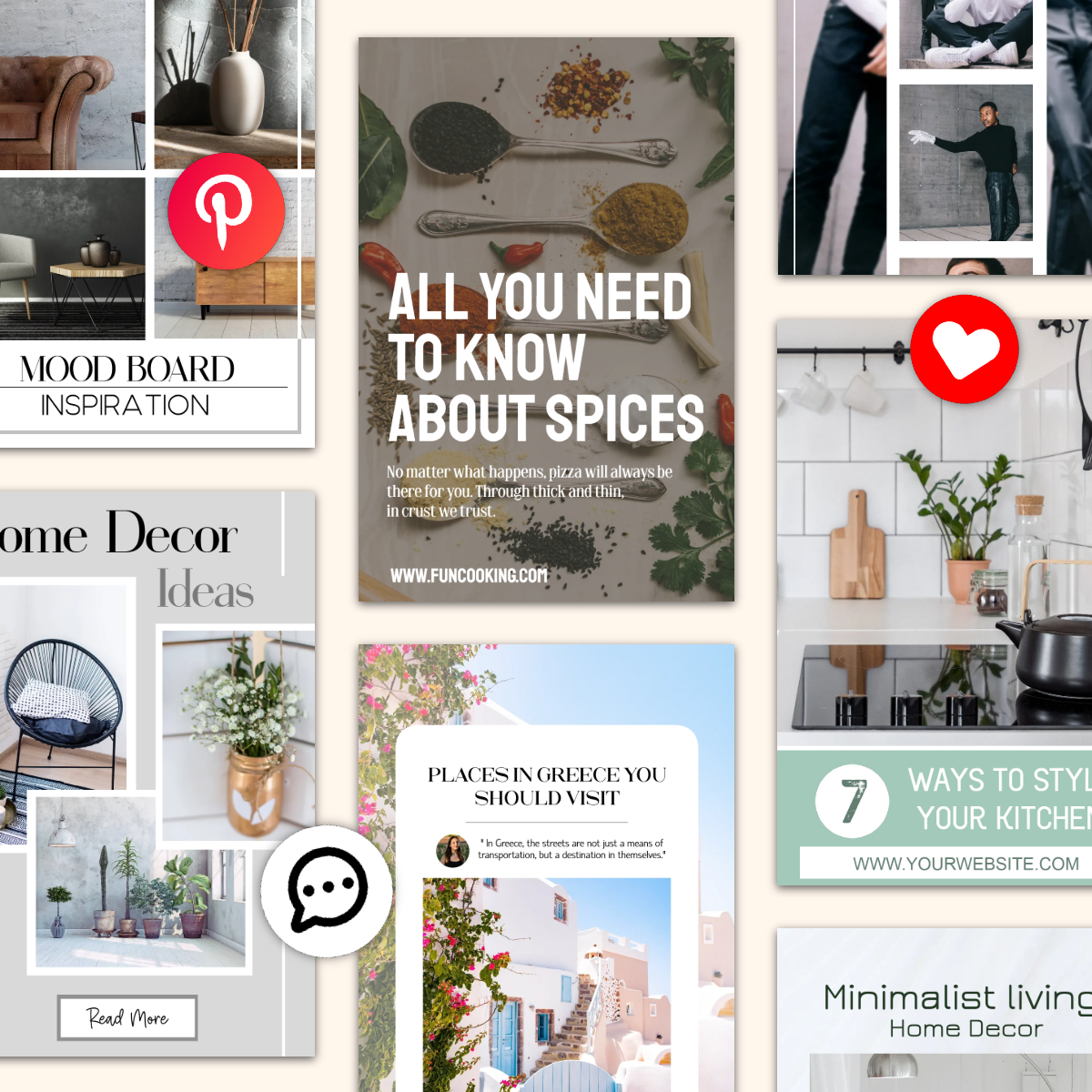
Increase your Pinterest engagement with our visually captivating and informative pinterest pin templates. Crafted to attract more re-pins, likes, and comments, Pixlr's templates drive interaction and create a ripple effect across the platform. By using our online pin maker, you can easily design pins that stand out and draw in users, ultimately enhancing your content's visibility. Transform your Pinterest strategy into a powerful engagement machine with professional designs that inspire users to interact and connect with your brand or personal projects.
Bring order to your creative chaos with Pinterest pin templates that help you organize content effortlessly. Pins crafted from our templates can be neatly categorized into themed boards, offering users a streamlined way to curate their interests. Our online pin maker makes it simple to arrange and present your ideas, ensuring easy access and a visually coherent collection of content. Create a more appealing browsing experience for your audience by maintaining well-organized Pinterest boards that beautifully display your curated content.


Leverage Pinterest templates to elevate brand promotion and marketing efforts, enhancing visibility and engaging a larger audience. Businesses can use our pin maker to design visually engaging pins that effectively promote products and services. Whether aiming to boost awareness or deepen engagement, these templates are crafted to increase brand reach across Pinterest. Create pins that not only captivate but convert, building a strong visual identity that stands out. Amplify your marketing strategy by utilizing Pixlr Pinterest pin templates.
Engage your audience with Pinterest templates designed for DIY projects. Craft visually appealing pins that guide users step-by-step and link to detailed tutorials. By combining these elements, you inspire creativity and empower others to bring unique projects to life. Leverage these templates to fuel artistic expression and transform ideas into shareable realities.

Transform culinary experiences using Pinterest pin templates. Showcase delectable images of completed dishes that entice users to dive into full recipes. Encourage food enthusiasts to explore new meals and flavors with the help of these templates. Each pin acts as a portal to culinary discovery, making it easier to inspire and share new tastes and recipes.

Showcase the latest trends with Pinterest templates for fashion and outfits. Use custom templates to present diverse outfit combinations that engage and inspire. Seamlessly link users to fashion stores or blogs where they can explore and purchase these showcased styles. Inspire fashion enthusiasts to refresh their look by providing access to trendy, ready-to-share ideas.

Invite users into the world of interior design with Pinterest templates focused on home decor. Our unique pinterest templates allow you to present beautiful ideas, linking to articles or stores offering the featured items. With each pin, deliver inspiration and resources for curating ideal living spaces, providing followers with a bridge to achieving their decor dreams.

Transform event planning through visually captivating Pinterest pin templates. Share ideas for weddings, parties, or occasions with links to resources or vendors offering necessary services and supplies. Enable your audience to plan and execute memorable events as each pin acts as both a source of inspiration and a practical guide to celebration success.
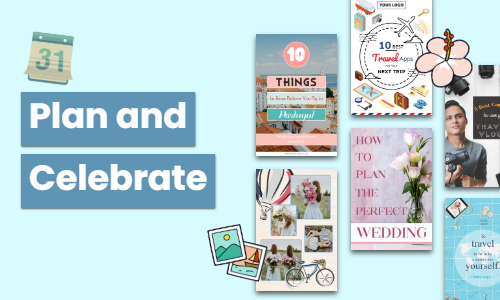
A Pinterest Pin Maker is an online tool or software designed to help users create visually appealing and optimized pins specifically for Pinterest. These tools typically offer features such as customizable templates, a variety of design elements, image and text editing functions, and more.
Open Pixlr Designer and explore the library of pin templates available to start your design.
Yes, you can change text, images, colors, and more to personalize any template in Pixlr.
Save your final pin design as a PNG or JPG for the best quality when uploading to Pinterest.
Use eye-catching images, bold typography, and contrasting colors available in Pixlr to create an attention-grabbing pin.
Yes, Pixlr offers a variety of free templates that you can use to design your pins.
Yes, you can save your designs in .pxz format and access them later for any needed changes.
The ideal Pinterest pin size is 1000x1500 pixels, which provides a great balance for visibility. All of Pixlr’s Pinterest Pin Templates are pre-sized so you don't have to worry about compatibility.