Go to Pixlr Designer and select “Templates”.
Sign up / Log in
Try premium

Get 40% off Back To School Deal Now!
null
Discover a wide selection of beautifully crafted postcard templates available for free online. Whether you're sending a heartfelt message, promoting an event, or designing a unique souvenir, our easy-to-use templates allow you to create stunning postcards effortlessly.

A postcard maker is a powerful tool designed for creating personalized postcards effortlessly and efficiently. It offers a range of pre-designed templates, allowing users to start with a professional look and then customize it by changing colors, fonts, text, and images. By streamlining the design process and reducing the need for professional designers, postcard makers offer a cost-effective solution for creating beautiful, meaningful postcards for personal, business, or promotional use.
Go to Pixlr Designer and select “Templates”.
Choose “Postcard Landscape” or “Postcard Portrait” from the template category or click "Start New" to start from scratch.
Adjust colors, and upload your brand’s logo or image to make it uniquely yours.
Enhance your design by adding shapes, icons, or borders.
Craft your message or greetings, and customize the font style, size, color, and placement.
Once done, download your postcard in high-quality PNG or JPG for digital sharing, and PDF for print.
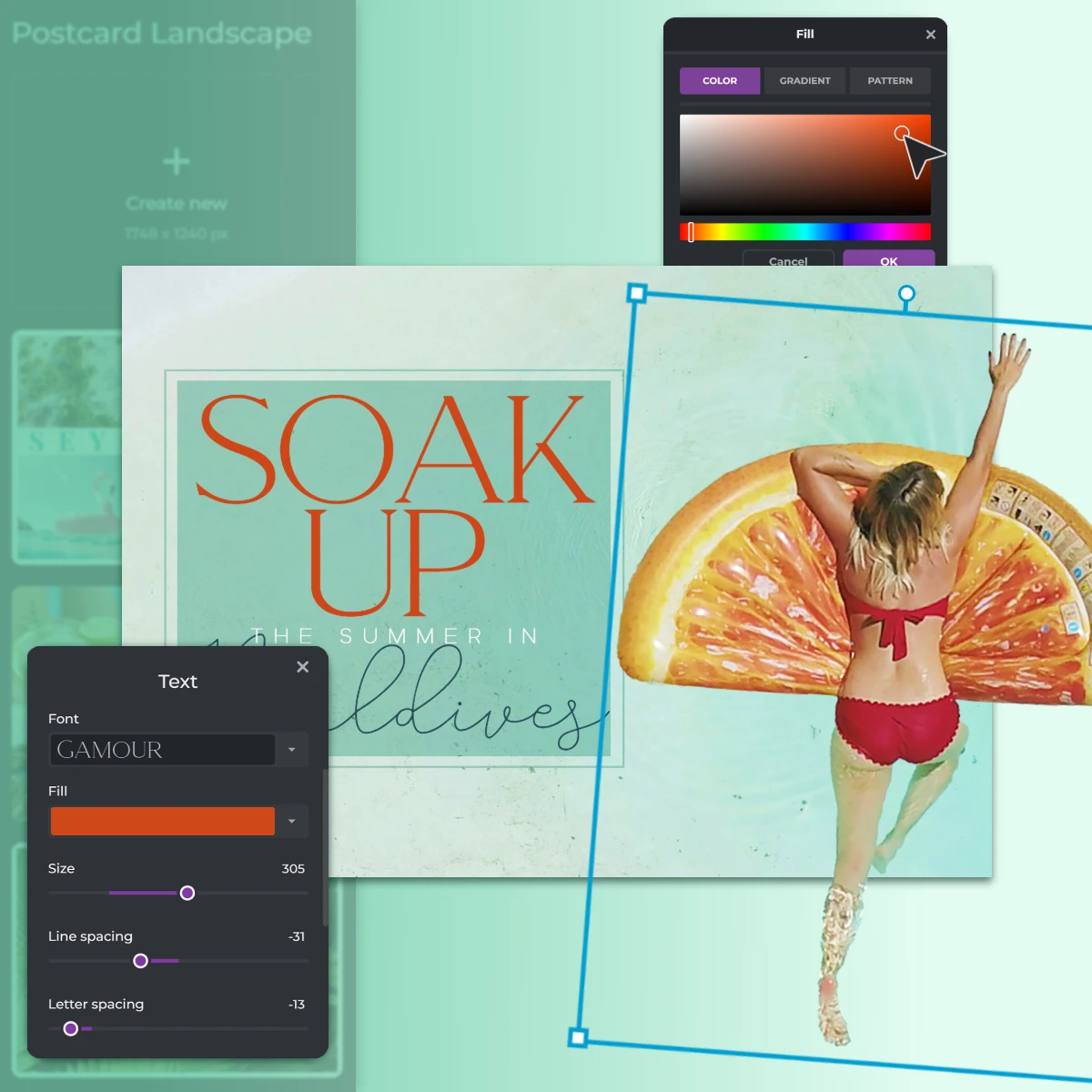

Pixlr Designer offers an effortless design experience with its user-friendly interface, perfectly bridging the gap between novices and professionals. Dive straight into creative processes without daunting complexities, thanks to seamless navigation and accessibility. Whether you’re new to design or well-versed, Pixlr ensures you start creating postcards using templates immediately without any barriers. With powerful tools available right at your fingertips, unleash your creativity and streamline your workflow with unprecedented ease and efficiency.
Discover endless design possibilities with Pixlr Designer's comprehensive template library, crafted to ignite your creativity while saving valuable time. Whether for social media or creating the perfect postcard template, find options tailored to meet every need. Enjoy a creative boost and assured inspiration with designs ready to transform your ideas into visual realities. Our templates represent diverse styles and purposes, ensuring you never face creative blocks again, empowering you to design with newfound confidence and efficiency.


Pixlr Designer offers unmatched freedom with its customizable elements, allowing you to tailor designs that perfectly resonate with your unique brand identity, from postcard templates to elaborate graphics. Adjust colors, fonts, shapes, and overlays to bring your creative vision to life. This flexibility ensures every aspect of your work reflects your personal style and aligns with your audience's expectations. With comprehensive customization options, create designs that stand out and truly represent your brand's essence, strengthening your connection with your viewers.
Optimize your postcards to fit postal requirements and seamlessly match diverse formats using Pixlr Designer’s smart resize feature. Easily adapt your designs to meet print specifications and ensure precise design fit without sacrificing creativity. By resizing your postcard templates, you can target specific distribution methods and align with various usage objectives. This efficient tool enhances your workflow, ensuring all elements maintain visual integrity and coherence for consistent brand messaging across platforms. Save time as you sustain your branding efforts.
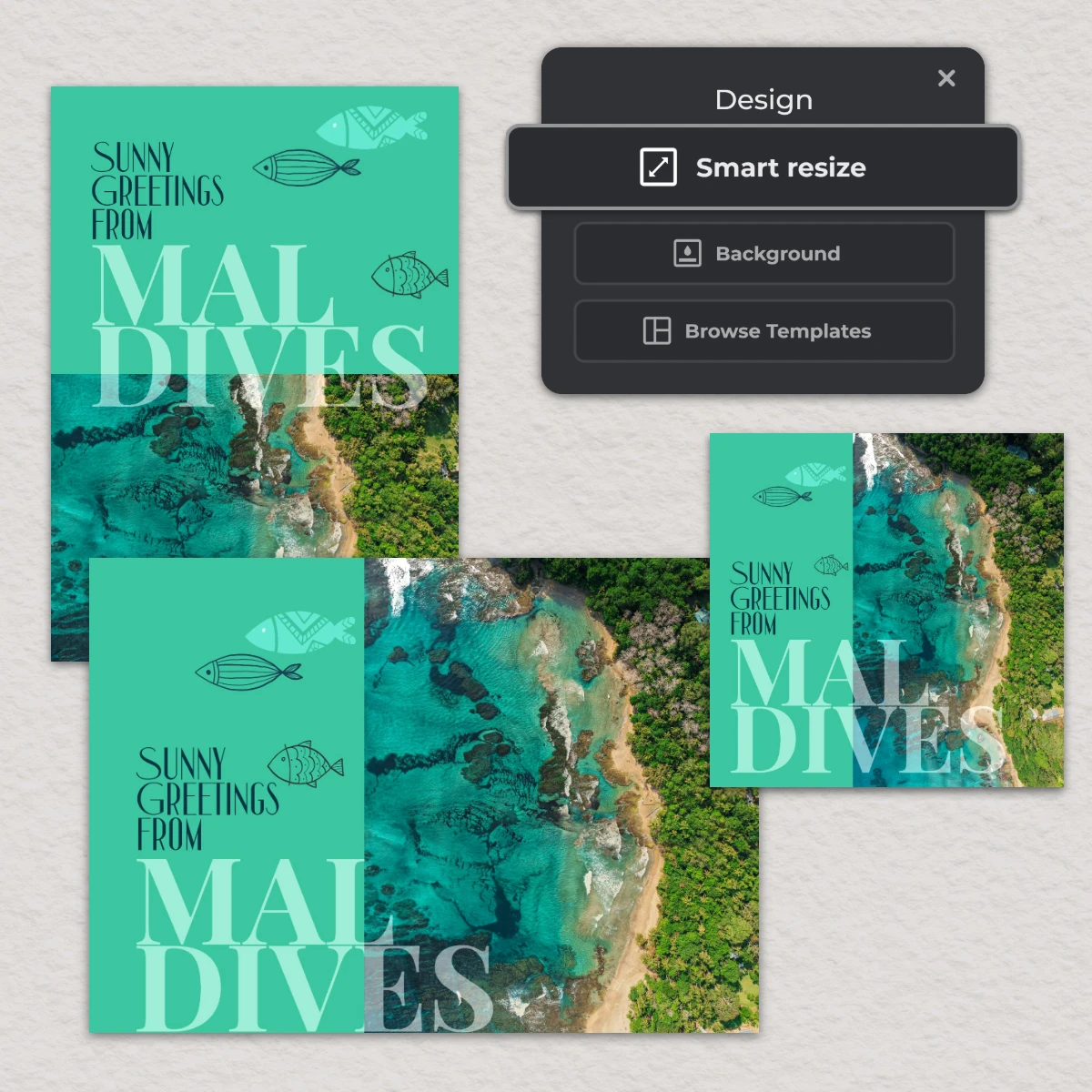
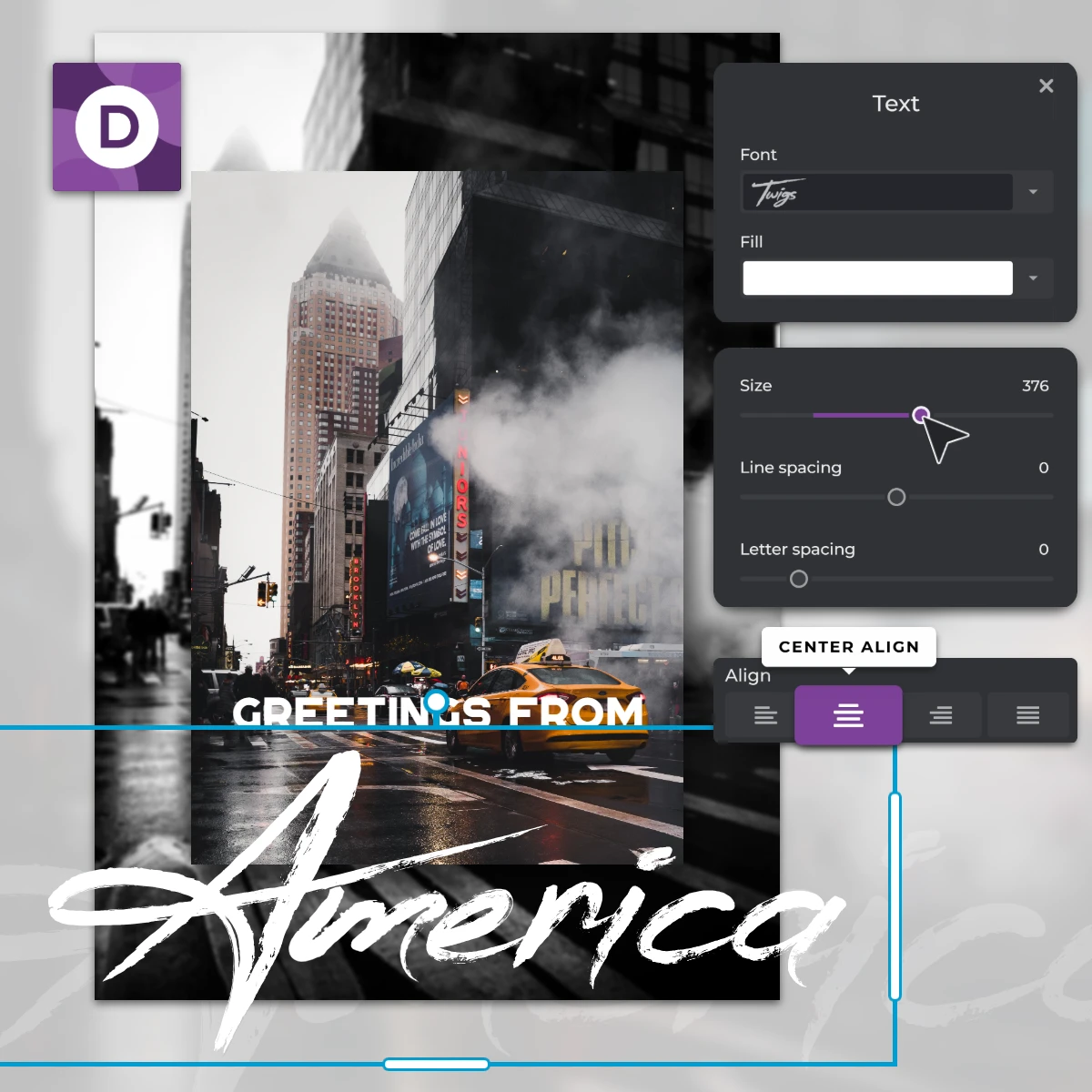
Maximize your design’s impact with Pixlr Designer’s advanced text editing capabilities, allowing you to experiment with typography in your postcard maker to drive engagement. Choose from a wide array of fonts, adjust sizes, manipulate spacing, and apply special effects for captivating textual elements. These advanced features empower you to create powerful visual narratives and communicate with clarity and style. Elevate your designs by focusing on compelling typography solutions, enhancing both the aesthetic and narrative impact of your projects.
Share your travel adventures with postcard souvenirs crafted using our postcard maker that offers a personal touch to your storytelling. These uniquely designed postcards allow you to send scenic images from your trips, turning each card into a cherished memory for friends and family. It gives your loved ones a taste of your adventures, and it serves as a delightful keepsake for them to treasure, bridging the distance through visual storytelling.

Leverage the power of postcard templates in direct mail marketing to effectively target your audience with eye-catching promotions. Businesses can highlight new deals or enticing offers that captivate and convert potential customers. This method is not only cost-effective but also tangibly reaches your customers, standing out in a digital-heavy world. This drives action and enhances customer engagement, ultimately boosting sales and brand loyalty.
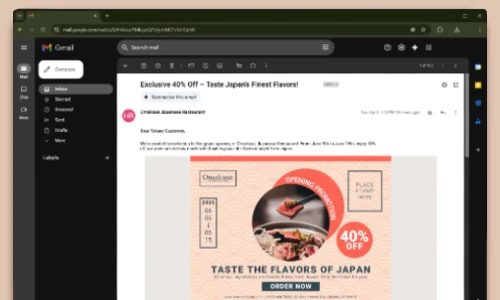
Create impactful event invitations using postcard templates that transform simple announcements into visually stunning expressions. Ideal for weddings, art shows, or community gatherings, these invitations are cost-efficient and aesthetically pleasing, conveying all essential details at a glance. They can equip you with an increased guest turnout, with invitees feeling appreciated by the thoughtful and creative touch your postcard invites provide.

For artists and photographers, postcards are a fantastic medium to showcase and sell work, reaching art enthusiasts and potential buyers. You can seamlessly create postcards with Pixlr’s postcard maker as mini canvases for your art or photography, providing fans and collectors with accessible pieces of your portfolio. This broadens exposure, builds your audience, and turns admirers into patrons by allowing them to own a part of your artistry.

Strengthen customer relationships by sending thank you postcards, designed with a postcard maker, after purchases or events. These thoughtful notes express genuine appreciation, cultivating a positive brand impression. Whether sent by retailers or event organizers, they reinforce customer loyalty and encourage repeat business. With these postcards, you can leave a lasting impression, turning simple gestures of thanks into powerful tools for customer retention and satisfaction.

You can choose a template from Pixlr's library, then customize it with text, images, and colors to create your unique postcard.
Yes, you can easily edit the text in a Pixlr template to include your own message or details.
Some templates are free, while others may require a subscription.
Pixlr allows you to save your postcards in common formats like JPG, PNG, WebP, and PDF for easy sharing and printing.
Absolutely! You can upload and integrate your own images into the Pixlr templates to personalize your postcard.
After designing your postcard, save it in a print-friendly format such as PDF, and then print it using your own printer or a professional printing service.
Yes, you can resize the templates in Pixlr to fit different dimensions as needed.
Yes, Pixlr offers a variety of seasonal and holiday-themed templates to make your postcards more festive and relevant.