Înregistrează - te Autentificare
Încearcă Premium

Get 40% off Back To School Deal Now!
null
Discover how Pixlr's Quote Post Maker can help you create beautiful and professional-looking quote posts for your social media profiles in just a few seconds.
Get started now!
Learn how to unleash your creativity and make your quotes stand out from the crowd with Pixlr's Quote Post Maker.
Open the Pixlr website and navigate to the Templates menu on the left side of the homepage.

Select on the quote poster templates collection and click on your preferred quote poster template. Open the template in Pixlr E to start customising your quote poster.Select on the quote poster templates collection and click on your preferred quote poster template. Open the template in Pixlr E to start customising your quote poster.
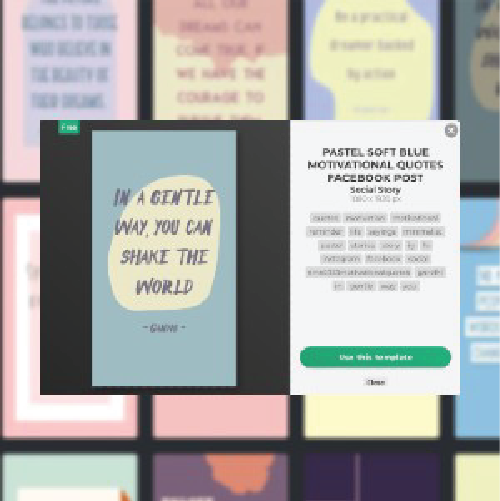
Add your own image to the template by clicking on the quote poster. You can also use Pixlr's editing tools to adjust color, size, and placement.
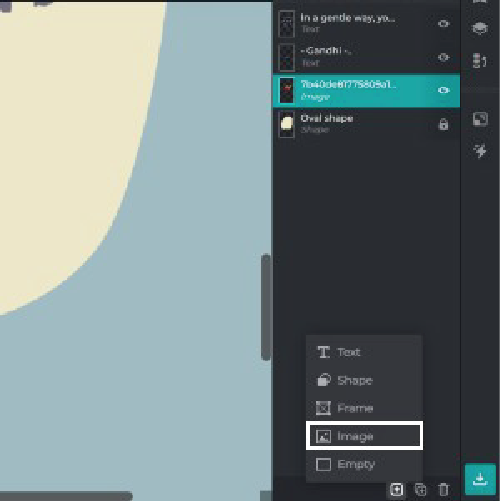
Use our editing tools to adjust colors, font sizes, and other elements to make your quote poster stand out.
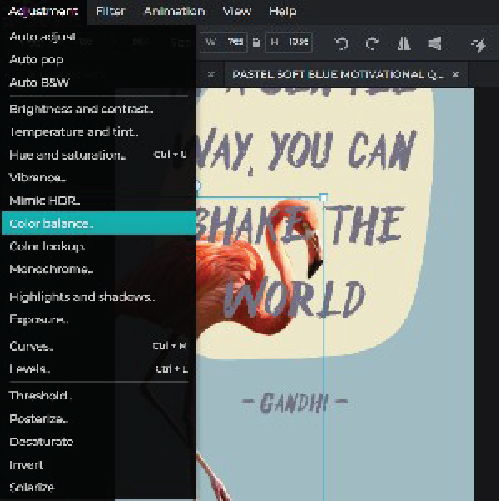
Once done, download and share it on your quote poster platform, social media, or other channels.
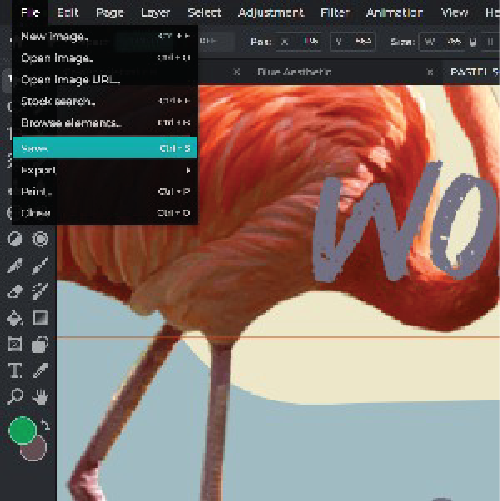
Explore more popular features from Pixlr
View allNo, you don't need any design skills to use Pixlr's Quote Post Maker. It's a user-friendly tool that allows anyone to create professional-looking quote posts in minutes.
Yes, the templates in Pixlr's Quote Post Maker are customizable. You can add your own text, change the font, color, and size, and add design elements to make the template your own.
Yes, you can upload your own background image or choose from Pixlr's library of background images and colors.
Yes, Pixlr's Quote Post Maker is a free tool. However, there are some premium features available that require a paid subscription.
Yes, you can edit a quote post that you've saved or downloaded from Pixlr's Quote Post Maker. Simply open the image in the tool, make the desired changes, and save or download the new version.
Yes, Pixlr's Quote Post Maker is available in multiple languages, including English, Spanish, German, French, Italian, and Portuguese.
Yes, Pixlr's Quote Post Maker is available as a mobile app for both iOS and Android devices. You can download it for free from the App Store or Google Play Store.
Yes, you can use Pixlr's Quote Post Maker for commercial purposes, but you may need to purchase a license or subscription depending on your intended use. Check Pixlr's terms of service for more information.
Yes, you can collaborate with others on a quote post project in Pixlr's Quote Post Maker by sharing the project file with them. However, this feature may require a paid subscription.
Pixlr's Quote Post Maker supports a range of file formats, including JPEG, PNG, and PDF. However, some formats may require a paid subscription.