注册/登录
试用高阶版

Get 40% off Back To School Deal Now!
null
Create stunning Instagram, Facebook, and Snapchat stories with Pixlr's Social Media Story Maker. Choose from a wide range of templates and customize them to match your brand's aesthetic.
Get Started Now!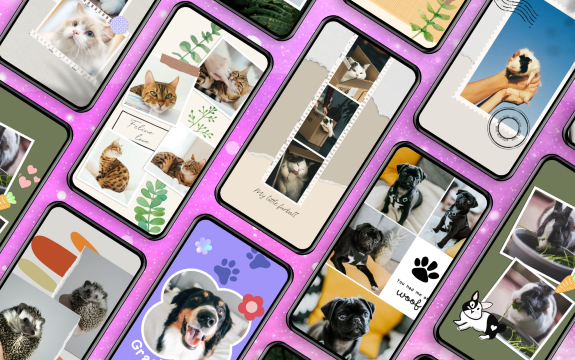
Pixlr's Social Media Story Templates are designed to be user-friendly, making it easy for anyone to create professional-looking social media stories. With a variety of trendy still and animated templates, you can unleash your creativity and engage your audience like never before.
Visit Pixlr.com and click on "Templates." Choose "Social Media" and then "Story Templates." Browse the vast selection, filtering by category or theme, until you find a template that suits your needs. Click on it to start customizing.
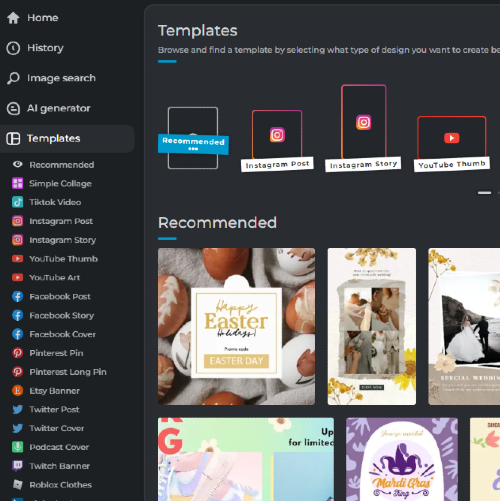
In the editor, click on the text boxes to edit the content. Use the toolbar on the right to adjust font, size, and color. You can also manipulate other design elements, like images, shapes, or backgrounds, by clicking and dragging or using the same toolbar options.
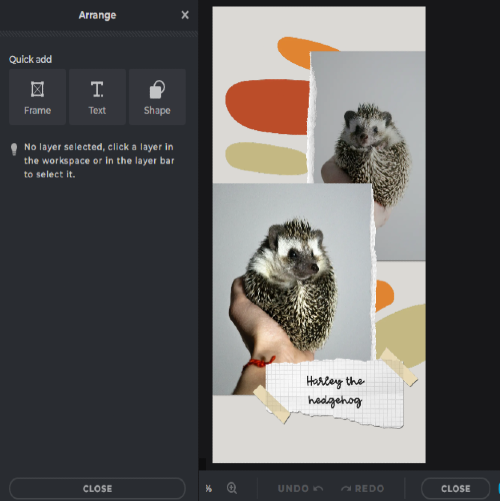
To incorporate personal photos or visuals, click "Add Image" in the left-hand menu. Upload your desired image, then drag and drop it into the template. Click on the image to resize, rotate, or change its position within the design.
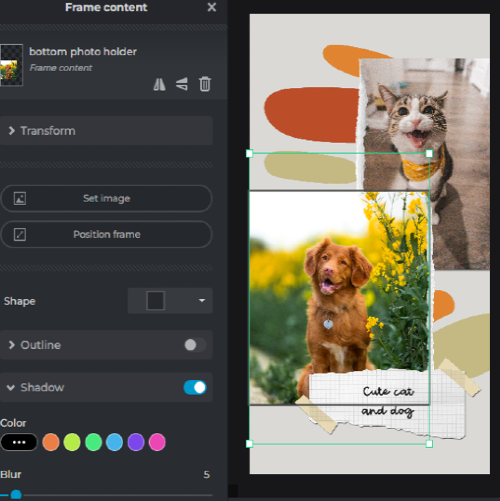
For extra flair, explore the "Stickers" and "Filters" sections in the left-hand menu. Browse categories to find the perfect embellishment, then click on it to add it to your template. Adjust size and position as needed, and use the right-hand toolbar to control opacity.
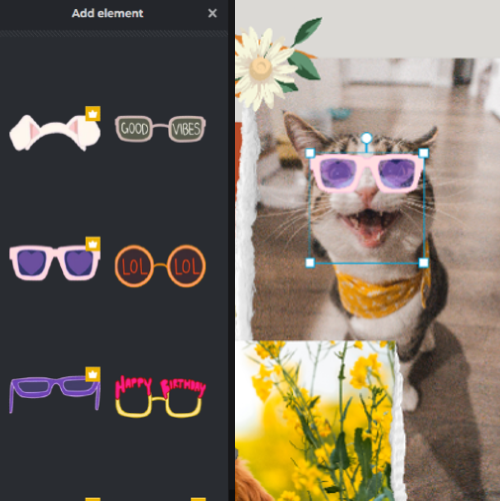
Once you're satisfied with your design, click "File" and then "Save" in the top-left corner. Choose your preferred format (e.g., JPEG, PNG) and adjust the quality if necessary. Save the file to your device and share your social media story with your audience.
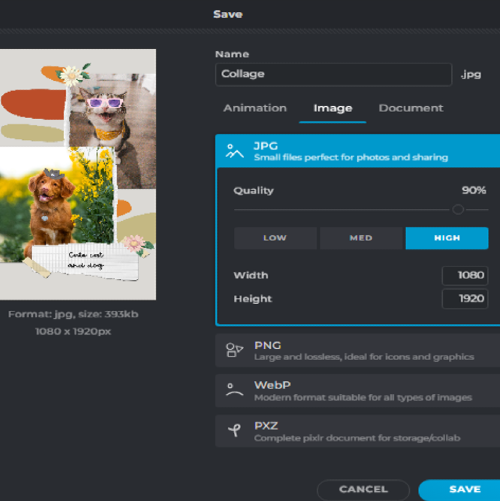
Explore more popular features from Pixlr
View allSocial Media Story Templates are a set of pre-designed templates by Pixlr that can be used to create stories on social media platforms.
Social Media Story Templates include a wide range of templates, including Instagram Stories, Snapchat Stories, and Facebook Stories.
Yes, you can customize the templates to fit your brand, message, and style.
You can access Social Media Story Templates by selecting the "Templates" option from the menu and choosing the "Social Media Story" category.
No, there are no limitations to the number of Social Media Story Templates you can use on Pixlr's photo editing site.
You can share your customized Social Media Story Templates on social media platforms by downloading them and uploading them on the desired platform.
No, you cannot edit your customized Social Media Story Templates after downloading them.
New Social Media Story Templates are added on Pixlr's photo editing site regularly.
Yes, you can modify the designs of Social Media Story Templates on Pixlr's photo editing site.
No, you do not need to have any photo editing skills to use Social Media Story Templates on Pixlr's photo editing site as they are designed to be user-friendly.