Go to Pixlr Designer and select “Templates”.
Mag-sign up / Mag-log in
Subukan ang Premium

Get 40% off Back To School Deal Now!
null
Your wedding invitation is more than just a formal announcement - it's a reflection of your personal style and the tone for your special day. With our stunning wedding invitation templates, you can create beautiful and unique wedding invites that leave a lasting impression on your guests. From modern wedding invitations with sleek designs to elegant wedding invitations with classic flair, our free wedding invitation templates offer the perfect blend of style and sophistication to match your wedding theme.

A wedding invitation template is a pre-designed layout that serves as a starting point for creating your personalized wedding invites. Pixlr's extensive library of free wedding invitation templates caters to various styles and themes. Using these templates saves time and effort, allowing you to focus on other aspects of wedding planning while achieving professional results. Whether you prefer modern, elegant, rustic, or vintage styles, our fully customizable templates let you add your own text, images, and colors. Simply select a template, customize it in Pixlr's user-friendly editor, and download your design for printing or digital sharing.
Go to Pixlr Designer and select “Templates”.
Search for wedding invitations from Pixlr's professionally designed templates, pick one that fits your purpose.
Select fonts that complement your wedding theme from Pixlr’s font library.
Adjust the color scheme to coordinate with your wedding theme.
Replacing placeholder text with your wedding details such as names, date, time, and venue.
Personalize your invitation further by adding photos, monograms, or a unique message.
Export your design in high resolution PDF for printing.
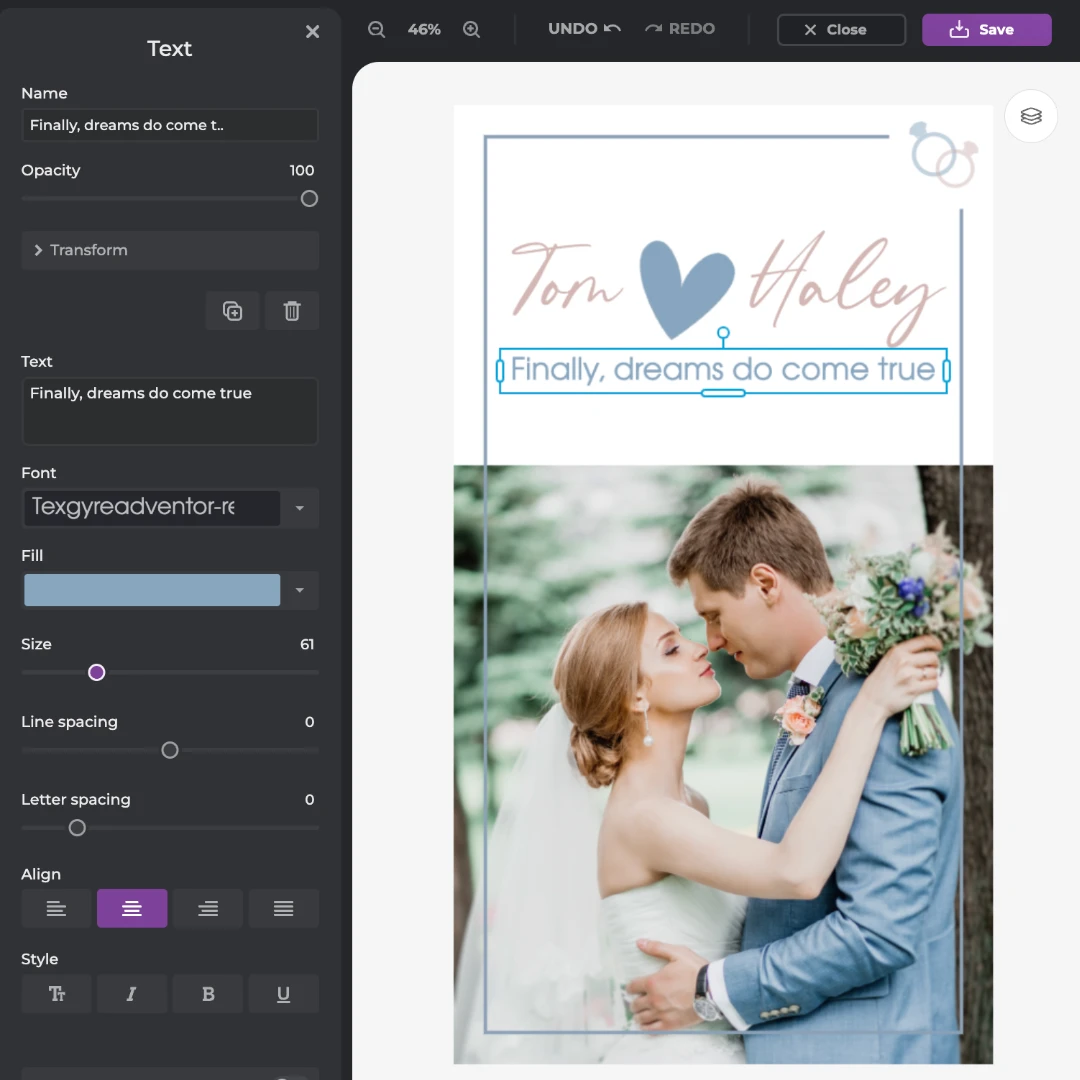
.webp)
Transform your wedding vision into a stunning reality with Pixlr's exquisite wedding invitation templates. Our vast collection of free wedding invitation templates is designed to capture the essence of your unique love story and wedding theme. From elegant and classic to modern and whimsical, our customizable templates allow you to bring your wedding style to life. With Pixlr's intuitive editor, you can easily personalize your wedding invites to reflect your special day. Make a lasting impression on your guests with beautiful wedding invitations that set the tone for an unforgettable celebration.
Say goodbye to cluttered, confusing invites! Our exclusive wedding invitation templates on Pixlr combine elegance with clarity, ensuring your special day's details shine through. Each free template features well-organized sections for essential information like venue, date, and time, making it effortless for guests to understand your wedding plans. Experience the perfect blend of style and readability with our customizable designs. Craft stunning, easy-to-read wedding invitations that not only inform but also impress your guests, setting the tone for your unforgettable celebration.
.webp)
.webp)
Achieve a unified wedding theme effortlessly with Pixlr Designer's stunning invitation templates. Our diverse collection of online wedding invitations caters to every style, from rustic bohemian to elegant glamour. Each template features carefully coordinated color schemes, fonts, and motifs, ensuring your invites harmonize perfectly with your overall wedding aesthetic. With Pixlr's easy-to-use design tools, you can customize free wedding invitation templates to capture your day's unique essence. Create a cohesive visual story that begins with your invitations and carries through to your ceremony and reception, setting the stage for an unforgettable celebration of love.
Make your wedding invitations as unique as your love story with Pixlr's customizable templates. Our user-friendly design tools empower you to create truly personalized wedding invites. Easily incorporate photos, custom fonts, or meaningful quotes to craft invitations that are distinctly yours. Design everything from save-the-dates to formal invitations and reception cards on Pixlr's versatile platform. Transform our professional templates into beautiful, one-of-a-kind keepsakes that you and your guests will treasure.
.webp)
.webp)
Feeling overwhelmed by design choices? Pixlr's intuitive wedding invitation maker streamlines your creative process. Our user-friendly platform offers a curated selection of free wedding invitation templates, allowing you to focus on essential details without clutter. Whether you're creating save-the-dates, formal invitations, or thank you cards, our easy-to-use interface ensures a stress-free design experience. Quickly find and customize your perfect template, then move on to other aspects of your special day. With Pixlr, crafting beautiful wedding stationery is simple, efficient, and enjoyable.
Design exquisite wedding invitations without breaking the bank using Pixlr's free online tools. Our extensive collection of premium-quality, customizable wedding invitation templates delivers professional results at no cost. Whether your style is rustic, elegant, or modern, you'll find the perfect design to match your theme and budget. Create gorgeous wedding stationery sets, including invitations, RSVP cards, and more, while saving money for other important wedding expenses. Enjoy the perfect balance of quality and affordability as you craft invitations for your special day.
.webp)
.webp)
Streamline your wedding planning with Pixlr Designer's efficient invitation creation tools. Our user-friendly online platform empowers you to design, customize, and send stunning wedding invitations like a pro, even with a busy schedule. Explore our extensive collection of easy-to-use wedding invitation templates featuring intuitive drag-and-drop functionality. Whether you're crafting elegant save-the-dates, formal invitations, or RSVP cards, Pixlr's time-saving tools ensure a smooth and enjoyable design experience. Create beautiful wedding stationery in minutes, freeing up valuable time for other important wedding preparations.
Streamline your wedding planning process with Pixlr Designer's efficient invitation creation tools. Our user-friendly online platform empowers you to design, customize, and send stunning wedding invitations like a pro, even with a busy schedule. Explore our extensive collection of easy-to-use wedding invitation templates, featuring intuitive drag-and-drop functionality for seamless customization. Whether you're crafting elegant save-the-dates, formal invitations, or RSVP cards, Pixlr's time-saving tools ensure a smooth and enjoyable design experience. Create beautiful wedding stationery in minutes, freeing up valuable time for other important wedding preparations. With Pixlr, you'll have gorgeous, professionally-designed invitations ready to send out well ahead of your big day.
.webp)
.webp)
Discover Pixlr's exquisite collection of elegant wedding invitation templates, perfect for couples who appreciate classic refinement and timeless beauty. Our carefully curated designs feature luxurious details and graceful elements that bring a sense of prestige to your wedding announcement. Whether you prefer traditional elegance or a modern twist on classic styles, Pixlr's intuitive online platform makes it easy to customize your invitations. Tailor every aspect of your wedding stationery, from the motif to the mood, ensuring perfect harmony with your sophisticated celebration. Create beautifully crafted invites that set the stage for an unforgettable, elegant wedding day.
Capture the essence of outdoor weddings with Pixlr's beautiful rustic wedding invitation templates. Ideal for barn weddings, garden ceremonies, or woodland celebrations, our designs feature natural textures, earthy color palettes, and charming woodsy elements. Use our user-friendly online tools to customize every aspect of your invitations, ensuring they perfectly match your outdoor-inspired theme. Create warm, inviting rustic wedding invitations that set the tone for your special day in nature's embrace.
.webp)
.webp)
Set the stage for an unforgettable celebration with Pixlr's customizable wedding reception invitation templates. Our diverse collection caters to every style, from formal affairs to casual gatherings. Use our intuitive design tools to personalize your invitations, reception RSVP cards, and other wedding stationery, ensuring they reflect the unique atmosphere of your upcoming event. Add custom details, choose from various layouts, and select the perfect color scheme to give your guests a preview of the festivities to come. With Pixlr's comprehensive suite of wedding invitation templates and tools, you can create beautiful, personalized invitations for every aspect of your wedding celebration. From save-the-dates to thank you cards, our platform makes it easy to design cohesive, stunning wedding stationery that sets the perfect tone for your special day.
Pixlr offers a variety of wedding invitation templates, including free options for you to use.
Absolutely, you can add personal photos or monograms to Pixlr’s templates to make them unique.
After editing, you can export your design as a high-quality PDF file and print it using a professional printing service or a home printer.
Yes, you can save your designs in .pxz format, reopen and edit them at any time within Pixlr.
Yes, you can customize wedding invitation templates to create save-the-date cards as well.
Include key details like names, date, time, venue, and RSVP information; Pixlr provides templates to help you format it clearly.
Creating your own invitations using Pixlr can be more cost-effective, especially if you use free templates.
Traditionally, the bride’s name goes first on a wedding invitation.