Access Pixlr Designer and navigate to “Templates.”
Sign up / Log in
Try premium

Get 40% off Back To School Deal Now!
null
Create eye-catching and studio-grade channel art with our Free YouTube Banner Maker. Our platform offers a wide range of YouTube banner templates, allowing you to customize and design unique visuals that perfectly represent your brand.

A YouTube banner template is a pre-designed format used for creating eye-catching channel banners for your YouTube page. This template ensures the banner fits perfectly across all devices, maintaining quality and clarity. Typically, it includes elements like the channel's name, logo, or tagline to help with brand recognition. Using a template saves time and provides a professional look, especially for users without advanced design skills.
Access Pixlr Designer and navigate to “Templates.”
Select “YouTube Art” from the template options, or click "Start New" to create your design from scratch.
Choose a suitable template and customize it by uploading your own images and adjust fonts and colors to align with your channel’s style.
Enhance your banner by incorporating shapes, icons, or borders, making it unique to your channel's theme.
Use text elements to communicate key messages or taglines. Try different font styles and sizes to ensure the text is clear and engaging.
Once you're satisfied with your design, download your YouTube banner in a high-quality PNG or JPG format.
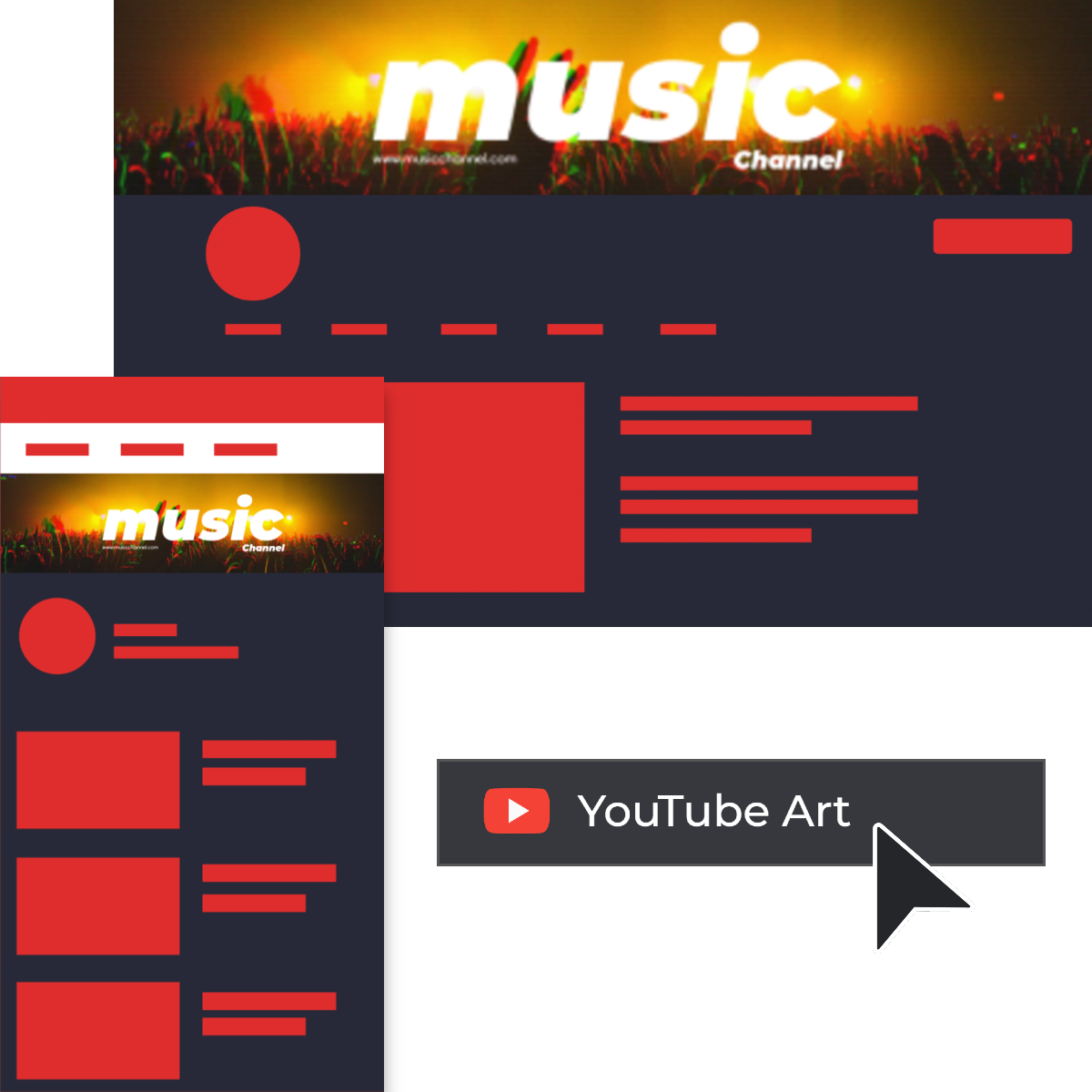

Pixlr Designer is a fantastic choice for anyone, from design rookies to seasoned pros. With its easy-to-navigate interface, creating the perfect YouTube banner template becomes a breeze. The intuitive features and ready-to-use templates make the process fun and simple. No complicated tools or steps - just straightforward design creation to bring your ideas to life!
Express your unique style with Pixlr's extensive customization capabilities. Dive into a world of creativity with layers, filters, and editing tools that allow you to perfect every detail of your banner. Craft a YouTube banner template that truly represents your channel by fine-tuning every aspect to your heart’s content. Pixlr empowers you to make your vision a stunning reality.

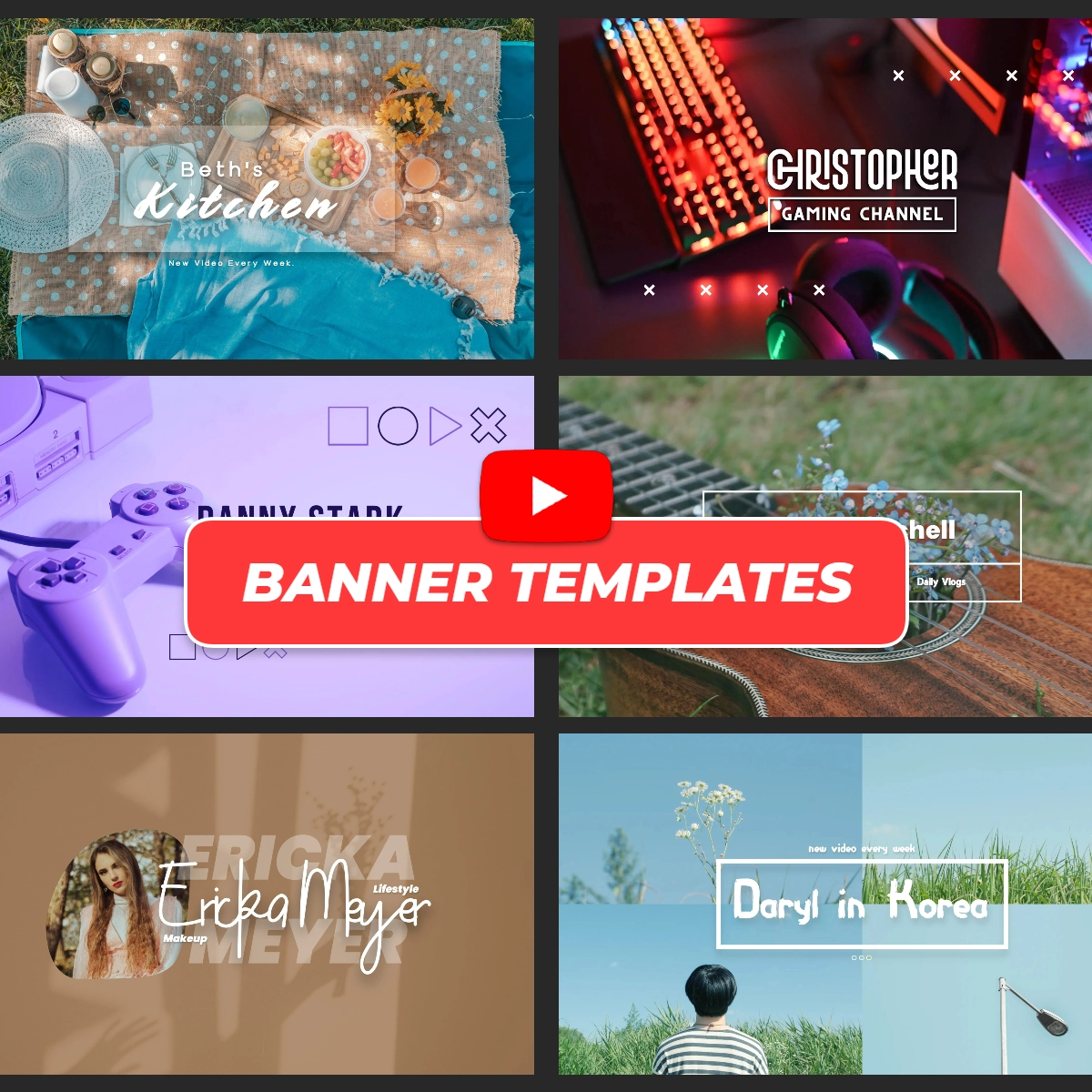
Save time and effort with Pixlr's versatile range of pre-designed YouTube banner templates. Whatever your channel's theme or style, there's something that fits your needs. Simply pick a template that resonates with your vision, and tweak it to align perfectly with your channel’s identity. Get ready to impress your audience with a professional-looking banner effortlessly!
Experience premium design capabilities without the hefty price tag. Pixlr offers high-quality templates and tools that rival expensive design software, making it an ideal choice for budget-conscious creators. Utilize these powerful resources and free templates to craft exceptional YouTube banner templates without spending a dime. It’s creativity at zero cost!


Elevate your channel's credibility with a professional look! A polished banner made with Pixlr's YouTube banner maker enhances your channel's professionalism. This can lead to increased trust from viewers and a stronger reputation. With Pixlr, you can easily use high-quality images, ensure proper alignment of text and elements, and create a clutter-free design.
Capture your audience's attention with a captivating banner! Using Pixlr's YouTube banner maker allows you to design compelling banners that grab viewers instantly. This not only draws attention but also encourages viewers to interact more with your content. By crafting a visually appealing design that resonates with your target audience, you increase the chances of likes, shares, and comments.
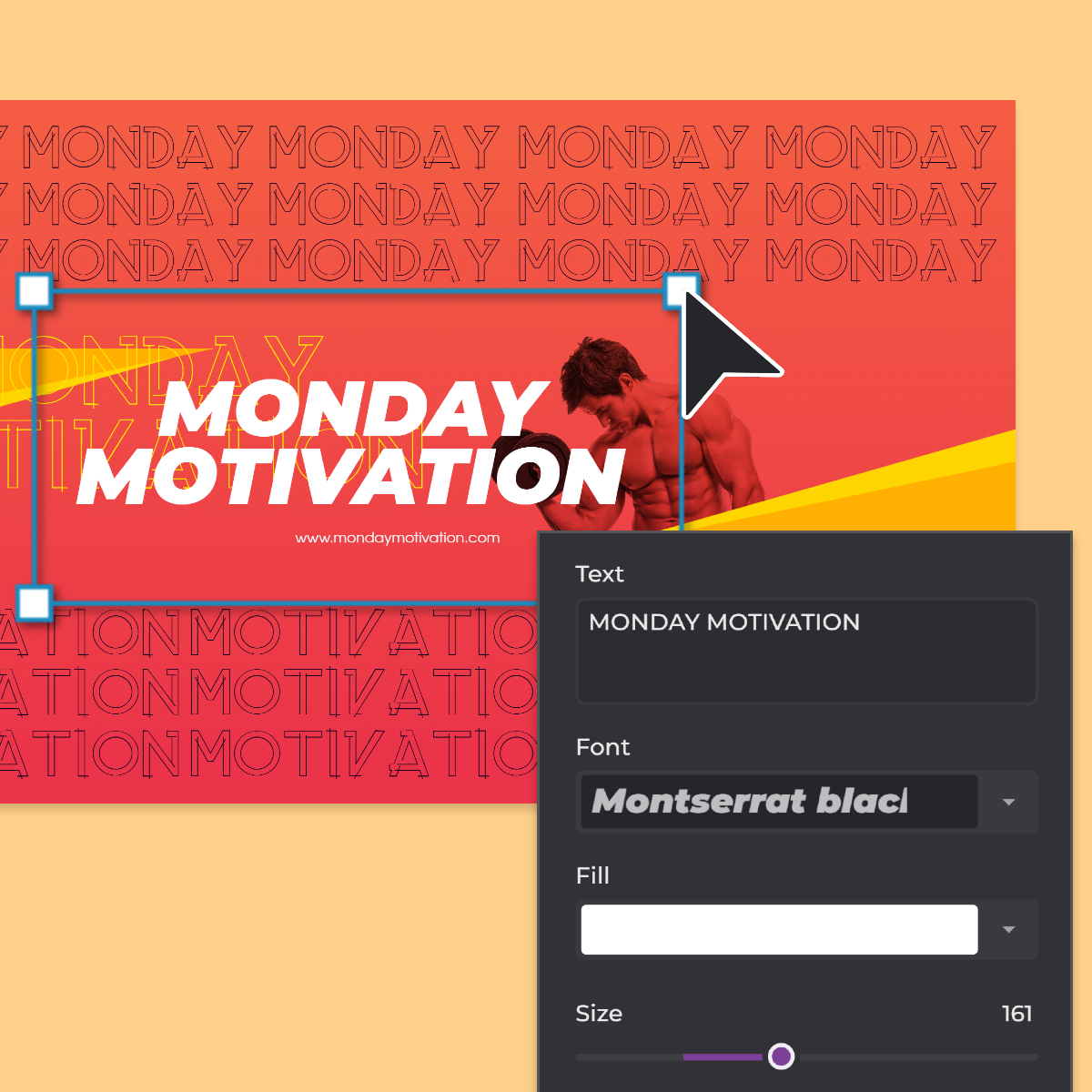
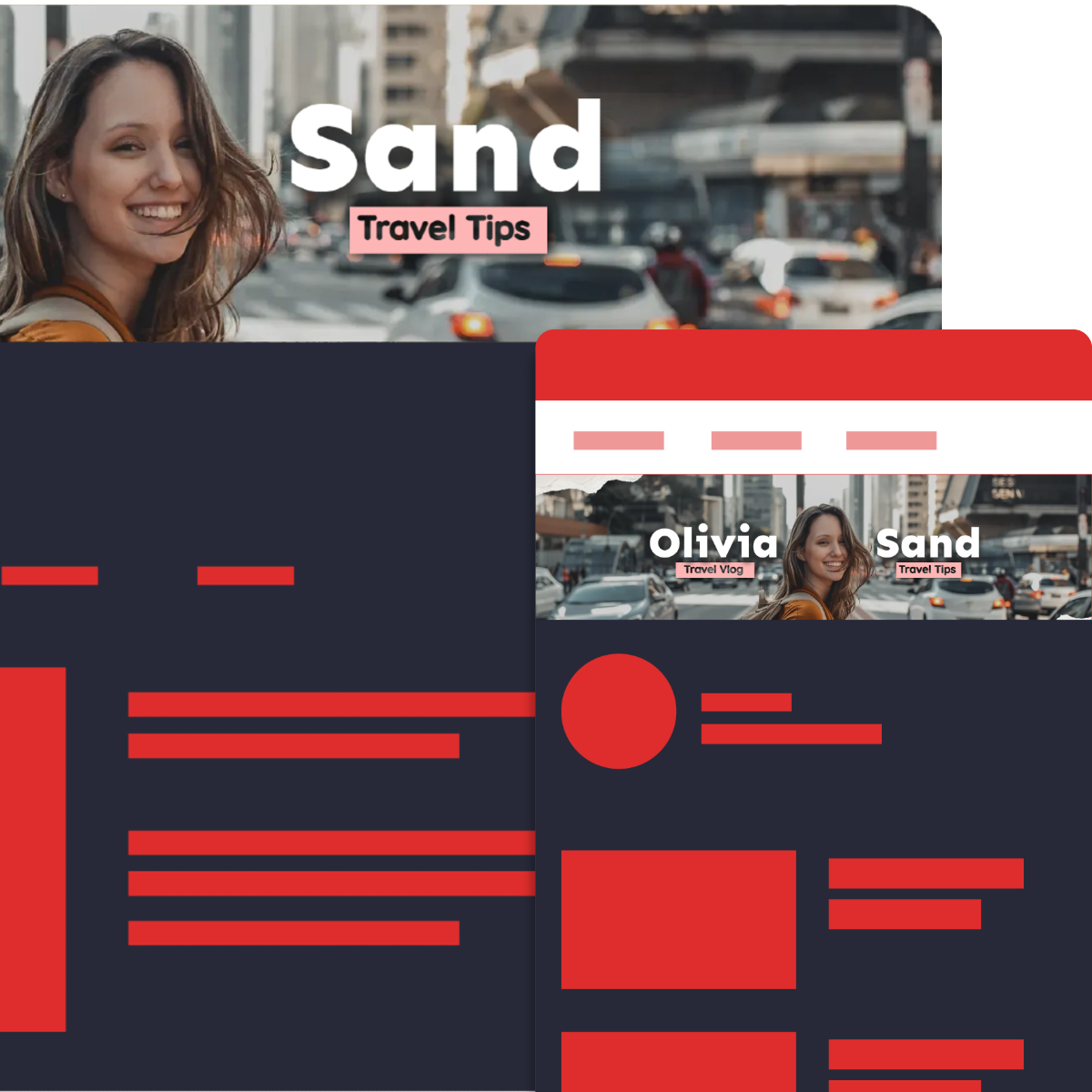
Boost your brand identity with consistent visuals! Pixlr's YouTube banner maker ensures your banner aligns perfectly with all your brand's unique style and voice. Consistent branding across platforms like your website and social media profiles reinforces your message and strengthens your brand identity. Start branding with confidence using Pixlr!
A YouTube banner maker is a tool that helps you design and create a visually appealing banner for your YouTube channel. Pixlr offers an easy interface to create and customize banners to fit your channel's theme.
The perfect size for a YouTube banner is 2560 x 1440 pixels. Pixlr' banner templates are pre-sized to these dimensions to ensure it fits perfectly on all devices.
Include your channel name, logo, and any relevant images or graphics that represent your content. Pixlr helps you easily add and arrange these elements.
Yes, Pixlr offers various text effect features to enhance your banner's typography and make your message stand out.
You can export your banner designs in JPG and PNG formats, which are suitable for uploading to YouTube.
Absolutely, you can upload your own images and incorporate them into your banner design using Pixlr.
Ensure your banner is clean, simple, and representative of your channel. Use high-quality images and consistent color schemes.
Yes, Pixlr's Remove Background tool helps you erase backgrounds from images, making your banner design cleaner and more professional.