Go to the Pixlr website and select Pixlr Designer.
Se connecter/ S'inscrire
Essayer le Premium

Get 40% off Back To School Deal Now!
null
Boost your video engagement with Pixlr’s free YouTube Thumbnail Maker. Whether you’re a content creator, marketer, or educator, this tool allows you to design high-quality, eye-catching thumbnails in just minutes.
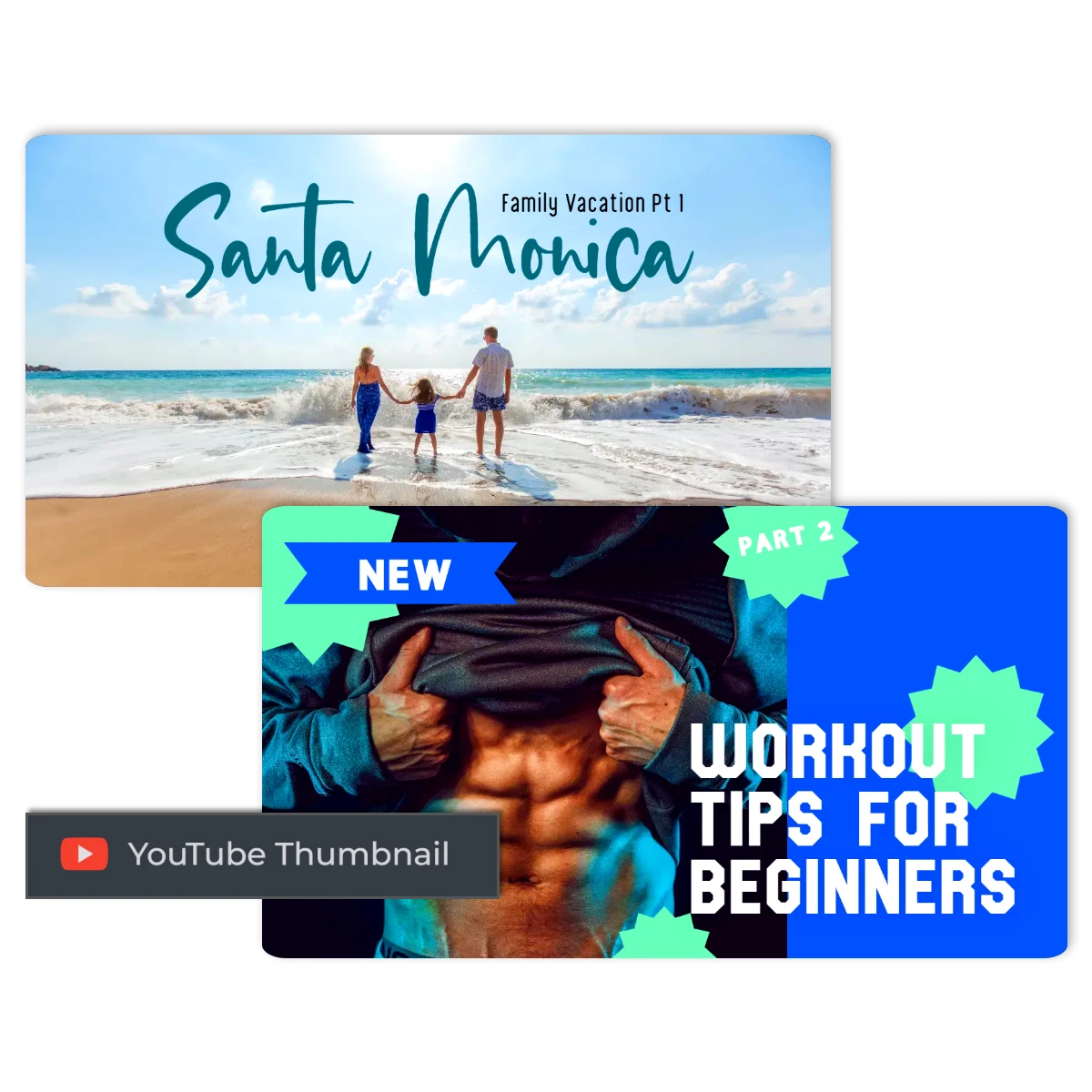
A YouTube Thumbnail Maker is an online design tool that helps creators craft visually stunning thumbnails to enhance their videos' appeal. With Pixlr, you can choose from a wide range of pre-designed templates or start from scratch. Features like layer-based editing, smart resizing, and customizable text effects allow you to create professional thumbnails tailored to YouTube’s specifications. Whether you’re working on a gaming channel, tutorials, or marketing content, Pixlr simplifies the design process.
Go to the Pixlr website and select Pixlr Designer.
Choose “YouTube Thumbnail” from the template library or click "Start New."
Upload your assets or browse the media library for images and graphics.
Customize layers by adding images, text, stickers, or background colors.
Use smart resize to adjust dimensions for other social platforms.
Save your thumbnail in high-quality PNG, JPG, or WebP format.
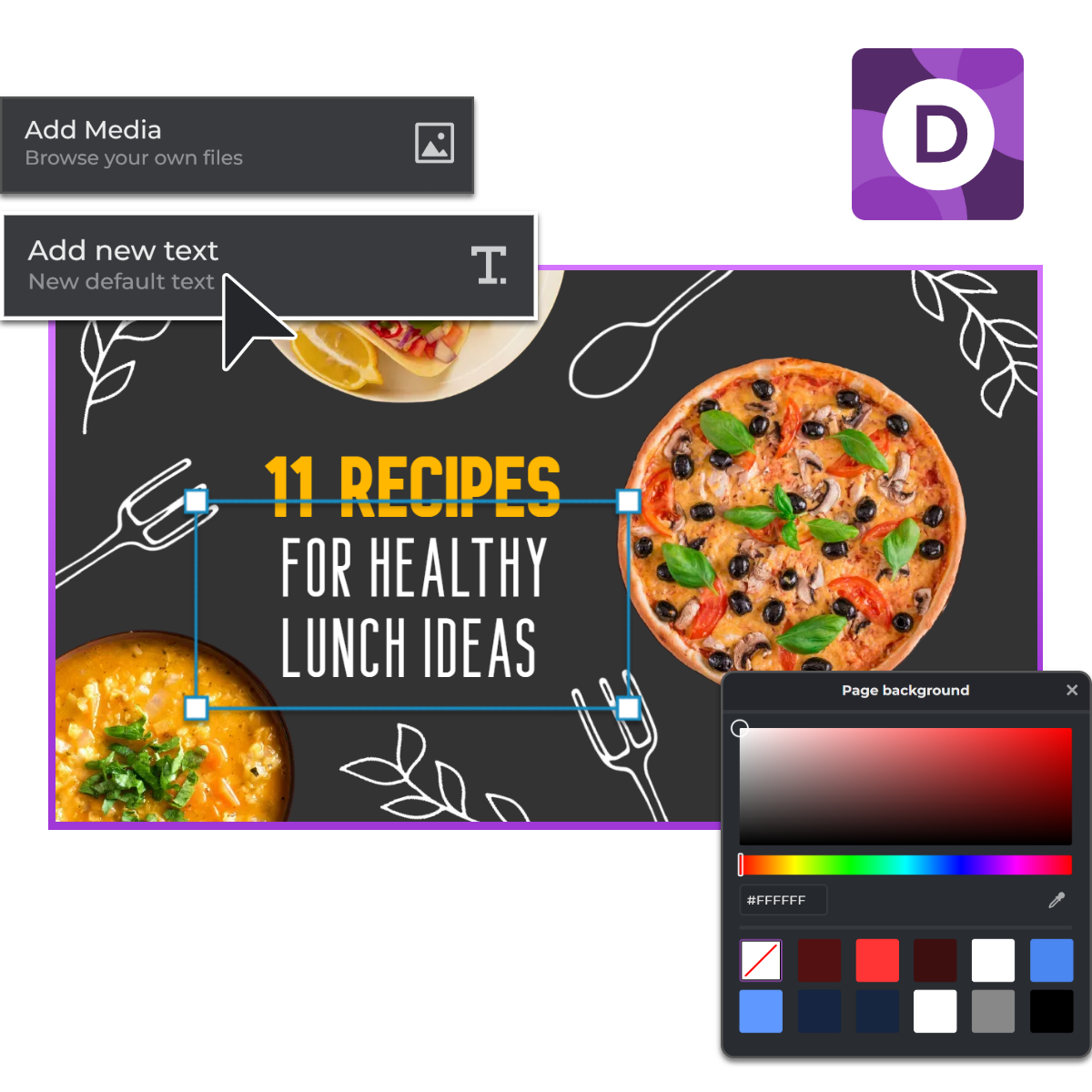
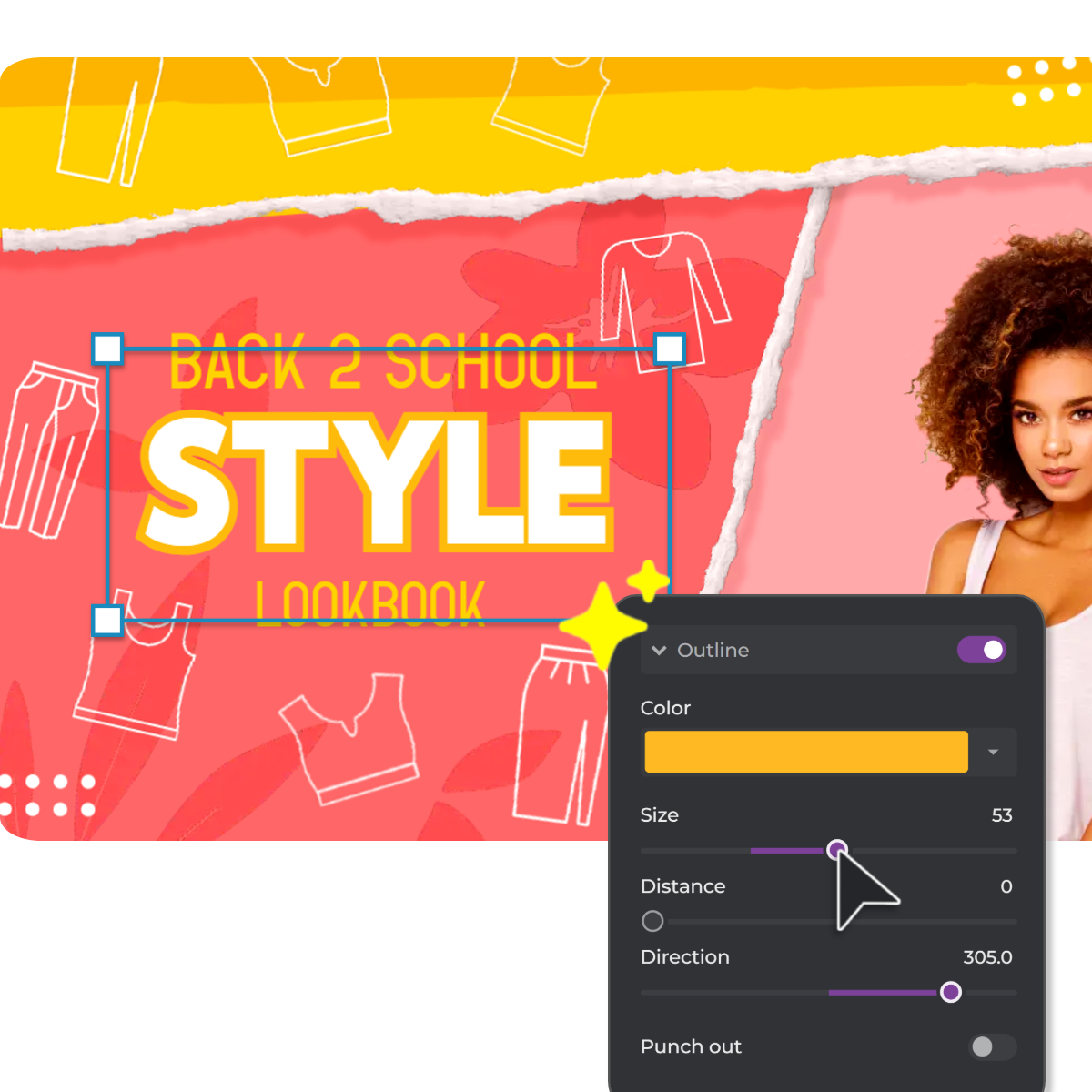
Pixlr’s YouTube Thumbnail Maker ensures your videos stand out in a crowded platform. A well-designed thumbnail can boost your click-through rates by creating curiosity and visually representing your content. With Pixlr’s text editor, you can add bold titles, adjust fonts, and incorporate shadows or outlines for emphasis. Templates are optimized for YouTube, guaranteeing a professional look every time.
Pixlr’s intuitive interface makes designing thumbnails quick and hassle-free. The layer-based system allows you to focus on individual elements, such as adjusting text placement or resizing graphics, without disrupting the overall layout. Tools like the smart resize feature ensure your thumbnail can be adapted for Instagram, Facebook, or Pinterest, saving you time when repurposing content.


From vloggers and gamers to small business owners, Pixlr’s YouTube Thumbnail Maker serves all creative needs. Promote your brand, highlight your expertise, or add a personal touch to your channel with visually compelling thumbnails. Marketers can use the tool to create promotional thumbnails for campaigns, while educators can design clean, informative thumbnails that resonate with their audience.
Thumbnails are key to attracting views, and Pixlr’s design tools ensure your visuals are impactful. Add animations to highlight key elements, customize borders for a polished look, or use media from Pixlr’s extensive library to make your thumbnails unique. The live preview feature helps you perfect your design before downloading, ensuring optimal performance across all devices.
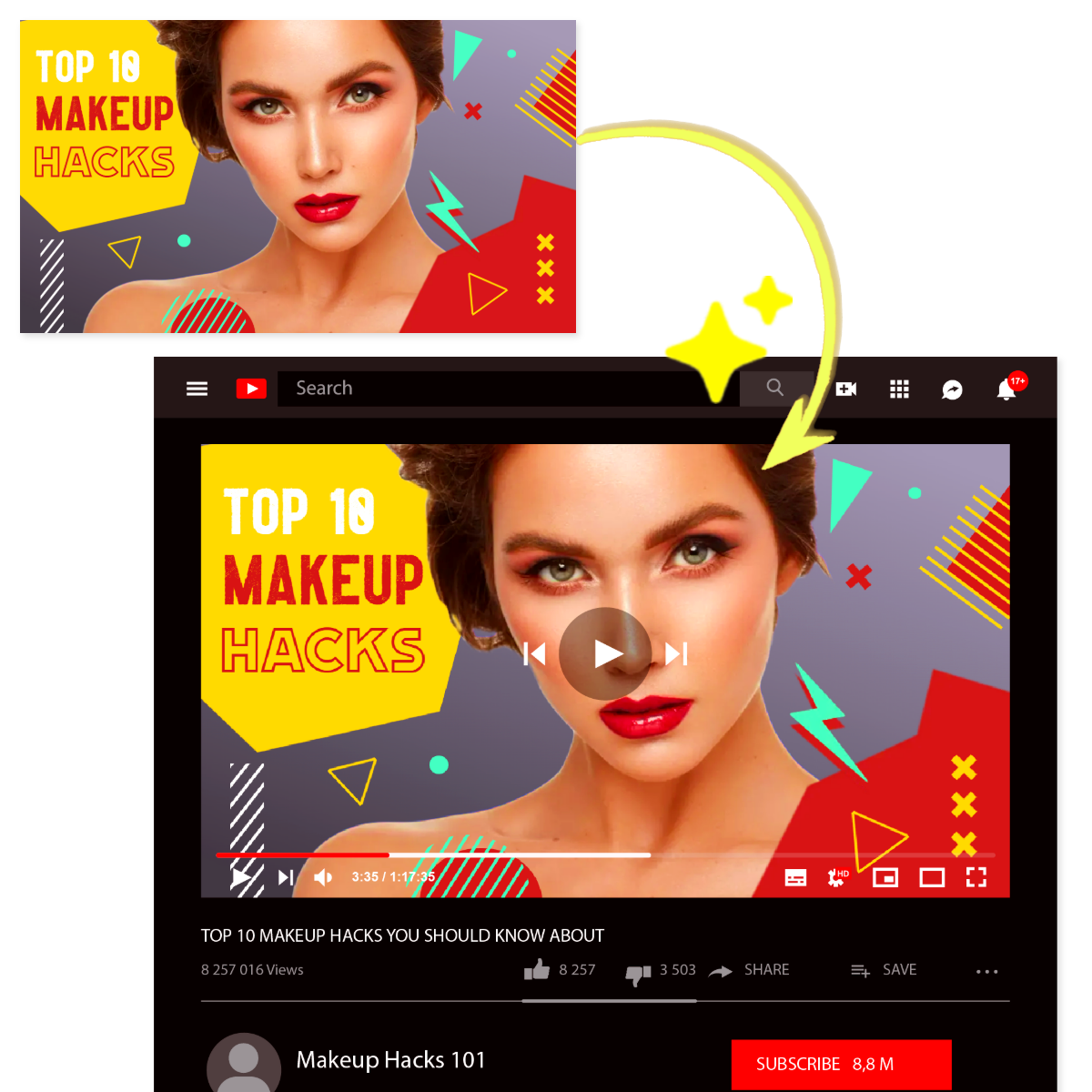
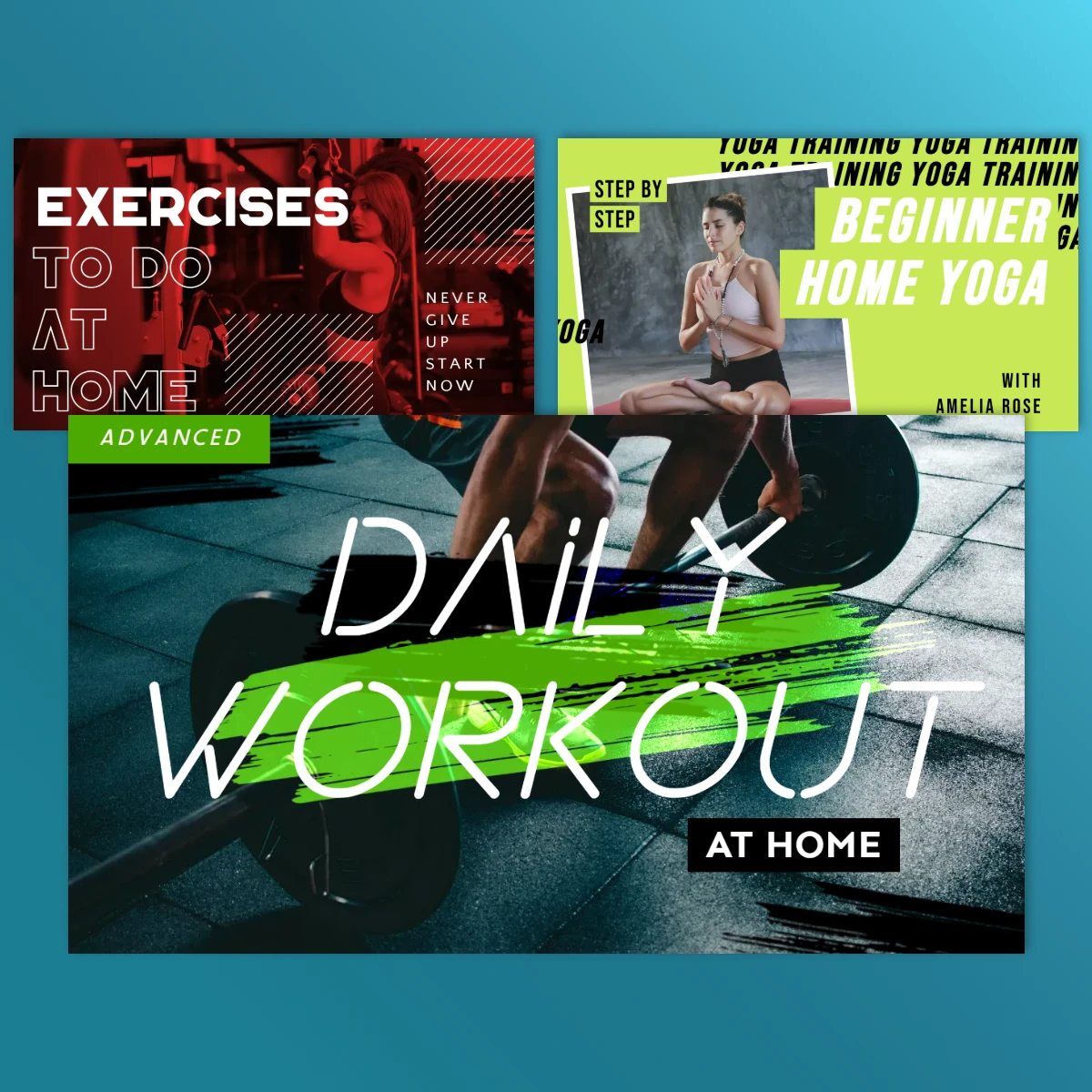
Consistency is very crucial when it comes to building a recognizable brand, and Pixlr makes it easy to maintain a cohesive visual style. Use your favorite templates, fonts, and color schemes across all your youtube video thumbnails for a uniform look. This not only strengthens your channel’s identity but also builds trust and familiarity with your audience, keeping them coming back for more.
Yes, Pixlr offers a free version of its YouTube Thumbnail Maker with various templates and tools.
The ideal size is 1280 x 720 pixels with a 16:9 aspect ratio, which Pixlr's templates are designed to match.
Yes, you can upload your own images and incorporate them into your thumbnail design.
Yes, Pixlr offers a variety of professionally designed youtube thumbnail templates.
Absolutely, the Text feature allows you to add and customize text with various fonts, colors, and effects.
After finishing your design, click the "Save" button to download your thumbnail in MP4, GIF, JPG, PNG, WebP, or PDF format.
While Pixlr doesn't have real-time collaboration, you can share your design files in PXZ format with others for further editing.