Go to Pixlr Website, and select Pixlr Designer.
Registrati/Accedi
Prova Premium

Get 40% off Back To School Deal Now!
null
Creating stunning photo collages has never been easier with Pixlr’s free photo collage maker. Whether you’re designing a vibrant photo montage for Instagram, organizing cherished memories into a scrapbook, or crafting professional visuals for your business, Pixlr offers the perfect tool to bring your visions to life.

A collage maker is a digital tool or software that allows users to combine multiple photos into a single, cohesive design. With features like customizable aspect ratios, borders, and layout options, collage makers make it easy to create eye-catching visuals for personal, social, or professional use. Popular options, like Pixlr’s Free Photo Collage Maker, includes smart AI layout suggestions and endless customization features like adjusting borders, spacing, and themes to suit your needs.
Go to Pixlr Website, and select Pixlr Designer.
Open Photo Collage Maker, click ‘Select Photos,’ and upload photos.
The tool suggests layouts based on your photo numbers; choose from a simple grid or unique combinations.
Drag photos to arrange the cells, adjust spacing, borders, and corners.
Click ‘Save Collage’ to download your collage in PNG format.
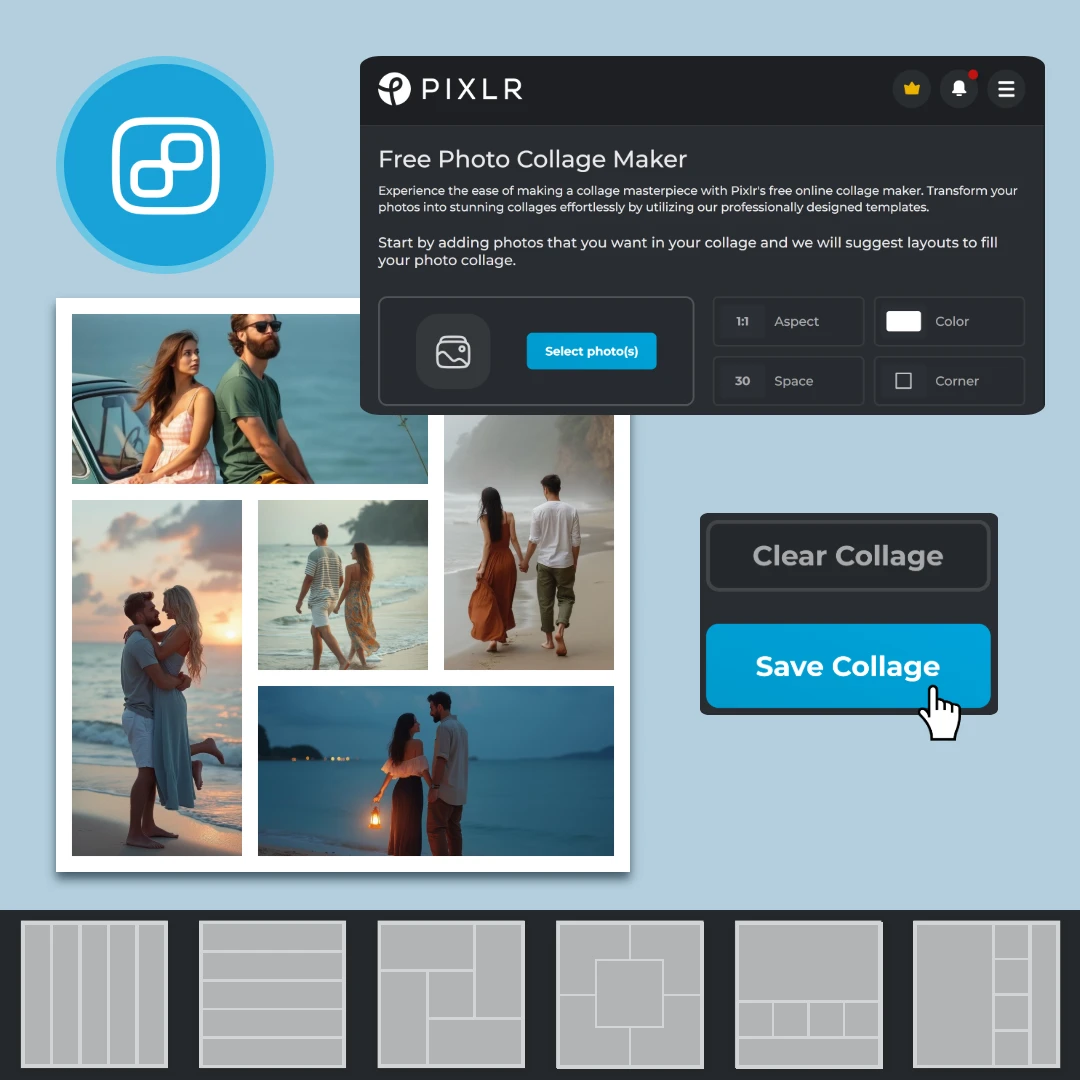

Pixlr’s Photo Collage Maker makes organizing scattered photos from life’s special moments into meaningful designs a breeze. Parents can create a cohesive collage showcasing their child’s first-year milestones, or newlyweds can compile a visual narrative of their wedding day. Whether summarizing family vacations or crafting a framed anniversary gift, Pixlr’s AI suggests the best layouts based on the number of photos, saving time and ensuring a polished outcome. With customizable layouts and high-quality downloads, Pixlr transforms personal memories into stunning keepsakes ready for printing or sharing with loved ones.
Social media users often struggle to create eye-catching content that meets platform-specific requirements, but Pixlr’s Photo Collage Maker simplifies the process with different aspect ratios tailored for Instagram Stories, Facebook posts, or Pinterest pins. An influencer can design a “Year in Review” collage to recap their achievements or create a thematic mood board for an upcoming campaign. The AI-driven layout suggestions save time by organizing photos into aesthetic arrangements, while the customizable border settings ensure a seamless design experience. With Pixlr, social media content feels both professional and creative.


Pixlr’s Photo Collage Maker provides small businesses with an easy way to create polished visuals that enhance branding. A boutique clothing store can use it to showcase seasonal collections in a single image for their website, while a fitness coach can create before-and-after transformation collages for client testimonials. E-commerce sellers can craft thumbnail displays that highlight product variations or bundles. By combining accessibility with top-tier designs, Pixlr empowers businesses to present themselves competitively, ensuring their marketing materials leave a lasting impression on customers.
Pixlr’s Photo Collage Maker is ideal for designing invitations and announcements with personal flair. A couple hosting a wedding can create elegant digital save-the-date cards using photos from their engagement shoot, while a new parent can announce their baby’s arrival with a playful photo collage. The tool’s smart layouts allow users to craft visually appealing invitations for birthdays, graduations, or even corporate events. By combining customization options like border color, distance between images, and adjustable corners with ease of use, Pixlr helps individuals and event organizers produce premium quality designs.
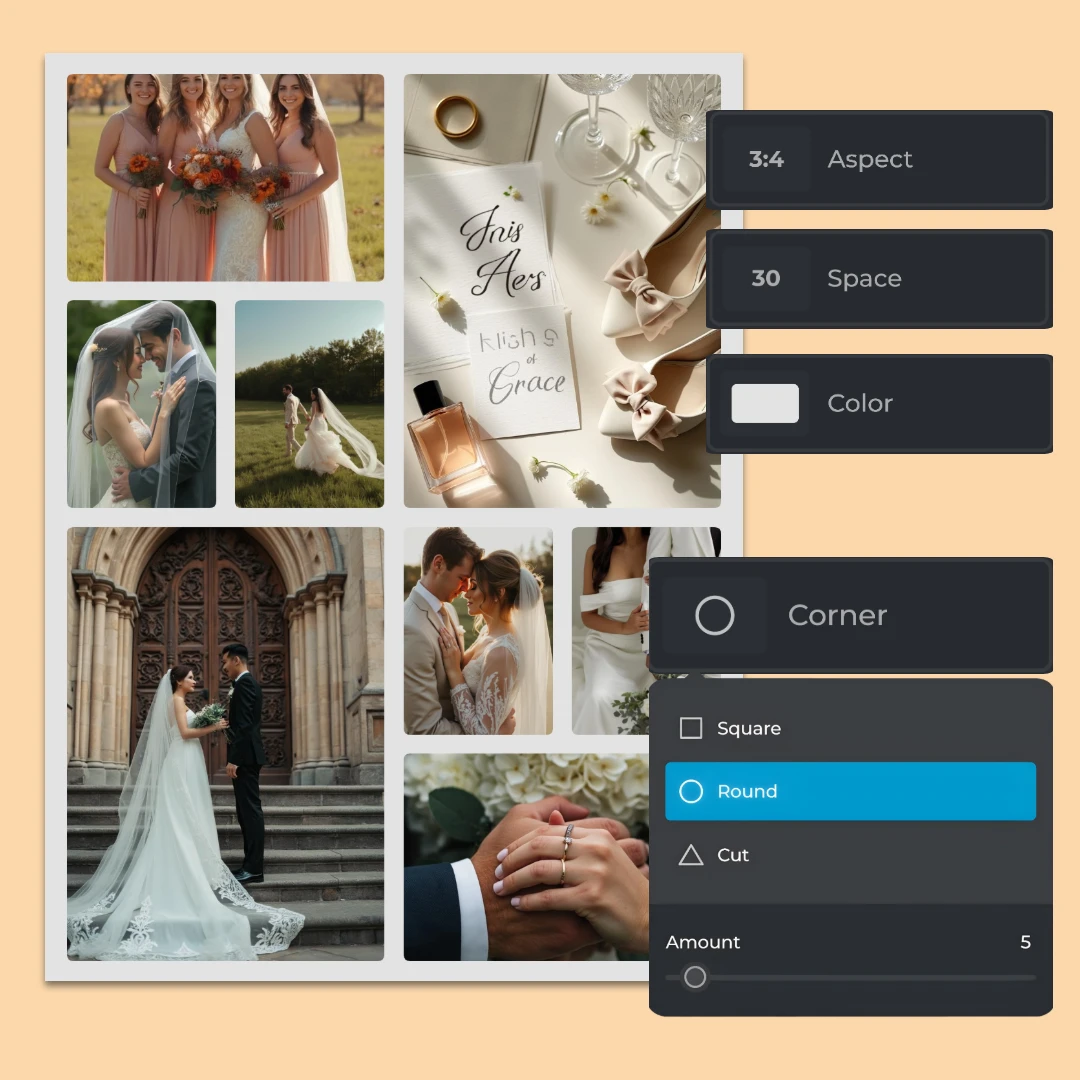
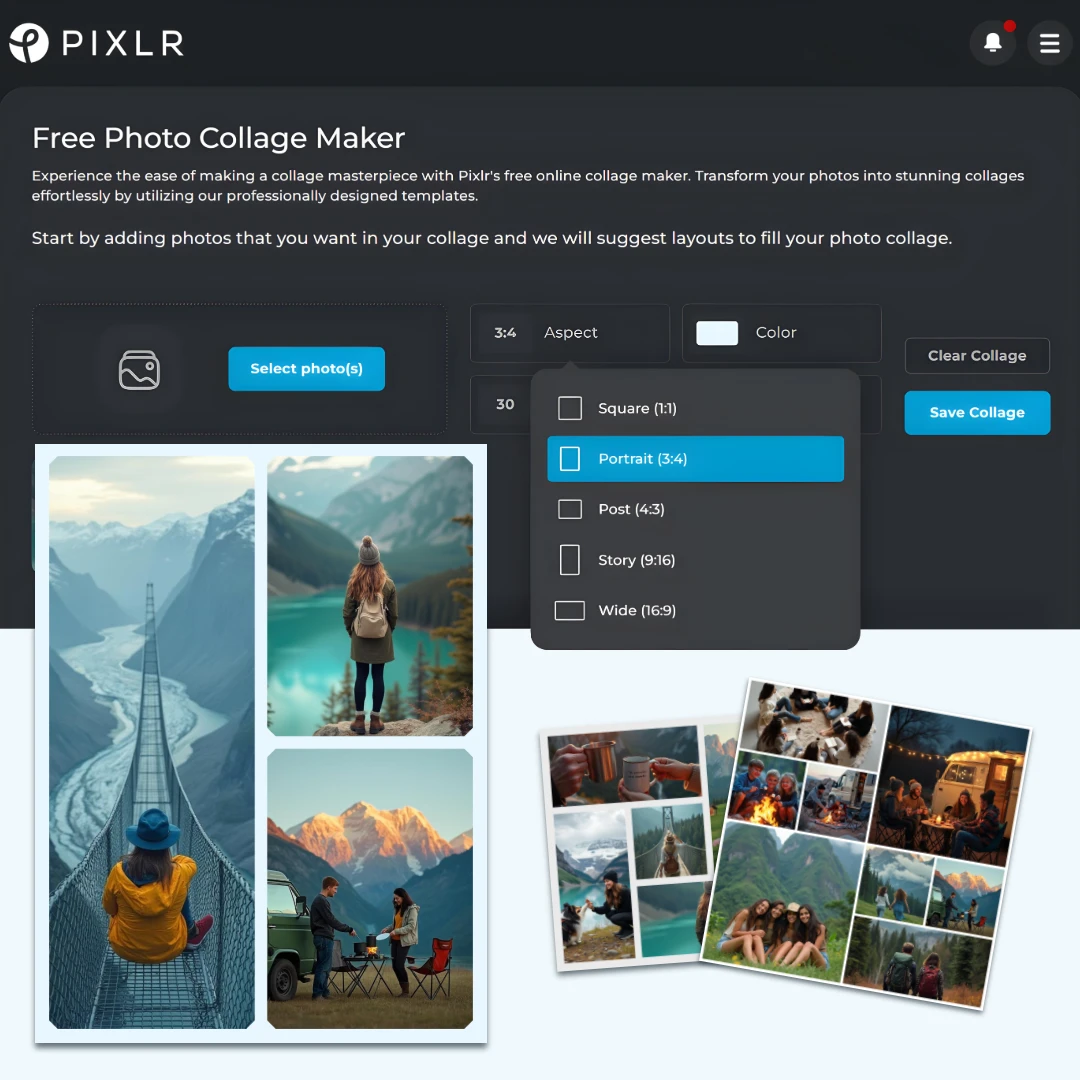
Pixlr’s Photo Collage Maker is a go-to tool for scrapbook enthusiasts who want to create aesthetically pleasing layouts with minimal effort. A family historian can design a heritage-themed collage featuring ancestral photos, while a travel enthusiast can organize trip highlights into a vibrant digital scrapbook. With customizable borders, spacing, and corner shapes, Pixlr offers users the flexibility to tailor designs to their scrapbook’s theme. The intuitive interface simplifies transforming photo collections into cohesive narratives, making it perfect for both novice and experienced scrapbookers.
E-commerce sellers often need compelling designs to showcase products, and Pixlr’s Photo Collage Maker streamlines this process. A jewelry brand can design collages that display multiple angles of a single item, while a skincare retailer can combine before-and-after photos with testimonials to build trust. Seasonal businesses can create themed promotional banners featuring their best-selling products. With AI layout suggestions and multiple customization options, Pixlr enables online sellers to present their offerings with clarity and creativity, ensuring they grab the attention of potential buyers and drive conversions.

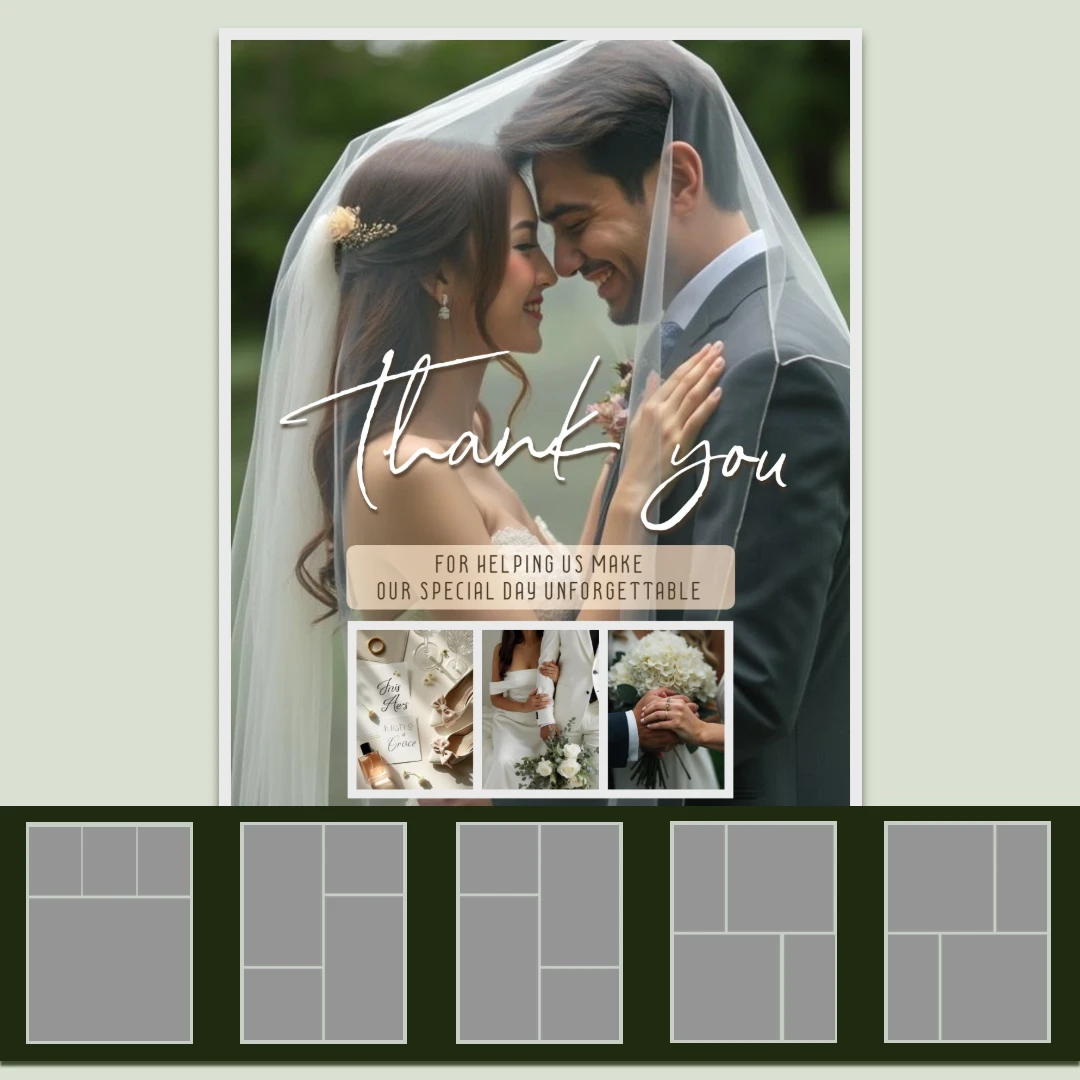
Event planners and photographers can use Pixlr’s Photo Collage Maker to craft elegant visual summaries of weddings and other celebrations. A wedding photographer can create a sneak peek collage for social media, featuring highlights like the first kiss, the cake cutting, and the couple’s dance. Event organizers can design thank-you collages for guests, incorporating key moments from the day. The ability to customize layouts ensures the final design matches the event’s tone and style, making Pixlr an essential tool for turning event photos into shareable, polished keepsakes.
Yes, Pixlr's Collage Maker is completely free, offering a wide range of features at no cost.
Absolutely, you can upload your own photos directly into the collage maker for personalized designs.
Yes, Pixlr provides AI suggested layouts to suit different styles and purposes, simplifying the collage creation process.
Yes, after you have saved your collage, open it up in Pixlr Express. Select Text Editor from the left menu which allows you to add and customize text within your collage.
Yes, In Pixlr Express, you can apply various filters and effects to your collage to enhance their appearance.
Yes, Pixlr's Collage Maker is accessible through their mobile app ‘Pixlr AI Art Photo Editor, allowing you to create collages on the go.
You can include up to 10 images in a single collage with Pixlr Photo Collage Maker.